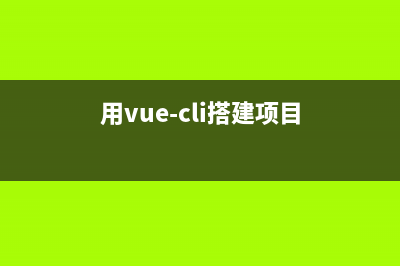位置: IT常识 - 正文
js路由跳转的几种方式以及介绍(js前端路由)
编辑:rootadmin推荐整理分享js路由跳转的几种方式以及介绍(js前端路由),希望有所帮助,仅作参考,欢迎阅读内容。
文章相关热门搜索词:js路由跳转的几位密码,js前端路由,js实现路由,js跳转路径,html 路由跳转,js实现路由,js 路由跳转,js 路由跳转,内容如对您有帮助,希望把文章链接给更多的朋友!
第一种:(跳转到b.html)
<script language="javascript" type="text/javascript"> window.location.href="b.html"; </script>第二种:(返回上一页面)
<script language="javascript"> window.history.go(-1); </script>第三种:
<script language="javascript"> window.navigate("b.html"); </script>Location href 属性href 属性是一个可读可写的字符串,可设置或返回当前显示的文档的完整 URL。
Location 对象Location 对象包含有关当前 URL 的信息。
Location 对象是 window 对象的一部分,可通过 **window.location.**xxx 格式的相关属性对其进行访问。
href 是返回一个完整的url地址 ( 返回完整的URL)
History 对象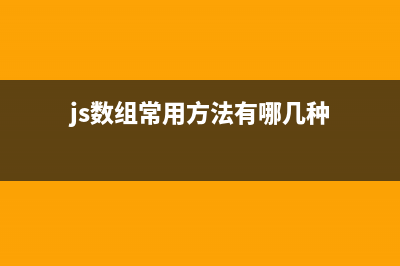
History 对象包含用户(在浏览器窗口中)访问过的 URL。
History 对象是 window 对象的一部分,可通过 window.history 属性对其进行访问。
History 对象方法方法说明back()加载 history 列表中的前一个 URLforward()加载 history 列表中的下一个 URLgo()加载 history 列表中的某个具体页面Screen 对象Screen 对象包含有关客户端显示屏幕的信息。
Screen 对象属性属性说明availHeight返回屏幕的高度(不包括Windows任务栏)availWidth返回屏幕的宽度(不包括Windows任务栏)colorDepth返回目标设备或缓冲器上的调色板的比特深度height返回屏幕的总高度pixelDepth返回屏幕的颜色分辨率(每象素的位数)width返回屏幕的总宽度使用 JS 实现页面跳转的几种方式总结第一种:使用JS跳转页面
1)跳转带参
<script language="javascript" type="text/javascript"> window.location.href="jingxuan.do?backurl=" + window.location.href; </script>2)跳转无参
<script>window.location.href='http://blog.yoodb.com';</script>第二种:返回上一次预览界面
<script language="javascript"> alert("返回"); window.history.back(-1); </script>HTML页面嵌套
<a href="javascript:history.go(-1)">返回上一步</a> <a href="<%=Request.ServerVariables("HTTP_REFERER")%>">返回上一步</a>第三种:button按钮添加事件跳转
<input name="前端知音" type="button" value="前端知音" onClick="location.href='login.do'">第四种:在新窗口打开
<a href="javascript:" onClick="window.open('login.do','','height=500,width=611,scrollbars=yes,status=yes')">新窗口</a>第五种:通过meta设置跳转页面
<head> <!--只刷新不跳转 --> <meta http-equiv="refresh" content="5"> <!--定时跳转 --> <meta http-equiv="refresh" content="5;url=index.html"> </head>JavaScript Window Locationwindow.location 对象用于获得当前页面的地址 (URL),并把浏览器重定向到新的页面。
下一篇:js数组常用方法(19种)|你会的到底有多少呢?(js数组常用方法有哪几种)