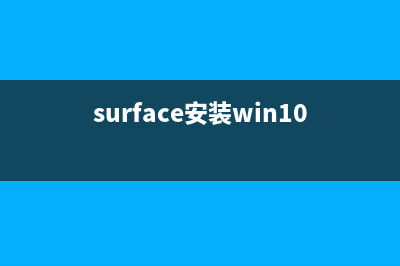位置: IT常识 - 正文
滚动条基本样式设置(滚动条基本样式有哪些)
编辑:rootadmin滚动条基本样式设置 ::-webkit-scrollbar 系列属性详细使用说明 ::-webkit-scrollbar注意:如果没有设置滚动溢出的相关属性,滚动条样式系列属性不会生效(resize 除外)。属性::-webkit-scrollbar 整个滚动条。::-webkit-scrollbar-button 滚动条上的按钮(上下箭头)。::-webkit-scrollbar-thumb 滚动条上的滚动滑块。::-webkit-scrollbar-track 滚动条轨道。::-webkit-scrollbar-track-piece 滚动条没有滑块的轨道部分。::-webkit-scrollbar-corner 当同时有垂直滚动条和水平滚动条时交汇的部分。通常是浏览器窗口的右下角。::-webkit-resizer 出现在某些元素底角的可拖动调整大小的滑块。注意:该系列属性在没有优先设置 ::-webkit-scrollbar 时,其他滚动条相关样式不会生效(resize 除外)。常用:::-webkit-scrollbar、::-webkit-scrollbar-thumb、::-webkit-scrollbar-track(示例见“基本使用”)属性使用示例未使用该系列属性时的样式 后续设置比较强烈的颜色,易与区分属性生效的部分。::-webkit-scrollbar 整个滚动条<div> <div class="father"> <div class="child">子元素,高度大于父元素,撑开父元素</div> </div></div><style>.father { background: #eee; width: 400px; height: 600px; overflow-y: auto; margin: 50px auto;}.child { height: 700px; font-size: 20px; font-weight: bold;}::-webkit-scrollbar { /* 设置滚动条宽度 */ width: 20px; /* 设置滚动条背景色 */ background: blue;}</style>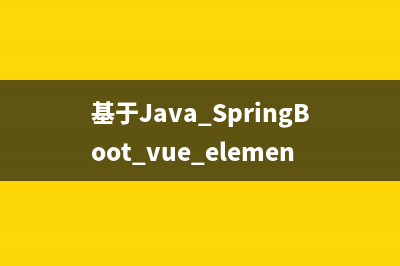 ::-webkit-scrollbar-track-piece 滚动条没有滑块的轨道部分<div> <div class="father"> <div class="child">子元素,高度大于父元素,撑开父元素</div> </div></div><style>.father { background: #eee; width: 400px; height: 600px; overflow-y: auto; margin: 50px auto;}.child { height: 700px; font-size: 20px; font-weight: bold;}::-webkit-scrollbar { /* 设置滚动条宽度 */ width: 20px; /* 设置滚动条背景色 */ background: blue;}::-webkit-scrollbar-button { /* 滚动条上下箭头的颜色 */ background: yellow;}::-webkit-scrollbar-thumb { /* 滚动条滑块圆角 */ border-radius: 8px; /* 滚动条滑块背景色 */ background: skyblue;}::-webkit-scrollbar-track { /* 滚动条轨道背景色 */ background: orange; /* 滚动条轨道圆角 */ border-radius: 10px;}::-webkit-scrollbar-track-piece { /* 滚动条轨道背景色 */ /* 覆盖在轨道上方,黑色半透明与橙色叠加 */ background: rgba(0, 0, 0, 0.3);}</style>::-webkit-scrollbar-corner 当同时有垂直滚动条和水平滚动条时交汇的部分。通常是浏览器窗口的右下角<div> <div class="father"> <div class="child">子元素,高度大于父元素,撑开父元素</div> </div></div><style>.father { background: #eee; width: 400px; height: 600px; overflow-y: auto; margin: 50px auto;}.child { height: 700px; width: 700px; font-size: 20px; font-weight: bold;}::-webkit-scrollbar { /* 设置滚动条宽度 */ width: 20px; /* 设置滚动条背景色 */ background: blue;}::-webkit-scrollbar-button { /* 滚动条上下箭头的颜色 */ background: yellow;}::-webkit-scrollbar-thumb { /* 滚动条滑块圆角 */ border-radius: 8px; /* 滚动条滑块高度 */ height: 100px; /* 滚动条滑块背景色 */ background: skyblue;}::-webkit-scrollbar-track { /* 滚动条轨道背景色 */ background: orange; /* 滚动条轨道圆角 */ border-radius: 10px;}::-webkit-scrollbar-track-piece { /* 滚动条轨道背景色 */ /* 覆盖在轨道上方,黑色半透明与橙色叠加 */ background: rgba(0, 0, 0, 0.3);}::-webkit-scrollbar-corner { /* 横向、纵向滚动条的交汇背景色 */ background: red;}</style>::-webkit-resizer 出现在某些元素底角的可拖动调整大小的滑块<div> <div class="father"> <div class="child">子元素,高度大于父元素,撑开父元素</div> </div></div><style>.father { background: #eee; /* 原始宽度为 400px,下方图示为拖拽后的样式,明显比 400px 宽 */ width: 400px; height: 600px; /* 设置不溢出,其他滚动条样式设置会失效 */ overflow: hidden; /* 父元素设置可拖拽属性 */ resize: horizontal; margin: 50px auto;}.child { height: 700px; width: 700px; font-size: 20px; font-weight: bold;}::-webkit-resizer { /* 设置右下角可拖拽部分的背景色 */ background: rgba(0, 0, 0, 0.3);}</style>基本应用<div> <div class="father"> <div class="child">子元素,高度大于父元素,撑开父元素</div> </div></div><style>.father { background: #eee; width: 400px; height: 600px; overflow-y: auto; margin: 50px auto;}.child { height: 700px; font-size: 20px; font-weight: bold;}::-webkit-scrollbar { width: 5px; background: #eee;}::-webkit-scrollbar-track { -webkit-box-shadow: inset 0 0 6px rgba(255, 255, 255, 0.3); border-radius: 3px;}::-webkit-scrollbar-thumb { border-radius: 3px; height: 100px; background-color: #ccc;}</style>兼容性
::-webkit-scrollbar-track-piece 滚动条没有滑块的轨道部分<div> <div class="father"> <div class="child">子元素,高度大于父元素,撑开父元素</div> </div></div><style>.father { background: #eee; width: 400px; height: 600px; overflow-y: auto; margin: 50px auto;}.child { height: 700px; font-size: 20px; font-weight: bold;}::-webkit-scrollbar { /* 设置滚动条宽度 */ width: 20px; /* 设置滚动条背景色 */ background: blue;}::-webkit-scrollbar-button { /* 滚动条上下箭头的颜色 */ background: yellow;}::-webkit-scrollbar-thumb { /* 滚动条滑块圆角 */ border-radius: 8px; /* 滚动条滑块背景色 */ background: skyblue;}::-webkit-scrollbar-track { /* 滚动条轨道背景色 */ background: orange; /* 滚动条轨道圆角 */ border-radius: 10px;}::-webkit-scrollbar-track-piece { /* 滚动条轨道背景色 */ /* 覆盖在轨道上方,黑色半透明与橙色叠加 */ background: rgba(0, 0, 0, 0.3);}</style>::-webkit-scrollbar-corner 当同时有垂直滚动条和水平滚动条时交汇的部分。通常是浏览器窗口的右下角<div> <div class="father"> <div class="child">子元素,高度大于父元素,撑开父元素</div> </div></div><style>.father { background: #eee; width: 400px; height: 600px; overflow-y: auto; margin: 50px auto;}.child { height: 700px; width: 700px; font-size: 20px; font-weight: bold;}::-webkit-scrollbar { /* 设置滚动条宽度 */ width: 20px; /* 设置滚动条背景色 */ background: blue;}::-webkit-scrollbar-button { /* 滚动条上下箭头的颜色 */ background: yellow;}::-webkit-scrollbar-thumb { /* 滚动条滑块圆角 */ border-radius: 8px; /* 滚动条滑块高度 */ height: 100px; /* 滚动条滑块背景色 */ background: skyblue;}::-webkit-scrollbar-track { /* 滚动条轨道背景色 */ background: orange; /* 滚动条轨道圆角 */ border-radius: 10px;}::-webkit-scrollbar-track-piece { /* 滚动条轨道背景色 */ /* 覆盖在轨道上方,黑色半透明与橙色叠加 */ background: rgba(0, 0, 0, 0.3);}::-webkit-scrollbar-corner { /* 横向、纵向滚动条的交汇背景色 */ background: red;}</style>::-webkit-resizer 出现在某些元素底角的可拖动调整大小的滑块<div> <div class="father"> <div class="child">子元素,高度大于父元素,撑开父元素</div> </div></div><style>.father { background: #eee; /* 原始宽度为 400px,下方图示为拖拽后的样式,明显比 400px 宽 */ width: 400px; height: 600px; /* 设置不溢出,其他滚动条样式设置会失效 */ overflow: hidden; /* 父元素设置可拖拽属性 */ resize: horizontal; margin: 50px auto;}.child { height: 700px; width: 700px; font-size: 20px; font-weight: bold;}::-webkit-resizer { /* 设置右下角可拖拽部分的背景色 */ background: rgba(0, 0, 0, 0.3);}</style>基本应用<div> <div class="father"> <div class="child">子元素,高度大于父元素,撑开父元素</div> </div></div><style>.father { background: #eee; width: 400px; height: 600px; overflow-y: auto; margin: 50px auto;}.child { height: 700px; font-size: 20px; font-weight: bold;}::-webkit-scrollbar { width: 5px; background: #eee;}::-webkit-scrollbar-track { -webkit-box-shadow: inset 0 0 6px rgba(255, 255, 255, 0.3); border-radius: 3px;}::-webkit-scrollbar-thumb { border-radius: 3px; height: 100px; background-color: #ccc;}</style>兼容性
本文链接地址:https://www.jiuchutong.com/zhishi/298363.html
转载请保留说明!
推荐整理分享滚动条基本样式设置(滚动条基本样式有哪些),希望有所帮助,仅作参考,欢迎阅读内容。
文章相关热门搜索词:滚动条动画效果如何实现,滚动条动画效果如何实现,滚动条基本样式是什么,滚动条怎么实现,滚动条基本样式是什么,滚动条设置样式,滚动条基本样式怎么设置,滚动条基本样式怎么设置,内容如对您有帮助,希望把文章链接给更多的朋友!
::-webkit-scrollbar-button 滚动条上的按钮(上下箭头)<div> <div class="father"> <div class="child">子元素,高度大于父元素,撑开父元素</div> </div></div><style>.father { background: #eee; width: 400px; height: 600px; overflow-y: auto; margin: 50px auto;}.child { height: 700px; font-size: 20px; font-weight: bold;}::-webkit-scrollbar { /* 设置滚动条宽度 */ width: 20px; /* 设置滚动条背景色 */ background: blue;}::-webkit-scrollbar-button {/* 滚动条上下箭头的颜色 */ background: yellow;}</style>::-webkit-scrollbar-thumb 滚动条上的滚动滑块<div> <div class="father"> <div class="child">子元素,高度大于父元素,撑开父元素</div> </div></div><style>.father { background: #eee; width: 400px; height: 600px; overflow-y: auto; margin: 50px auto;}.child { height: 700px; font-size: 20px; font-weight: bold;}::-webkit-scrollbar { /* 设置滚动条宽度 */ width: 20px; /* 设置滚动条背景色 */ background: blue;}::-webkit-scrollbar-button { /* 滚动条上下箭头的颜色 */ background: yellow;}::-webkit-scrollbar-thumb { /* 滚动条滑块圆角 */ border-radius: 8px; /* 滚动条滑块背景色 */ background: skyblue;}</style>::-webkit-scrollbar-track 滚动条轨道<div> <div class="father"> <div class="child">子元素,高度大于父元素,撑开父元素</div> </div></div><style>.father { background: #eee; width: 400px; height: 600px; overflow-y: auto; margin: 50px auto;}.child { height: 700px; font-size: 20px; font-weight: bold;}::-webkit-scrollbar { /* 设置滚动条宽度 */ width: 20px; /* 设置滚动条背景色 */ background: blue;}::-webkit-scrollbar-button { /* 滚动条上下箭头的颜色 */ background: yellow;}::-webkit-scrollbar-thumb { /* 滚动条滑块圆角 */ border-radius: 8px; /* 滚动条滑块背景色 */ background: skyblue;}::-webkit-scrollbar-track { /* 滚动条轨道背景色 */ background: orange; /* 滚动条轨道圆角 */ border-radius: 10px;}</style>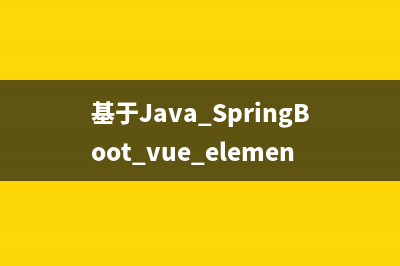 ::-webkit-scrollbar-track-piece 滚动条没有滑块的轨道部分<div> <div class="father"> <div class="child">子元素,高度大于父元素,撑开父元素</div> </div></div><style>.father { background: #eee; width: 400px; height: 600px; overflow-y: auto; margin: 50px auto;}.child { height: 700px; font-size: 20px; font-weight: bold;}::-webkit-scrollbar { /* 设置滚动条宽度 */ width: 20px; /* 设置滚动条背景色 */ background: blue;}::-webkit-scrollbar-button { /* 滚动条上下箭头的颜色 */ background: yellow;}::-webkit-scrollbar-thumb { /* 滚动条滑块圆角 */ border-radius: 8px; /* 滚动条滑块背景色 */ background: skyblue;}::-webkit-scrollbar-track { /* 滚动条轨道背景色 */ background: orange; /* 滚动条轨道圆角 */ border-radius: 10px;}::-webkit-scrollbar-track-piece { /* 滚动条轨道背景色 */ /* 覆盖在轨道上方,黑色半透明与橙色叠加 */ background: rgba(0, 0, 0, 0.3);}</style>::-webkit-scrollbar-corner 当同时有垂直滚动条和水平滚动条时交汇的部分。通常是浏览器窗口的右下角<div> <div class="father"> <div class="child">子元素,高度大于父元素,撑开父元素</div> </div></div><style>.father { background: #eee; width: 400px; height: 600px; overflow-y: auto; margin: 50px auto;}.child { height: 700px; width: 700px; font-size: 20px; font-weight: bold;}::-webkit-scrollbar { /* 设置滚动条宽度 */ width: 20px; /* 设置滚动条背景色 */ background: blue;}::-webkit-scrollbar-button { /* 滚动条上下箭头的颜色 */ background: yellow;}::-webkit-scrollbar-thumb { /* 滚动条滑块圆角 */ border-radius: 8px; /* 滚动条滑块高度 */ height: 100px; /* 滚动条滑块背景色 */ background: skyblue;}::-webkit-scrollbar-track { /* 滚动条轨道背景色 */ background: orange; /* 滚动条轨道圆角 */ border-radius: 10px;}::-webkit-scrollbar-track-piece { /* 滚动条轨道背景色 */ /* 覆盖在轨道上方,黑色半透明与橙色叠加 */ background: rgba(0, 0, 0, 0.3);}::-webkit-scrollbar-corner { /* 横向、纵向滚动条的交汇背景色 */ background: red;}</style>::-webkit-resizer 出现在某些元素底角的可拖动调整大小的滑块<div> <div class="father"> <div class="child">子元素,高度大于父元素,撑开父元素</div> </div></div><style>.father { background: #eee; /* 原始宽度为 400px,下方图示为拖拽后的样式,明显比 400px 宽 */ width: 400px; height: 600px; /* 设置不溢出,其他滚动条样式设置会失效 */ overflow: hidden; /* 父元素设置可拖拽属性 */ resize: horizontal; margin: 50px auto;}.child { height: 700px; width: 700px; font-size: 20px; font-weight: bold;}::-webkit-resizer { /* 设置右下角可拖拽部分的背景色 */ background: rgba(0, 0, 0, 0.3);}</style>基本应用<div> <div class="father"> <div class="child">子元素,高度大于父元素,撑开父元素</div> </div></div><style>.father { background: #eee; width: 400px; height: 600px; overflow-y: auto; margin: 50px auto;}.child { height: 700px; font-size: 20px; font-weight: bold;}::-webkit-scrollbar { width: 5px; background: #eee;}::-webkit-scrollbar-track { -webkit-box-shadow: inset 0 0 6px rgba(255, 255, 255, 0.3); border-radius: 3px;}::-webkit-scrollbar-thumb { border-radius: 3px; height: 100px; background-color: #ccc;}</style>兼容性
::-webkit-scrollbar-track-piece 滚动条没有滑块的轨道部分<div> <div class="father"> <div class="child">子元素,高度大于父元素,撑开父元素</div> </div></div><style>.father { background: #eee; width: 400px; height: 600px; overflow-y: auto; margin: 50px auto;}.child { height: 700px; font-size: 20px; font-weight: bold;}::-webkit-scrollbar { /* 设置滚动条宽度 */ width: 20px; /* 设置滚动条背景色 */ background: blue;}::-webkit-scrollbar-button { /* 滚动条上下箭头的颜色 */ background: yellow;}::-webkit-scrollbar-thumb { /* 滚动条滑块圆角 */ border-radius: 8px; /* 滚动条滑块背景色 */ background: skyblue;}::-webkit-scrollbar-track { /* 滚动条轨道背景色 */ background: orange; /* 滚动条轨道圆角 */ border-radius: 10px;}::-webkit-scrollbar-track-piece { /* 滚动条轨道背景色 */ /* 覆盖在轨道上方,黑色半透明与橙色叠加 */ background: rgba(0, 0, 0, 0.3);}</style>::-webkit-scrollbar-corner 当同时有垂直滚动条和水平滚动条时交汇的部分。通常是浏览器窗口的右下角<div> <div class="father"> <div class="child">子元素,高度大于父元素,撑开父元素</div> </div></div><style>.father { background: #eee; width: 400px; height: 600px; overflow-y: auto; margin: 50px auto;}.child { height: 700px; width: 700px; font-size: 20px; font-weight: bold;}::-webkit-scrollbar { /* 设置滚动条宽度 */ width: 20px; /* 设置滚动条背景色 */ background: blue;}::-webkit-scrollbar-button { /* 滚动条上下箭头的颜色 */ background: yellow;}::-webkit-scrollbar-thumb { /* 滚动条滑块圆角 */ border-radius: 8px; /* 滚动条滑块高度 */ height: 100px; /* 滚动条滑块背景色 */ background: skyblue;}::-webkit-scrollbar-track { /* 滚动条轨道背景色 */ background: orange; /* 滚动条轨道圆角 */ border-radius: 10px;}::-webkit-scrollbar-track-piece { /* 滚动条轨道背景色 */ /* 覆盖在轨道上方,黑色半透明与橙色叠加 */ background: rgba(0, 0, 0, 0.3);}::-webkit-scrollbar-corner { /* 横向、纵向滚动条的交汇背景色 */ background: red;}</style>::-webkit-resizer 出现在某些元素底角的可拖动调整大小的滑块<div> <div class="father"> <div class="child">子元素,高度大于父元素,撑开父元素</div> </div></div><style>.father { background: #eee; /* 原始宽度为 400px,下方图示为拖拽后的样式,明显比 400px 宽 */ width: 400px; height: 600px; /* 设置不溢出,其他滚动条样式设置会失效 */ overflow: hidden; /* 父元素设置可拖拽属性 */ resize: horizontal; margin: 50px auto;}.child { height: 700px; width: 700px; font-size: 20px; font-weight: bold;}::-webkit-resizer { /* 设置右下角可拖拽部分的背景色 */ background: rgba(0, 0, 0, 0.3);}</style>基本应用<div> <div class="father"> <div class="child">子元素,高度大于父元素,撑开父元素</div> </div></div><style>.father { background: #eee; width: 400px; height: 600px; overflow-y: auto; margin: 50px auto;}.child { height: 700px; font-size: 20px; font-weight: bold;}::-webkit-scrollbar { width: 5px; background: #eee;}::-webkit-scrollbar-track { -webkit-box-shadow: inset 0 0 6px rgba(255, 255, 255, 0.3); border-radius: 3px;}::-webkit-scrollbar-thumb { border-radius: 3px; height: 100px; background-color: #ccc;}</style>兼容性 下一篇:Docker镜像多架构构建(docker运行多个镜像)