位置: IT常识 - 正文
(vue权限管理)前端路由表角色权限管理,通过登录不同角色侧边栏显示对应页面(vue权限管理面试题)
编辑:rootadmin(vue权限管理)前端路由表角色权限管理,通过登录不同角色侧边栏显示对应页面 前端路由表角色权限管理,通过登录不同角色侧边栏显示对应页面demo根据vue-admin-template为基础修改,首先展示实现的效果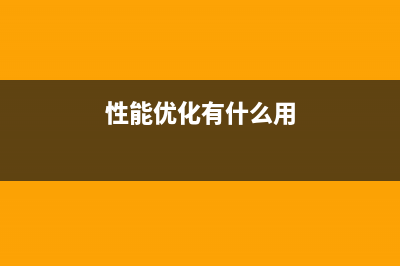
本文链接地址:https://www.jiuchutong.com/zhishi/298562.html
转载请保留说明!
推荐整理分享(vue权限管理)前端路由表角色权限管理,通过登录不同角色侧边栏显示对应页面(vue权限管理面试题),希望有所帮助,仅作参考,欢迎阅读内容。
文章相关热门搜索词:vue权限管理添加用户权限怎么实现,vue权限管理如何实现,vue权限管理菜单,vue权限管理菜单,vue权限管理模块,vue权限管理面试题,vue权限管理动态路由,vue权限管理实现,内容如对您有帮助,希望把文章链接给更多的朋友!
1. 首先在src/router/index.js中添加路由表,其中constantRoutes 设置的为所有角色可见的路由,asyncRouterMap为对应权限人员可见路由,demo路由表代码如下:import Vue from 'vue'import Router from 'vue-router'Vue.use(Router)//避免导航守卫报错const originalPush = Router.prototype.pushRouter.prototype.push = function push(location, onResolve, onReject) { if (onResolve || onReject) return originalPush.call(this, location, onResolve, onReject) return originalPush.call(this, location).catch(err => err)}/* Layout */import Layout from '@/layout'//所有人可见export const constantRoutes = [ { path: '/login', component: () => import('@/views/login/index'), hidden: true }, { path: '/404', component: () => import('@/views/404'), hidden: true }, { path: '/', component: Layout, redirect: '/dashboard', children: [ { path: 'dashboard', name: 'Dashboard', component: () => import('@/views/dashboard/index'), meta: { title: '首页', icon: 'dashboard' } } ] }, { path: '/example', component: Layout, children: [ { path: 'index', name: 'Table', component: () => import('@/views/table/index'), meta: { title: '所有人可见', icon: 'table' } } ] }, // 404 page must be placed at the end !!! { path: '*', redirect: '/404', hidden: true }]//相应权限人员可见export const asyncRouterMap = [ { path: '/form', component: Layout, children: [ { path: 'index', name: 'Form', component: () => import('@/views/form/index'), meta: { title: '所有人可见', icon: 'form', role: ['admin'] } } ] }, { path: '/system', component: Layout, redirect: 'system/test', name: 'System', alwaysShow: true, meta:{title:'系统管理', icon: 'nested', role: ['admin','editor']}, children: [ { path: '权限管理', name: 'test', name: 'Test', component: () => import('@/views/system/index'), meta: { title: '权限修改', icon: 'table', role: ['admin'] } } ] }]const createRouter = () => new Router({ // mode: 'history', // require service support scrollBehavior: () => ({ y: 0 }), routes: constantRoutes })const router = createRouter()// Detail see: https://github.com/vuejs/vue-router/issues/1234#issuecomment-357941465export function resetRouter() { const newRouter = createRouter() router.matcher = newRouter.matcher // reset router}export default router2.在src/api/user.js中创建用户登录,获取用户信息,以及登出的接口3.在store/modules/user.js文件,添加获取角色权限role的信息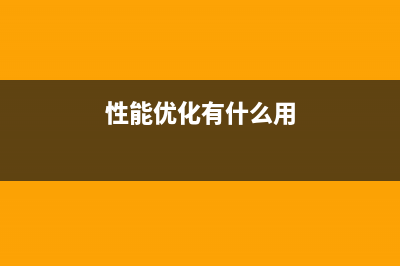
4.在src/store/modules/目录下创建permission.js,来存储不同权限动态添加的路由表,文件代码如下:import { asyncRouterMap, constantRoutes } from '@/router'/** * Use meta.role to determine if the current user has permission * @param role * @param route */function hasPermission(role, route) { if (route.meta && route.meta.role) { // return roleArr.some(role => route.meta.role.includes(role)) //当给的角色权限为数组形式可采取该方式判断返回值 return route.meta.role.includes(role)?true:false //当角色权限为字符串时,采用该方式判断 } else { return true }}/** * 将符合相应权限的路由表筛选出来 * @param routes asyncRouterMap * @param role */export function filterasyncRouterMap(routes, role) { const res = [] routes.forEach(route => { const tmp = { ...route } if (hasPermission(role, tmp)) { console.log(111); if (tmp.children) { tmp.children = filterasyncRouterMap(tmp.children, role) } res.push(tmp) } }) return res}const permission = { state: { routes: [], addRoutes: [] }, mutations: { SET_ROUTES: (state, routes) => { state.addRoutes = routes state.routes = constantRoutes.concat(routes) } }, actions: { generateRoutes({ commit }, role) { return new Promise(resolve => { let accessedRoutes //如果角色是admin if (role.includes('admin')) { //将route.js中的admin权限人员可见的路由表加入,此处我们只有admin和editor两个角色 accessedRoutes = asyncRouterMap || [] } else { accessedRoutes = filterasyncRouterMap(asyncRouterMap, role) || [] } commit('SET_ROUTES', accessedRoutes) resolve(accessedRoutes) }) } }}export default permission5.在src/store/getters.js中,代码如下(注意:state.permission.routes别写成了state.user.routes):6.在src/store/index.js中,代码如下7.最后在src/permission.js的路由导航守卫中添加动态路由,此处用到了vue-router的addRoute函数,修改处代码如下:8.在src/layout/components/Sidebar/index中,添加新的路由表,代码如下:
最终可以实现文章首部动图效果,简单的记录下前端路由表权限管理功能实现,若有不正确处,评论处可交流讨论,文末会贴源码,安装依赖后可直接运行。
文末demo码云链接:权限管理demo
上一篇:【蓝桥杯Web】第十四届蓝桥杯(Web 应用开发)模拟赛 2 期-职业院校组(蓝桥杯b组2020)
下一篇:学计算机选择什么编程语言好一些?(学计算机选择什么专业)


























