位置: IT常识 - 正文
JDBC连接MySQL后出现中文字符乱码的问题及其解决方案(jdbc连接mysql的url怎么写)
编辑:rootadmin推荐整理分享JDBC连接MySQL后出现中文字符乱码的问题及其解决方案(jdbc连接mysql的url怎么写),希望有所帮助,仅作参考,欢迎阅读内容。
文章相关热门搜索词:jdbc连接mysql配置文件,jdbc连接mysql配置文件,jdbc连接mysql配置文件,jdbc连接mysql数据库失败是为什么,jdbc连接mysql配置文件,jdbc连接mysql配置文件,jdbc连接mysql数据库不成功,jdbc连接mysql报错,内容如对您有帮助,希望把文章链接给更多的朋友!
最近在做JavaWeb课程的实验课,今天在尝试jsp通过jdbc连接数据库向MySQL中的user表插入数据后,表内数据出现了中文乱码的问题。下面将详细给出本次问题出现场景以及详细的解决方案。
问题描述在我的MySQL中的数据库db1里,有一个名为“user”的表,其属性值如下:
通过navicat向表格中添加一条记录,用jsp文件查看,可以看到中文能够正常显示。
但是通过jsp文件向数据库插入记录时,便会出现乱码。 向数据库插入一条新记录的代码如下:
<%@ page language="java" contentType="text/html; charset=utf-8" pageEncoding="UTF-8"%><%@ page import="java.sql.*"%><html><head> <title>通过JDBC连接对user表进行操作</title></head><% try { Class.forName("com.mysql.jdbc.Driver"); //驱动程序名 String url = "jdbc:mysql://127.0.0.1:3306/db1?useUnicode=true&characterEncoding=UTF-8"; //数据库名 String username = "root"; //数据库用户名 String password = xxxx; //数据库用户密码 Connection conn = DriverManager.getConnection(url, username, password); //连接状态 //各个value值 int id =2; String name = "李四"; String hobby = "吃饭"; String address = "广州"; if(conn != null){ out.print("数据库连接成功!"); out.print("<br />"); String sql = "INSERT INTO USER(id,name,hobby,address) VALUES(?,?,?,?);"; //查询语句 //获取pstmt对象 PreparedStatement pstmt = conn.prepareStatement(sql); //设置参数 pstmt.setInt(1,id); pstmt.setString(2,name); pstmt.setString(3,hobby); pstmt.setString(4,address); //执行sql int count=pstmt.executeUpdate();//影响的行数 //处理结果 System.out.println(count>0); //释放资源 pstmt.close(); conn.close(); } else{ out.print("连接失败!"); } }catch (Exception e) { out.print("数据库连接异常!"); }%></body></html>通过navicat查看新插入的数据,发现传入的中文全部变成乱码(问号)了,如下图所示。
原因分析以及疑惑: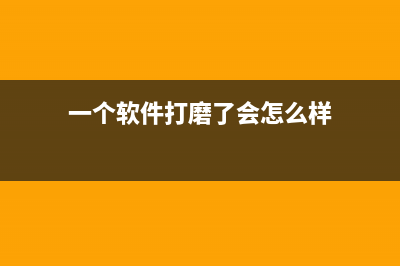
一般遇到出现乱码的情况,我们都会猜测是编码问题。于是我检查了一下,我的jsp文件使用的是utf-8编码,数据库db1使用的也是utf8,这两者是一样的,为何还会出现乱码的情况呢?
解决过程:刚开始,我的代码中是的url是:
String url = "jdbc:mysql://127.0.0.1:3306/db1"后来,我给它加上了参数,确保其是使用utf-8编码,如下:
String url = "jdbc:mysql://127.0.0.1:3306/db1?useUnicode=true&characterEncoding=UTF-8";但是很遗憾,并没有解决问题,文件中的中文字符传入到user表中依旧是乱码,所以该方法不能行得通。 于是我新建了个查询,显示各部分所采用的编码方式,查询语句如下:
SHOW VARIABLES LIKE 'CHARACTER%';查询的结果如下: 可以看到,这里面这个character_set_server鹤立鸡群,独独使用了Latin1(那个用binary的不算,那是bin文件用的)。 Latin1是MySQL的默认编码,ISO-8859-1的别名,单字节编码,向下兼容ASCII,其编码范围是0x00-0xFF,0x00-0x7F之间完全和ASCII一致,0x80-0x9F之间是控制字符,0xA0-0xFF之间是文字符号。 它包括西欧语言、希腊语、泰语、阿拉伯语、希伯来语对应的文字符号,但是它不支持中文。所以,直觉告诉我出现问题的地方找到了。 通过上网查询,我了解这是输入到数据库字符的编码,确定是因为此处编码问题导致出现。 于是我使用语句
set @@character_set_server='utf8';”修改其编码,修改之后再次执行“show variables like ‘character%’;”语句,可以看到它的编码确实被改为utf8。 于是我以为问题解决了,便将原先乱码的记录删除,再次运行insert.jsp文件测试向user表插入数据是否会出现乱码。 出乎意料的是,插入的数据依旧是乱码。经过多次刷新和尝试后依旧如此。 于是我重启了我的MySQL,重启后再次查看character_set_server的编码,发现其再次变为Latin1。 我觉得可能是因为配置文件的原因,于是我找到了我的MySQL配置文件my.ini。
该文件是MySQL数据库的配置文件,可以通过修改它来更新MySQL的配置。找到其中character-set-server(如下图所示),可以看到其并未指定编码,所以其还是使用默认的编码,当我们重启后,做出的修改并没有在配置文件中,所以修改会失效。
将其改为utf8,并且记得去除'#'号,否则它不会生效。 修改后保存文件,重启服务。 通过win+x快捷键或者右击开始栏,找到“计算机管理”这一选项,点击“服务和应用程序”->“服务”,找到MySQL对应的服务将其重启,如图16所示。 再次插入记录,此时不再出现乱码了,如下图所示。 问题解决。 不过在网上查阅相应资料的时候,发现有些朋友在其MySQL的安装文件夹中并没有my.ini文件,所以可以新建一个my.ini文件,将下列内容拷贝进该文件中。
# Other default tuning values# MySQL Server Instance Configuration File# ----------------------------------------------------------------------# Generated by the MySQL Server Instance Configuration Wizard### Installation Instructions# ----------------------------------------------------------------------## On Linux you can copy this file to /etc/my.cnf to set global options,# mysql-data-dir/my.cnf to set server-specific options# (@localstatedir@ for this installation) or to# ~/.my.cnf to set user-specific options.## On Windows you should keep this file in the installation directory # of your server (e.g. C:\Program Files\MySQL\MySQL Server X.Y). To# make sure the server reads the config file use the startup option # "--defaults-file". ## To run the server from the command line, execute this in a # command line shell, e.g.# mysqld --defaults-file="C:\Program Files\MySQL\MySQL Server X.Y\my.ini"## To install the server as a Windows service manually, execute this in a # command line shell, e.g.# mysqld --install MySQLXY --defaults-file="C:\Program Files\MySQL\MySQL Server X.Y\my.ini"## And then execute this in a command line shell to start the server, e.g.# net start MySQLXY### Guidelines for editing this file# ----------------------------------------------------------------------## In this file, you can use all long options that the program supports.# If you want to know the options a program supports, start the program# with the "--help" option.## More detailed information about the individual options can also be# found in the manual.## For advice on how to change settings please see# http://dev.mysql.com/doc/refman/5.7/en/server-configuration-defaults.html### CLIENT SECTION# ----------------------------------------------------------------------## The following options will be read by MySQL client applications.# Note that only client applications shipped by MySQL are guaranteed# to read this section. If you want your own MySQL client program to# honor these values, you need to specify it as an option during the# MySQL client library initialization.#[client]# pipe=# socket=MYSQLport=3306[mysql]no-beep# default-character-set=# SERVER SECTION# ----------------------------------------------------------------------## The following options will be read by the MySQL Server. Make sure that# you have installed the server correctly (see above) so it reads this # file.## server_type=3[mysqld]# The next three options are mutually exclusive to SERVER_PORT below.# skip-networking# enable-named-pipe# shared-memory# shared-memory-base-name=MYSQL# The Pipe the MySQL Server will use# socket=MYSQL# The TCP/IP Port the MySQL Server will listen onport=3306# Path to installation directory. All paths are usually resolved relative to this.# basedir="D:/MySQL/MySQL Server 5.7/"# Path to the database rootdatadir=D:/MySQL/MySQL Server 5.7/Data# The default character set that will be used when a new schema or table is# created and no character set is definedcharacter-set-server= utf8# The default storage engine that will be used when create new tables whendefault-storage-engine=INNODB# Set the SQL mode to strictsql-mode="STRICT_TRANS_TABLES,NO_AUTO_CREATE_USER,NO_ENGINE_SUBSTITUTION"# General and Slow logging.log-output=FILEgeneral-log=0general_log_file="CRAB.log"slow-query-log=1slow_query_log_file="CRAB-slow.log"long_query_time=10# Binary Logging.# log-bin# Error Logging.log-error="CRAB.err"# Server Id.server-id=1# Specifies the on how table names are stored in the metadata.# If set to 0, will throw an error on case-insensitive operative systems# If set to 1, table names are stored in lowercase on disk and comparisons are not case sensitive.# If set to 2, table names are stored as given but compared in lowercase.# This option also applies to database names and table aliases.lower_case_table_names=1# Secure File Priv.secure-file-priv="C:/ProgramData/MySQL/MySQL Server 5.7/Uploads"# The maximum amount of concurrent sessions the MySQL server will# allow. One of these connections will be reserved for a user with# SUPER privileges to allow the administrator to login even if the# connection limit has been reached.max_connections=151# The number of open tables for all threads. Increasing this value# increases the number of file descriptors that mysqld requires.# Therefore you have to make sure to set the amount of open files# allowed to at least 4096 in the variable "open-files-limit" in# section [mysqld_safe]table_open_cache=2000# Maximum size for internal (in-memory) temporary tables. If a table# grows larger than this value, it is automatically converted to disk# based table This limitation is for a single table. There can be many# of them.tmp_table_size=85M# How many threads we should keep in a cache for reuse. When a client# disconnects, the client's threads are put in the cache if there aren't# more than thread_cache_size threads from before. This greatly reduces# the amount of thread creations needed if you have a lot of new# connections. (Normally this doesn't give a notable performance# improvement if you have a good thread implementation.)thread_cache_size=10#*** MyISAM Specific options# The maximum size of the temporary file MySQL is allowed to use while# recreating the index (during REPAIR, ALTER TABLE or LOAD DATA INFILE.# If the file-size would be bigger than this, the index will be created# through the key cache (which is slower).myisam_max_sort_file_size=100G# If the temporary file used for fast index creation would be bigger# than using the key cache by the amount specified here, then prefer the# key cache method. This is mainly used to force long character keys in# large tables to use the slower key cache method to create the index.myisam_sort_buffer_size=161M# Size of the Key Buffer, used to cache index blocks for MyISAM tables.# Do not set it larger than 30% of your available memory, as some memory# is also required by the OS to cache rows. Even if you're not using# MyISAM tables, you should still set it to 8-64M as it will also be# used for internal temporary disk tables.key_buffer_size=8M# Size of the buffer used for doing full table scans of MyISAM tables.# Allocated per thread, if a full scan is needed.read_buffer_size=64Kread_rnd_buffer_size=256K#*** INNODB Specific options ***# innodb_data_home_dir=# Use this option if you have a MySQL server with InnoDB support enabled# but you do not plan to use it. This will save memory and disk space# and speed up some things.# skip-innodb# If set to 1, InnoDB will flush (fsync) the transaction logs to the# disk at each commit, which offers full ACID behavior. If you are# willing to compromise this safety, and you are running small# transactions, you may set this to 0 or 2 to reduce disk I/O to the# logs. Value 0 means that the log is only written to the log file and# the log file flushed to disk approximately once per second. Value 2# means the log is written to the log file at each commit, but the log# file is only flushed to disk approximately once per second.innodb_flush_log_at_trx_commit=1# The size of the buffer InnoDB uses for buffering log data. As soon as# it is full, InnoDB will have to flush it to disk. As it is flushed# once per second anyway, it does not make sense to have it very large# (even with long transactions).innodb_log_buffer_size=1M# InnoDB, unlike MyISAM, uses a buffer pool to cache both indexes and# row data. The bigger you set this the less disk I/O is needed to# access data in tables. On a dedicated database server you may set this# parameter up to 80% of the machine physical memory size. Do not set it# too large, though, because competition of the physical memory may# cause paging in the operating system. Note that on 32bit systems you# might be limited to 2-3.5G of user level memory per process, so do not# set it too high.innodb_buffer_pool_size=8M# Size of each log file in a log group. You should set the combined size# of log files to about 25%-100% of your buffer pool size to avoid# unneeded buffer pool flush activity on log file overwrite. However,# note that a larger logfile size will increase the time needed for the# recovery process.innodb_log_file_size=48M# Number of threads allowed inside the InnoDB kernel. The optimal value# depends highly on the application, hardware as well as the OS# scheduler properties. A too high value may lead to thread thrashing.innodb_thread_concurrency=33# The increment size (in MB) for extending the size of an auto-extend InnoDB system tablespace file when it becomes full.innodb_autoextend_increment=64# The number of regions that the InnoDB buffer pool is divided into.# For systems with buffer pools in the multi-gigabyte range, dividing the buffer pool into separate instances can improve concurrency,# by reducing contention as different threads read and write to cached pages.innodb_buffer_pool_instances=8# Determines the number of threads that can enter InnoDB concurrently.innodb_concurrency_tickets=5000# Specifies how long in milliseconds (ms) a block inserted into the old sublist must stay there after its first access before# it can be moved to the new sublist.innodb_old_blocks_time=1000# It specifies the maximum number of .ibd files that MySQL can keep open at one time. The minimum value is 10.innodb_open_files=300# When this variable is enabled, InnoDB updates statistics during metadata statements.innodb_stats_on_metadata=0# When innodb_file_per_table is enabled (the default in 5.6.6 and higher), InnoDB stores the data and indexes for each newly created table# in a separate .ibd file, rather than in the system tablespace.innodb_file_per_table=1# Use the following list of values: 0 for crc32, 1 for strict_crc32, 2 for innodb, 3 for strict_innodb, 4 for none, 5 for strict_none.innodb_checksum_algorithm=0# The number of outstanding connection requests MySQL can have.# This option is useful when the main MySQL thread gets many connection requests in a very short time.# It then takes some time (although very little) for the main thread to check the connection and start a new thread.# The back_log value indicates how many requests can be stacked during this short time before MySQL momentarily# stops answering new requests.# You need to increase this only if you expect a large number of connections in a short period of time.back_log=80# If this is set to a nonzero value, all tables are closed every flush_time seconds to free up resources and# synchronize unflushed data to disk.# This option is best used only on systems with minimal resources.flush_time=0# The minimum size of the buffer that is used for plain index scans, range index scans, and joins that do not use# indexes and thus perform full table scans.join_buffer_size=256K# The maximum size of one packet or any generated or intermediate string, or any parameter sent by the# mysql_stmt_send_long_data() C API function.max_allowed_packet=4M# If more than this many successive connection requests from a host are interrupted without a successful connection,# the server blocks that host from performing further connections.max_connect_errors=100# Changes the number of file descriptors available to mysqld.# You should try increasing the value of this option if mysqld gives you the error "Too many open files".open_files_limit=4161# If you see many sort_merge_passes per second in SHOW GLOBAL STATUS output, you can consider increasing the# sort_buffer_size value to speed up ORDER BY or GROUP BY operations that cannot be improved with query optimization# or improved indexing.sort_buffer_size=256K# The number of table definitions (from .frm files) that can be stored in the definition cache.# If you use a large number of tables, you can create a large table definition cache to speed up opening of tables.# The table definition cache takes less space and does not use file descriptors, unlike the normal table cache.# The minimum and default values are both 400.table_definition_cache=1400# Specify the maximum size of a row-based binary log event, in bytes.# Rows are grouped into events smaller than this size if possible. The value should be a multiple of 256.binlog_row_event_max_size=8K# If the value of this variable is greater than 0, a replication slave synchronizes its master.info file to disk.# (using fdatasync()) after every sync_master_info events.sync_master_info=10000# If the value of this variable is greater than 0, the MySQL server synchronizes its relay log to disk.# (using fdatasync()) after every sync_relay_log writes to the relay log.sync_relay_log=10000# If the value of this variable is greater than 0, a replication slave synchronizes its relay-log.info file to disk.# (using fdatasync()) after every sync_relay_log_info transactions.sync_relay_log_info=10000# Load mysql plugins at start."plugin_x ; plugin_y".# plugin_load# The TCP/IP Port the MySQL Server X Protocol will listen on.# loose_mysqlx_port=33060但单纯复制添加了该文件还不行,此时mysql的注册表中的路径指向的并不是我们刚刚创建的那个my.ini。 win+r,输入regedit查看注册表,如图所示。 找路径: 修改ImagePath路径,修改为我们所创建的my.ini便可以了。
参考资料java向Mysql数据库添加中文数据,在数据库显示乱码 关于mysql修改character_set_server = utf8不生效的问题
上一篇:安装nvm,并使用nvm安装nodejs及配置环境变量(nvme安装win10教程)
下一篇:vue配置代理服务器proxy(vuecli配置代理)























