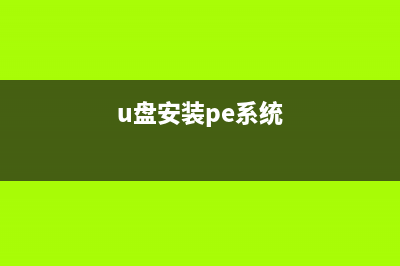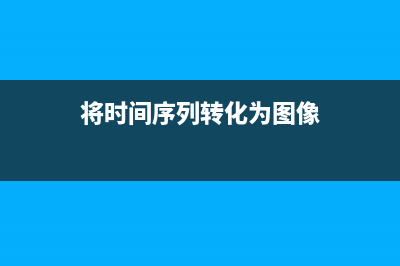位置: IT常识 - 正文
不是吧,阿sir,还有人不会制作影院订票系统前端页面吗?(拿来就用)(不是吧阿sir表情包)
编辑:rootadmin推荐整理分享不是吧,阿sir,还有人不会制作影院订票系统前端页面吗?(拿来就用)(不是吧阿sir表情包),希望有所帮助,仅作参考,欢迎阅读内容。
文章相关热门搜索词:不是吧阿sir长得好看也犯法吗,不是吧阿sir经典语录,不是吧阿sir良民也要挨cgl敬儿,不是吧阿sir良民也要挨cgl敬儿,不是吧阿sir,我被诈骗你不管?,不是吧阿sir良民也要挨cgl敬儿,不是吧阿sir是什么意思,不是吧阿sir良民也要挨cgl敬儿,内容如对您有帮助,希望把文章链接给更多的朋友!
引言: 大家好,欢迎来到我的博客。五一假期就快到了,你们准备怎么安排假期活动呢?要不去看一场电影来缓解一下枯燥的学习生活?😝说起电影,就离不开中国内地电影票房冠军《长津湖》。那么今天,我们就来制作一个影院订票系统前端页面,如有错误之处,欢迎大家指正。😊
🎉案例分析影院订票系统是电影院进行电影票销售非常重要的一个环节,直接影响到用户的操作是否方便、界面是否直观。该系统包括用户注册、影片信息管理、订票信息管理、站内新闻管理等模块。本节仅对其中的订票前端页面进行阐述,目的是让读者能对本书前期学习的知识进行综合运用,本节完成的前端页面如图1所示,可点击效果动图查看完成效果。
图1 效果图
该页面要求用图形方式进行座位的选择,也就是能够单击图1左边的可选座位来选中想购买的座位,单击可选座位之后,该座位会变成已选座位状态;单击已选座位后,该座位会重新回到可选座位状态;图中灰色的座位表示已是售出座位的状态。 另外,选中或取消某一个座位之后,在图1的右边会自动显示出已选座位是“几排几号”,并能根据用户所选择的电影票张数,自动计算出本次购票的总价,同时还能限制用户最多一次只能购买五张电影票,当票数达到上限时,动态提示用户,此时不能再选择新的可选座位,但可以取消已选座位。 由图1可以看出该页面分为左右两个部分,采用Bootstrap栅格布局实现,即左右各占12等份的一半,其中左半部分又分成两行(座位行和座位提示行),右半部分也分成两行(电影信息行和影票购买信息行),其实现代码如下所示:
<div class="container" id="app"> <div class="row"> <div class="col-md-6"> <div class="row"> <!--左上半部分:座位行--> </div> <div class="row"> <!--左下半部分:座位提示行--> </div> </div> <div class="col-md-6 sceenRight"> <div class="row"> <!--右上半部分:电影信息行--> </div> <div class="row"> <!--右下半部分:影票购买信息行--> </div> </div> </div></div>🎉详细设计✨座位数据与样式定义座位数据是通过在<li></li>标记中使用背景图片,背景图片有四种座位样式:无座位(空白)、可选座位(白色)、选中座位(红色)、售出座位(灰色),在数组中定义的数值如下:
-1:无座位0:可选座位1:选中座位2:售出座位例如,在Vue.js中定义一个11行10列的座位,每个座位用一个数字来表示,数字含义如上所示,定义的数组语句如下所示(其在浏览器中对应如图1左上半部分的座位图):
seatflag:[0, 0, 0, 0, 0, 0, 0, 0, 0, 0,0, 0, 0, 0, 0, 0, 0, 0, 0, 0,0, 0, 0, 0, 0, 0, 0, 0, 0, 0,0, 0, 0, 0, 0, 0, 0, 0, 0, 0, 0, 0, 0, 0, 0, 0, 0, 0, 0, 0,0, 0, 0, 0, 0, 0, 0, 0, 0, 0,0, 0, 0, 0, 0, 0, 0, 0, 0, 0,0, 0, 0, 0, 0, 0, 0, 0, 0, 0,0, 0, 0, 0, 2, 2, 0, 0, 0, 0,0, 0, 0, 2, 2, 0, 2, 2, 0, 0,-1, 0, 0, 0, 0, 0, 0, 0, 0, -1,-1, -1, 0, 0, 0, 0, 0, 0, -1, -1,]从定义的seatfage数组可以看出这是一维数组,让其变成能够显示行列的二维数组的方法是:定义一行有多少座位的数据seatCol,用户单击某一个座位后,在程序中可以得到该座位在数组中的序号,该序号整除seatCol得到的商就是行号,对seatCol取余数就是相对应的列号。 在CSS中对座位<li>元素的样式定义是通过四个座位的背景图(如图2所示)完成,通过上下移动该背景图使用户在<li>元素的窗口中看到不同的座位样式,其样式定义如下所示:
图2 订票系统座位背景图
.seat{float: left;width: 30px;height: 30px;background-color: bisque;margin: 5px 10px;cursor: pointer;list-style: none;}.seatActive{background: url(img/bg.png) 1px 0px;}.seatSpace{background: url(img/bg.png) 1px -29px;}.seatNoUse{background: url(img/bg.png) 1px -56px;}.noSeat{background: url(img/bg.png) 1px -84px;}使用Vue中的v-for命令对上面的数据动态生成多个座位的<li>元素。每个座位都有“seat”样式类,然后根据每个座位对应的数据来显示其对应的样式图片,当对应座位的数据是-1时,添加“noSeat”样式类,即没有该座位;当对应座位数据是0时,添加“seatSpace”样式类,即该座位是可选座位;当对应座位数据是1时,添加“ seatActive ”样式类,即该座位是已选座位;当对应座位数据是2时,添加“seatNoUse”样式类,即该座位是售出座位。HTML中的语句如下所示:
<li class="seat seatSpace" v-for="(item,index) in seatflag":key="index" :class="{'noSeat':seatflag[index]==-1,'seatActive':seatflag[index]==1,'seatSpace':seatflag[index]==0,'seatNoUse':seatflag[index]==2,}",@click="handleClick(index)"></li>行和列是由单击座位对应序号和数据seatCol来确定的,但在浏览器中的显示是由<li>的父级元素来确定的,也就是<ul>元素的宽度,这些数据以后都可以通过后台服务器动态获取。该<ul>元素的样式定义如下所示:
#app ul{list-style: none;/*去除列表样式*/width: 550px;/*设定宽度,目的是一行显示多少座位,其他座位另起新行*/ }✨座位的事件处理及相关的代码用户单击某个座位后,会执行相应座位的单击事件处理函数handleClick(index),处理函数的入口参数index是用户单击某个座位在一维数组seatflag中的位置值,利用Vue中的数据绑定,当用户修改了数组seatflag的数据值,会自动刷新相对应的座位图片。该函数的实现方式如下所示:
handleClick:function(index){if (vm.seatflag[index]==1){vm.$set(vm.seatflag,index,0);//console.log(this.curSeat.findIndex(item=>item.id===index));this.curSeat.splice(this.curSeat.findIndex(item=>item===index),1);}elseif (vm.seatflag[index]==0 && this.count<5){vm.$set(vm.seatflag,index,1);this.curSeat.push(index);}//设置当前选中的座位this.curSeatDisp=[];for(let item of this.curSeat){this.curSeatDisp.push((Math.floor(item/this.seatCol)+1)+"行"+(item%this.seatCol+1)+"列");}//计数已经选择了多少个座位var mySeat=vm.seatflag.filter(item=>{//item为数组当前的元素return item==1;})this.count=mySeat.length;//判断达到购买上限,设置数据maxFlag,并显示提示语句,并显示提示语句“您一次最多仅能买五张票”if (this.count>=5)this.maxFlag=true;else this.maxFlag=false;}
说明如下:
(1)显示已选座位“几排几列”是根据 curSeatDisp 数组确定,在HTML中通过v-for指令实现,其代码如下所示:
<p id="seatSelect"> 座位: <span v-for="(item,index) in curSeatDisp" :key="index"> {{item}} </span> </p>(2)显示已选择多少个座位是根据count数据确定,在HTML中的实现代码如下所示:
<p>已选择 <strong style="color: red;">{{count}}</strong>个座位, </p>(3)判断达到购买票数上限后,是否显示“您一次最多仅能买五张票”的提示语句,通过数据maxFlag的值确定。在HTML中的语句如下所示:
<strong style="color: red;">再次单击座位可取消。<span v-if="maxFlag">您一次最多只能买五张票!</span></strong>✨监听与数据格式化在Vue中通过监听count数据的变化,可以重新计算总价。在Vue实例中的语句如下所示:
computed:{totalPrice:function(){return this.count * this.filmInfo.unitPrice;}},显示电影票单价和总价通过Vue的全局过滤器实现,让其保留两位小数点,并在金额前面加上人民币符号。在Vue实例中的语句如下所示:
Vue.filter('numberFormat',function(value){return '¥'+value.toFixed(2)})在HTML中使用过滤器是通过管道符实现的,其代码如下所示:
<p>单价: <strong>{{filmInfo.unitPrice|numberFormat}}</strong></p><p>总价: <strong style="color: red;">{{totalPrice|numberFormat}}</strong> </p>✨电影信息展示图1的右上半部分是电影海报和电影的部分相关信息,这部分是通过调用Vue实例的filmInfo对象中的相关数据来显示信息。flmInfo对象在Vue的data中的定义如下:
fileInfo:{name:'长津湖',nameEnglish:'The Battle at Lake Changjin',copyRight:'中文2D',filmImg:'img/1.png',storyType:'历史、战争',place:'中国大陆',timeLength:'176 分钟',timeShow:'2021年9月30日',cinema:'万达影城',room:'1号影厅',time:'2021年9月30日 20:00',unitPrice:38,}此处HTML的实现方式是使用Bootstrap提供的媒体对象组件,代码如下所示:
注:可在bootstrap官网直接映入媒体对象组件。操作方式:打开bootstrap官网(https://www.bootcss.com/),点击页面最中心Bootstrap3中文文档(v3.4.1),选择右侧列表中的“媒体对象”,复制代码即可。
<div class="row"> <!--右上半部分:电影信息行--><div class="media"> <div class="media-left"> <a href="#"> <img class="media-object" :src="filmInfo.filmImg" alt="..." height="200px"> </a> </div> <div class="media-body"> <h4 class="media-heading">中文名:<strong>{{filmInfo.name}}</strong></h4><h4 class="media-heading">英文名:<strong>{{filmInfo.nameEnglish}}</strong></h4><p>剧情:{{filmInfo.storyType}}</p><p>版本:{{filmInfo.copyType}}</p><p>{{filmInfo.place}}/{{filmInfo.timeLength}}</p><p>{{filmInfo.timeShow}}</p> </div></div> </div>这里在HTML中进行数据绑定时使用了两种方式,一种是双大括号的数据绑定方式,即“{{数据}}”;另一种是属性绑定方式, 即“:src='filmInfo.film Img”。
🎉动态操作演示图动态操作演示
总结:本章主要讲解了影院订票系统前端页面的综合案例,重点是使用Vue. js的特性结合Bootstrap的排版功能实现,该案例要求具有较高的 JavaScript 程序的编程能力和对Vue. js进行网页行为的控制能力。通过这个案例的学习,读者不仅可以更进一步、更深刻地理解前面章节学过的所有知识,而且能够体会到最新前端框架Vue. js的数据渲染、事件触发响应、监听属性、计算属性、各种指令等在实际项目中的灵活应用,以及Bootstrap的简便布局排版能力。
🎉源码(附图片素材)<!DOCTYPE html><html><head><meta charset="utf-8"><title></title><link href="./css/bootstrap.min.css" rel="stylesheet"><script src="js/vue.min.js"> </script><style>#app{margin: 50px auto;}#app ul{list-style: none;width: 550px;}#app ul #screen{text-align: center;letter-spacing: 30px;}.seat{float: left;width: 30px;height: 30px;background-color: bisque;margin: 5px 10px;cursor: pointer;list-style: none;}.seatActive{background: url(img/bg.png) 1px 0px;}.seatSpace{background: url(img/bg.png) 1px -29px;}.seatNoUse{background: url(img/bg.png) 1px -56px;}.noSeat{background: url(img/bg.png) 1px -84px;}.notice{float: left;height: 30px;line-height: 30px;margin-right: 70px;}</style></head><body><div class="container" id="app"> <div class="row"> <div class="col-md-6"> <div class="row"> <!--左上半部分:座位行--><ul><li id="screen"><h1>屏幕</h1></li><hr><!--<li class="seat seatActive"></li>--><li class="seat seatSpace" v-for="(item,index) in seatflag":key="index" :class="{'noSeat':seatflag[index]==-1,'seatActive':seatflag[index]==1,'seatSpace':seatflag[index]==0,'seatNoUse':seatflag[index]==2,}",@click="handleClick(index)"></li><!--<li class="seat seatNoUse"></li>--><!--<li class="seat noSeat" ></li>--></ul> </div> <div class="row"> <!--左下半部分:座位提示行--> <hr> <li class="seat seatActive"></li> <span class="notice">已选座位</span> <li class="seat seatSpace"></li> <span class="notice">可选座位</span> <li class="seat seatNoUse"></li> <span class="notice">售出座位</span> </div> </div> <div class="col-md-6 sceenRight"> <div class="row"> <!--右上半部分:电影信息行--><div class="media"> <div class="media-left"> <a href="#"> <img class="media-object" :src="filmInfo.filmImg" alt="..." height="200px"> </a> </div> <div class="media-body"> <h4 class="media-heading">中文名:<strong>{{filmInfo.name}}</strong></h4><h4 class="media-heading">英文名:<strong>{{filmInfo.nameEnglish}}</strong></h4><p>剧情:{{filmInfo.storyType}}</p><p>版本:{{filmInfo.copyType}}</p><p>{{filmInfo.place}}/{{filmInfo.timeLength}}</p><p>{{filmInfo.timeShow}}</p> </div></div> </div> <div class="row"> <!--右下半部分:影票购买信息行--> <p>影院:<strong>{{filmInfo.ciname}}</strong></p> <p>影厅:<strong>{{filmInfo.room}}</strong></p> <p>场次:<strong>{{filmInfo.time}}</strong></p> <p id="seatSelect">座位:<span v-for="(item,index) in curSeatDisp" :key="index">{{item}}</span></p> <p>已选择<strong style="color: red;">{{count}}</strong>个座位,<strong style="color: red;">再次单击座位可取消。 <span v-if="maxFlag">您一次最多只能买五张票!</span></strong></p> <hr> <p>单价:<strong>{{filmInfo.unitPrice|numberFormat}}</strong></p> <p>总价:<strong style="color: red;">{{totalPrice|numberFormat}}</strong></p> <hr> <button type="button" class="btn btn-success" style="margin: 0 200px;" @click="filmSubmit">确认信息,下单</button> </div> </div> </div></div><script>Vue.filter('numberFormat',function(value){return '¥'+value.toFixed(2)})var vm=new Vue({el:'#app',data:{curSeat:[],//选中座位数组curSeatDisp:[],//选中座位展示数组count:0,//当前已选中票的个数maxLength:5,//一次最多可购买的张数maxFlag:false,//是否允许再选择票数seatCol:10,//一行的座位列数,当前是10列seatflag:[ 0, 0, 0, 0, 0, 0, 0, 0, 0, 0, 0, 0, 0, 0, 0, 0, 0, 0, 0, 0, 0, 0, 0, 0, 0, 0, 0, 0, 0, 0, 0, 0, 0, 0, 0, 0, 0, 0, 0, 0, 0, 0, 0, 0, 0, 0, 0, 0, 0, 0, 0, 0, 0, 0, 0, 0, 0, 0, 0, 0, 0, 0, 0, 0, 0, 0, 0, 0, 0, 0, 0, 0, 0, 0, 0, 0, 0, 0, 0, 0, 0, 0, 0, 0, 2, 2, 0, 0, 0, 0, 0, 0, 0, 2, 2, 0, 2, 2, 0, 0, -1, 0, 0, 0, 0, 0, 0, 0, 0, -1, -1, -1, 0, 0, 0, 0, 0, 0, -1, -1,],filmInfo:{name:'长津湖',nameEnglish:'The Battle at Lake Changjin',copyRight:'中文2D',filmImg:'img/1.png',storyType:'历史、战争',place:'中国大陆',timeLength:'176 分钟',timeShow:'2021年9月30日',cinema:'万达影城',room:'1号影厅',time:'2021年9月30日 20:00',unitPrice:38,}},computed:{totalPrice:function(){return this.count * this.filmInfo.unitPrice;}},methods:{handleClick:function(index){if (vm.seatflag[index]==1){vm.$set(vm.seatflag,index,0);//console.log(this.curSeat.findIndex(item=>item.id===index));this.curSeat.splice(this.curSeat.findIndex(item=>item===index),1);}elseif (vm.seatflag[index]==0 && this.count<5){vm.$set(vm.seatflag,index,1);this.curSeat.push(index);}//设置当前选中的座位this.curSeatDisp=[];for(let item of this.curSeat){this.curSeatDisp.push((Math.floor(item/this.seatCol)+1)+"行"+(item%this.seatCol+1)+"列");}//计数已经选择了多少个座位var mySeat=vm.seatflag.filter(item=>{//item为数组当前的元素return item==1;})this.count=mySeat.length;//判断达到购买上限,设置数据maxFlag,并显示提示语句,并显示提示语句“您一次最多仅能买五张票”if (this.count>=5)this.maxFlag=true;else this.maxFlag=false;}}})</script></body></html>图片:
bg.png
谢谢大家,请多多支持!
上一篇:【图像生成Metrics】快速计算FID、KID、IS、PPL(图像自动生成)