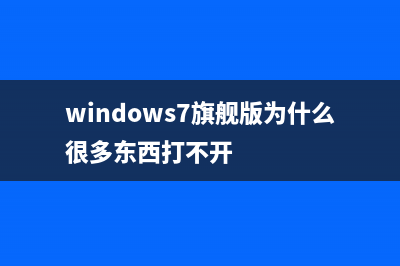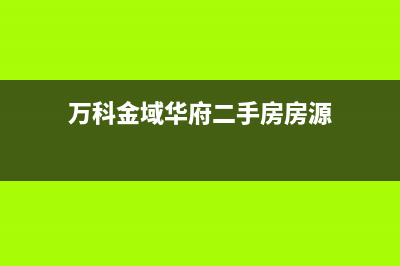位置: IT常识 - 正文
Linux--Tomcat部署web服务接口访问报404(linux部署tomcat的war包)
编辑:rootadmin推荐整理分享Linux--Tomcat部署web服务接口访问报404(linux部署tomcat的war包),希望有所帮助,仅作参考,欢迎阅读内容。
文章相关热门搜索词:linux系统tomcat部署,linux tomcat 部署项目,linux tomcat部署,linux中tomcat部署,linux tomcat 部署项目,linux中tomcat部署web项目,linux部署tomcat的war包,linux中tomcat部署web项目,内容如对您有帮助,希望把文章链接给更多的朋友!
前两天在往服务器上的Tomcat部署Web项目上栽了跟头,Tomcat首页可以正常启动,但是web项目里的所有接口访问都报404,折腾了好久才解决,记录一下分享给大家。
一、回顾如何在tomcat部署项目。1、熟悉tomcat下各级目录作用:
1)bin目录下是有startup和shutdown这两个启动和停止的脚本的。.bat在windows系统使用, .sh在linux系统使用。 2)log目录中catalina.out为tomcat启动日志。启动后可观察启动的情况。 3)webapp目录一般用于放置待部署项目的war包。 4)conf目录用于存放tomcat的配置文件。
2、重点关注server.xml配置<?xml version="1.0" encoding="UTF-8"?><!-- Licensed to the Apache Software Foundation (ASF) under one or more contributor license agreements. See the NOTICE file distributed with this work for additional information regarding copyright ownership. The ASF licenses this file to You under the Apache License, Version 2.0 (the "License"); you may not use this file except in compliance with the License. You may obtain a copy of the License at http://www.apache.org/licenses/LICENSE-2.0 Unless required by applicable law or agreed to in writing, software distributed under the License is distributed on an "AS IS" BASIS, WITHOUT WARRANTIES OR CONDITIONS OF ANY KIND, either express or implied. See the License for the specific language governing permissions and limitations under the License.--><!-- Note: A "Server" is not itself a "Container", so you may not define subcomponents such as "Valves" at this level. Documentation at /docs/config/server.html --><Server port="8005" shutdown="SHUTDOWN"> <Listener className="org.apache.catalina.startup.VersionLoggerListener"/> <!-- Security listener. Documentation at /docs/config/listeners.html <Listener className="org.apache.catalina.security.SecurityListener" /> --> <!--APR library loader. Documentation at /docs/apr.html --> <Listener SSLEngine="on" className="org.apache.catalina.core.AprLifecycleListener"/> <!--Initialize Jasper prior to webapps are loaded. Documentation at /docs/jasper-howto.html --> <Listener className="org.apache.catalina.core.JasperListener"/> <!-- Prevent memory leaks due to use of particular java/javax APIs--> <Listener className="org.apache.catalina.core.JreMemoryLeakPreventionListener"/> <Listener className="org.apache.catalina.mbeans.GlobalResourcesLifecycleListener"/> <Listener className="org.apache.catalina.core.ThreadLocalLeakPreventionListener"/> <!-- Global JNDI resources Documentation at /docs/jndi-resources-howto.html --> <GlobalNamingResources> <!-- Editable user database that can also be used by UserDatabaseRealm to authenticate users --> <Resource auth="Container" description="User database that can be updated and saved" factory="org.apache.catalina.users.MemoryUserDatabaseFactory" name="UserDatabase" pathname="conf/tomcat-users.xml" type="org.apache.catalina.UserDatabase"/> </GlobalNamingResources> <!-- A "Service" is a collection of one or more "Connectors" that share a single "Container" Note: A "Service" is not itself a "Container", so you may not define subcomponents such as "Valves" at this level. Documentation at /docs/config/service.html --> <Service name="Catalina"> <!--The connectors can use a shared executor, you can define one or more named thread pools--> <!-- <Executor name="tomcatThreadPool" namePrefix="catalina-exec-" maxThreads="150" minSpareThreads="4"/> --> <!-- A "Connector" represents an endpoint by which requests are received and responses are returned. Documentation at : Java HTTP Connector: /docs/config/http.html (blocking & non-blocking) Java AJP Connector: /docs/config/ajp.html APR (HTTP/AJP) Connector: /docs/apr.html Define a non-SSL HTTP/1.1 Connector on port 8080 --> <Connector connectionTimeout="20000" port="8080" protocol="HTTP/1.1" redirectPort="8443"/> <!-- A "Connector" using the shared thread pool--> <!-- <Connector executor="tomcatThreadPool" port="8080" protocol="HTTP/1.1" connectionTimeout="20000" redirectPort="8443" /> --> <!-- Define a SSL HTTP/1.1 Connector on port 8443 This connector uses the BIO implementation that requires the JSSE style configuration. When using the APR/native implementation, the OpenSSL style configuration is required as described in the APR/native documentation --> <!-- <Connector port="8443" protocol="org.apache.coyote.http11.Http11Protocol" maxThreads="150" SSLEnabled="true" scheme="https" secure="true" clientAuth="false" sslProtocol="TLS" /> --> <!-- Define an AJP 1.3 Connector on port 8009 --> <Connector port="8009" protocol="AJP/1.3" redirectPort="8443"/> <!-- An Engine represents the entry point (within Catalina) that processes every request. The Engine implementation for Tomcat stand alone analyzes the HTTP headers included with the request, and passes them on to the appropriate Host (virtual host). Documentation at /docs/config/engine.html --> <!-- You should set jvmRoute to support load-balancing via AJP ie : <Engine name="Catalina" defaultHost="localhost" jvmRoute="jvm1"> --> <Engine defaultHost="localhost" name="Catalina"> <!--For clustering, please take a look at documentation at: /docs/cluster-howto.html (simple how to) /docs/config/cluster.html (reference documentation) --> <!-- <Cluster className="org.apache.catalina.ha.tcp.SimpleTcpCluster"/> --> <!-- Use the LockOutRealm to prevent attempts to guess user passwords via a brute-force attack --> <Realm className="org.apache.catalina.realm.LockOutRealm"> <!-- This Realm uses the UserDatabase configured in the global JNDI resources under the key "UserDatabase". Any edits that are performed against this UserDatabase are immediately available for use by the Realm. --> <Realm className="org.apache.catalina.realm.UserDatabaseRealm" resourceName="UserDatabase"/> </Realm> <Host appBase="webapps" autoDeploy="true" name="localhost" unpackWARs="true"> <!-- SingleSignOn valve, share authentication between web applications Documentation at: /docs/config/valve.html --> <!-- <Valve className="org.apache.catalina.authenticator.SingleSignOn" /> --> <!-- Access log processes all example. Documentation at: /docs/config/valve.html Note: The pattern used is equivalent to using pattern="common" --> <Valve className="org.apache.catalina.valves.AccessLogValve" directory="logs" pattern="%h %l %u %t "%r" %s %b" prefix="localhost_access_log." suffix=".txt"/> <Context docBase="SpringDataRedisDemo" path="/SpringDataRedisDemo" reloadable="true" source="org.eclipse.jst.jee.server:SpringDataRedisDemo"/></Host> </Engine> </Service></Server>通常我们会关注 tomcat的启动端口和停止端口,确保不被占用。
<Connector connectionTimeout="20000" port="8080" protocol="HTTP/1.1" redirectPort="8443"/><Server port="8005" shutdown="SHUTDOWN">如果被占用也可以在启动日志中查到类似 “Port 8080 was already in use” 的提示。这时我们可以把端口号换一下,再重启。
----如果不是这个原因导致,下面才是重点------二、真正原因分析我们来看下server.xml的另一项配置
<Host appBase="webapps" autoDeploy="true" name="localhost" unpackWARs="true">appBase=“webapps”,它意味着tomcat的默认项目读取目录为webapps,这也就是为什么我们都要把项目放置在webapps下。 但是还有一个要注意的点就是,Tomcat默认只会读取webapps下的ROOT目录,通常我们打的war包如test01.war如果放置在ROOT目录下,那么启动tomcat你会看到webapps下会多一个test01的目录。但是tomcat只读ROOT目录下的文件。这就是为什么你的接口都报404,是因为它就获取不到你的资源。
三、解决方式:修改webapps下的war包名称为ROOT.war,重新启动Tomcat即可。当看到你的war包解压到ROOT目录下的时候。就可以了。
上一篇:大二学生web期末大作业 在线电影网站 HTML+CSS+JS(大二期末要考试吗)
下一篇:前端搭建猜数字游戏(内附源码)(javascript猜数字游戏+表单)