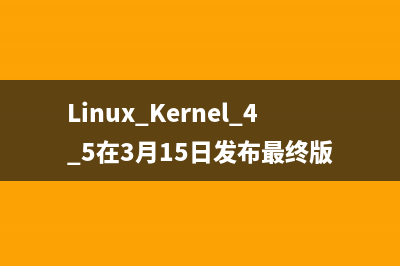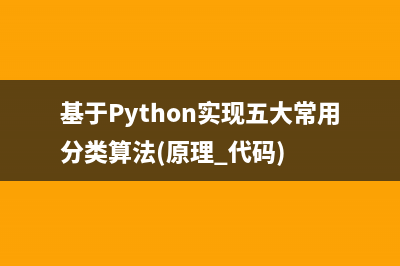位置: IT常识 - 正文
MS Excel: COUNTIF Function (WS)
编辑:rootadmin推荐整理分享MS Excel: COUNTIF Function (WS),希望有所帮助,仅作参考,欢迎阅读内容。
文章相关热门搜索词:,内容如对您有帮助,希望把文章链接给更多的朋友!
In Excel, the COUNTIF function counts the number of cells in a range, that meets a given criteria.
The syntax for the COUNTIF function is:
COUNTIF( range, criteria )
range is the range of cells that you want to count based on the criteria.
criteria is used to determine which cells to count.
Applies To:Excel 2010, Excel 2007, Excel 2003, Excel XP, Excel 2000Type of Function:Worksheet function (WS)Worksheet Function Example:Let's take a look at an example to see how you would use the COUNTIF function in a worksheet:
Based on the Excel spreadsheet above, the COUNTIF function would return the following:
=COUNTIF(A2:A7, D2)would return 1=COUNTIF(A:A, D2)would return 1=COUNTIF(A2:A7, ">=2001")would return 4Using Named RangesYou can also use a named range in the COUNTIF function. For example, we've created a named range called family that refers to column A in Sheet 1.
Then we've entered the following data in Excel:
Based on the Excel spreadsheet above:
=COUNTIF(family, D2)would return 1=COUNTIF(family, ">=2001")would return 4To view named ranges: Under the Insert menu, select Name > Define.
Frequently Asked QuestionsQuestion: I'm trying to use COUNTIF on a selection of cells (not necessarily one solid range), and the syntax of the function does not allow that. Is there another way to do this?
Here's an example of what I'd like to be able to do:

=COUNTIF(A2,A5,F6,G9,">0")
Answer: Unfortunately, the COUNTIF function does not support multiple ranges. However, you could try summing multiple COUNTIFs.
For example:
=SUM(COUNTIF(A2,">0"),COUNTIF(A5,">0"),COUNTIF(F6,">0"),COUNTIF(G9,">0"))
OR
=COUNTIF(A2,">0")+COUNTIF(A5,">0")+COUNTIF(F6,">0")+COUNTIF(G9,">0")
Question: I am using the COUNTIF function and I would like to make the criteria equal to a cell.
For example:
=COUNTIF(C4:C19,">=2/26/04")
I want to replace 2/26/04 with cell A1. How do I do this?
Answer: To use a cell reference in the criteria, you could do the following:
=COUNTIF(C4:C19,">="&A1)
=COUNTIF(A2:A7, D2)would return 1=COUNTIF(A:A, D2)would return 1=COUNTIF(A2:A7, ">=2001")would return 4=COUNTIF(family, D2)would return 1=COUNTIF(family, ">=2001")would return 4=COUNTIF(A2,A5,F6,G9,">0")
=SUM(COUNTIF(A2,">0"),COUNTIF(A5,">0"),COUNTIF(F6,">0"),COUNTIF(G9,">0"))
=COUNTIF(A2,">0")+COUNTIF(A5,">0")+COUNTIF(F6,">0")+COUNTIF(G9,">0")
=COUNTIF(C4:C19,">=2/26/04")
=COUNTIF(C4:C19,">="&A1)
上一篇:GCC strict aliasing – 嫉妒就是承认自己不如别人