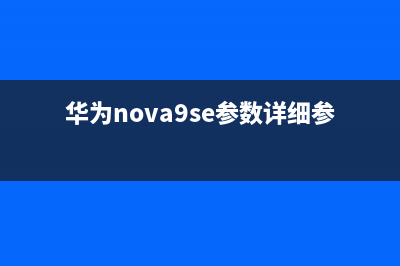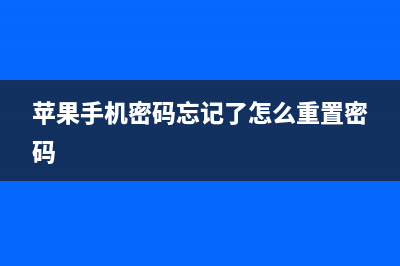位置: IT常识 - 正文
修改Dede默认投票代码 防止Request Error错误
编辑:rootadmin在上一篇文章中,我们提到如何解决DedeCMS 投票出现Request Error的问题,不知道你的问题有没有成功解决呢?现在再来说一下如何彻底的杜绝此类错误的出现——修改DEDE默认生成的投票代码。请按下面的步骤操作: 打开DEDECMS安装目录的Include目录,找到dedevote.class.php文件,大约100行左右,找到:Copy to ClipboardLiehuo.Net Codes引用的内容:[www.dede58.com]$items = "<table width='$tablewidth' border='0' cellspacing='1' cellpadding='1' bgcolor='$tablebg'>\r\n";$items .= "<form name='voteform' method='post' action='".$GLOBALS['cfg_phpurl']."/vote.php' target='_blank'>\r\n";$items .= "<input type='hidden' name='dopost' value='send' />\r\n";$items .= "<input type='hidden' name='aid' value='".$this->VoteID."' />\r\n";$items .= "<input type='hidden' name='ismore' value='".$this->VoteInfos['ismore']."' />\r\n"; 修改为:Copy to ClipboardLiehuo.Net Codes引用的内容:[www.dede58.com]$items .= "<form name='voteform' method='post' action='".$GLOBALS['cfg_phpurl']."/vote.php' target='_blank'>\r\n";$items .= "<input type='hidden' name='dopost' value='send' />\r\n";$items .= "<input type='hidden' name='aid' value='".$this->VoteID."' />\r\n";$items .= "<input type='hidden' name='ismore' value='".$this->VoteInfos['ismore']."' />\r\n";$items .= "<table width='$tablewidth' border='0' cellspacing='1' cellpadding='1' bgcolor='$tablebg'>\r\n"; 再将:Copy to ClipboardLiehuo.Net Codes引用的内容:[www.dede58.com]$items.="</form>\r\n</table>\r\n"; 修改为:Copy to ClipboardLiehuo.Net Codes引用的内容:[www.dede58.com]$items.="</table>\r\n</form>\r\n"; 用同样的方法,再修改dedevote.inc.php文件,保存。然后再到后台生成一下代码看看吧!
本文链接地址:https://www.jiuchutong.com/zhishi/310856.html
转载请保留说明!
推荐整理分享修改Dede默认投票代码 防止Request Error错误,希望有所帮助,仅作参考,欢迎阅读内容。
文章相关热门搜索词:,内容如对您有帮助,希望把文章链接给更多的朋友!
免责
上一篇:帝国CMS实现反馈信息内容发送到邮箱的方法(帝国cms工作流)
下一篇:DedeCms 防盗链无法下载远程图片的解决方法(php防盗链)