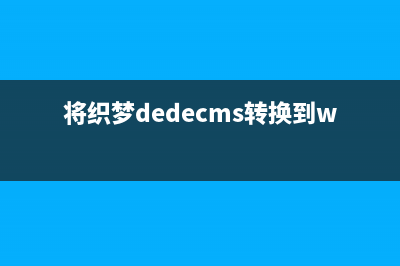位置: IT常识 - 正文
自定义映射resultMap(映射器可以定义参数类型)
编辑:rootadmin推荐整理分享自定义映射resultMap(映射器可以定义参数类型),希望有所帮助,仅作参考,欢迎阅读内容。
文章相关热门搜索词:自定义映射app,自定义映射什么意思,自定义映射什么意思,自定义映射app下载,自定义映射solidworks到dxf/dwg,自定义映射solidworks到dxf/dwg,自定义映射游戏按键,自定义映射solidworks到dxf/dwg,内容如对您有帮助,希望把文章链接给更多的朋友!
如果字段名与实体类中的属性名不一致,该如何处理映射关系?
第一种方法:为查询的字段设置别名,和属性名保持一致
下面是实体类中的属性名:
private Integer empId; private String empName; private Integer age; private String gender;这是建表时设置的字段名:
emp_id emp_name age gender我们只需要在Mapper.xml中在写sql语句时,对字段名进行设置别名,使得与属性名一致:
select emp_id empId,emp_name empName,age,gender from t_emp where emp_id = #{empId}第二种方法:当字段符合Mysql要求使用下划线,而属性名符合Java要求使用驼峰,此时可以在Mybatis的核心配置文件中设置一个全局配置信息mapUnderscoreToCamelCase,就可以在查询表中数据时,自动将下划线类型的字段名转换为驼峰。
<settings> <!--将下划线映射为驼峰--> <setting name="mapUnderscoreToCamelCase" value="true"/> </settings>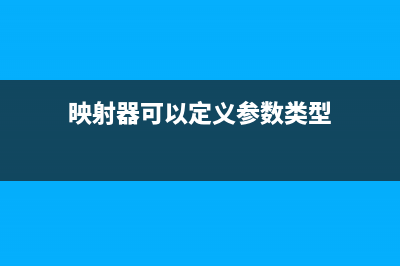
第三种方法:使用resultMap处理
<!-- resultMap:设置自定义的映射关系 id:唯一标识 type:处理映射关系的实体类的类型 常用标签: id:处理主键和实体类中属性的映射关系 result:处理普通字段和实体类中属性的映射关系 column:设置映射关系中的字段名,必须是sql查询出的某个字段 property:设置映射关系中的属性的属性名,必须是处理实体类型类型中的属性名 --> <resultMap id="empResultMap" type="Emp"> <id column="emp_id" property="empId"></id> <result column="emp_name" property="empName"></result> <result column="age" property="age"></result> <result column="gender" property="gender"></result> </resultMap> <!-- Emp getEmpByEmpId(@Param("empId") Integer emId);--> <select id="getEmpByEmpId" resultMap="empResultMap"> select * from t_emp where emp_id = #{empId} </select>多对一的映射关系1.级联方式处理映射关系当Emp实体类中具有Dept对象,但是字段中不存在这个属性,我们需要将Dept对象中的属性与查询的字段名建立映射关系。
<resultMap id="empAndDeptResultMap" type="Emp"> <id column="emp_id" property="empId"></id> <result column="emp_name" property="empName"></result> <result column="age" property="age"></result> <result column="gender" property="gender"></result> <result column="dept_id" property="dept.deptId"></result> <result column="dept_name" property="dept.deptName"></result> </resultMap> <select id="getEmpAndDeptByEmpId" resultMap="empAndDeptResultMap"> select t_emp.*,t_dept.* from t_emp left join t_dept on t_emp.dept_id = t_dept.dept_id where t_emp.emp_id = #{empId} </select>2.使用association处理映射关系association:处理多对一的映射关系(处理实体类类型的属性)property:设置需要处理映射关系的属性的属性名javaType:设置要处理的属性的类型 <resultMap id="empAndDeptResultMap" type="Emp"> <id column="emp_id" property="empId"></id> <result column="emp_name" property="empName"></result> <result column="age" property="age"></result> <result column="gender" property="gender"></result> <association property="dept" javaType="Dept"> <id column="dept_id" property="deptId"></id> <result column="dept_name" property="deptName"></result> </association> </resultMap>3.分步查询首先查询员工的信息
/** * 通过分步查询员工的信息 * @param empId * @return */ Emp getEmpAndDeptByStepOne(@Param("empId") Integer empId); <resultMap id="empAndDeptByStepResultMap" type="Emp"> <id column="emp_id" property="empId"></id> <result column="emp_name" property="empName"></result> <result column="age" property="age"></result> <result column="gender" property="gender"></result> <!--select:设置分步查询,查询某个属性的值的sql标识(namespace.sqlId)column:将sql以及查询结果中的某个字段设置为分步查询的条件--> <association property="dept" select="com.atguigu.mybatis.mapper.DeptMapper.getEmpAndDeptByStepTwo" column="dept_id"></association> </resultMap> <!-- Emp getEmpAndDeptByStepOne(@Param("empId") Integer empId);--> <select id="getEmpAndDeptByStepOne" resultMap="empAndDeptByStepResultMap"> select * from t_emp where emp_id = #{empId} </select>根据员工所对应的部门id查询部门信息
/** * 分步查询第二步:根据员工所对应的id查询部门信息 * @param deptId * @return */ Dept getEmpAndDeptByStepTwo(@Param("deptId") Integer deptId); <!-- Dept getEmpAndDeptByStepTwo(@Param("deptId") Integer deptId);--> <select id="getEmpAndDeptByStepTwo" resultType="Dept"> select * from t_dept where depy_id = #{deptId} </select>分步查询的优点:可以实现延迟加载,但是必须在核心配置文件中设置全局配置信息:
lazyLoadingEnabled:延迟加载的全局开关,当开启时,所有关联对象都会延迟加载。
aggressiveLazyLoading:当开启时,任何方法的调用都会加载该对象的所有属性。否则,每个属性会按需加载
此时就可以实现按需加载,获取的数据是什么,就会执行相应的sql。此时可通过association和collection中的fetchType属性设置当前的分步查询是否使用延迟加载。
一对多的映射关系1.collection /** * 根据部门id查部门中员工的信息 * @param deptId * @return */ Dept getDeptAndEmpByDeptId(@Param("deptId") Integer deptId); <resultMap id="deptAndEmpResultMap" type="Dept"> <id column="dept_id" property="deptId"></id> <result column="dept_name" property="deptName"></result> <!-- ofType:设置collection标签所处理的集合属性中存储数据的类型 --> <collection property="emps" ofType="Emp"> <id column="emp_id" property="empId"></id> <result column="emp_name" property="empName"></result> <result column="age" property="age"></result> <result column="gender" property="gender"></result> </collection> </resultMap> <!--Dept getDeptAndEmpByDeptId(@Param("deptId") Integer deptId);--> <select id="getDeptAndEmpByDeptId" resultMap="deptAndEmpResultMap"> select * from t_dept LEFT JOIN t_emp ON t_dept.dept_id = t_emp.dept_id WHERE t_dept.dept_id = #{deptId}; </select>2.分步查询查询部门信息
/** * 分步查询部门以及部门中的员工信息第一步 * @param id * @return */ Dept getDeptAndEmpByStepOne(@Param("id") Integer id); <resultMap id="deptAnEmpResultMapByStep" type="Dept"> <id column="dept_id" property="depyId"></id> <result column="dept_name" property="deptName"></result> <collection property="emps" select="com.atguigu.mybatis.mapper.EmpMapper.getDeptAndEmpByStepTwo" column="dept_id"></collection> </resultMap> <!-- Dept getDeptAndEmpByStepOne(@Param("id") Integer id);--> <select id="getDeptAndEmpByStepOne" resultMap=""> select * from t_dept where dept_id = #{deptId} </select>根据部门id查询部门中的员工信息
/** * 分步查询部门以及部门中的员工信息第二步 * @param dept_id * @return */ List<Emp> getDeptAndEmpByStepTwo(@Param("dept_id") Integer dept_id); <resultMap id="empAndDeptByStepResultMap" type="Emp"> <id column="emp_id" property="empId"></id> <result column="emp_name" property="empName"></result> <result column="age" property="age"></result> <result column="gender" property="gender"></result> <association property="dept" select="com.atguigu.mybatis.mapper.DeptMapper.getEmpAndDeptByStepTwo" column="dept_id"></association> </resultMap> <!--List<Emp> getDeptAndEmpByStepTwo(@Param("dept_id") Integer dept_id);--> <select id="getDeptAndEmpByStepTwo" resultType="Emp"> select * from t_emp where dept_id = #{deptId} </select>上一篇:从 jQuery 到 Vue3 的快捷通道(jquery vue.js)