位置: IT常识 - 正文
Switch Between Gnome And KDE Desktops In Ubuntu Or Kubuntu
编辑:rootadmin推荐整理分享Switch Between Gnome And KDE Desktops In Ubuntu Or Kubuntu,希望有所帮助,仅作参考,欢迎阅读内容。
文章相关热门搜索词:,内容如对您有帮助,希望把文章链接给更多的朋友!
Switch Between Gnome And KDE Desktops In Ubuntu Or Kubuntu 24
ubuntulogo.jpgOne of Linux strong points over Windows is the capability to switch desktops. Several exist, but the two most popular are Gnome and KDE. For Windows users, KDE will have a familar Windows XP feel, while Gnome may seem dull.
If you have been using Ubuntu, which uses Gnome as the default desktop, or Kubuntu which uses KDE as the desktop, and have been wondering what the other desktop looks like, you can easily install KDE or Gnome and switch back and forth before logging on to Ubuntu.
If you are running Ubuntu, you can install KDE by opening a terminal window and type:
sudo apt-get install kubuntu-desktop
When prompted, enter your password, and then answer yes (Y) when asked if you want to install. The install may take some time to complete, so be patient.
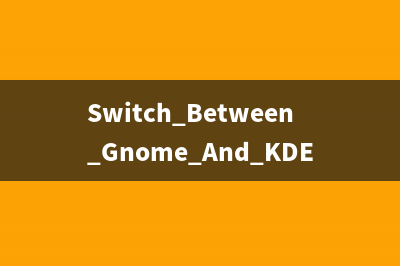
To install Gnome in Kubuntu, open a Terminal window and type:
sudo apt-get install ubuntu-desktop
When prompted, enter your password and continue with the install until it has been completed.
Now reboot either Ubuntu or Kubuntu. Then at the logon screen you can either press F10 or click on the Options logo at the bottom (left side) of the login screen. Then click on Select Session…
kdegnome1.png
Here you can select Gnome (2) or KDE (3) by selecting the radio button.
kdegnome2.png
During the next logon, you will see a prompt asking if you want to use the same desktop manager Just For This Session or Make Default (so you don't have to be bother with the prompt again).
kdegnome3.png
To change back to either KDE or Gnome, press F10 and select the desktop manager of your choice.
If you changed from the previous desktop manager, you can make it the default at the next logon.
上一篇:python用户如何自定义异常(python怎么自己写函数)



















