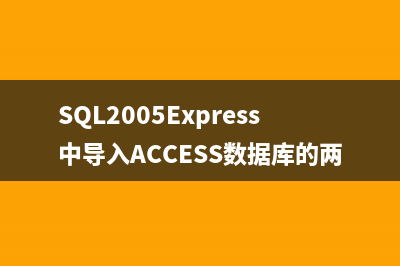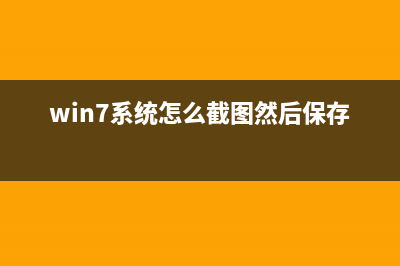位置: 编程技术 - 正文
PHP:imageflip()的用法_GD库图像处理函数(php imagefill)
编辑:rootadmin推荐整理分享PHP:imageflip()的用法_GD库图像处理函数(php imagefill),希望有所帮助,仅作参考,欢迎阅读内容。
文章相关热门搜索词:php imagecopymerge,php imagecopy,php imagecopymerge,php中imagecreatefromjpeg,php image,php image,php imagettftext,php image,内容如对您有帮助,希望把文章链接给更多的朋友!
(PHP 5 >= 5.5.0)
imageflip — Flips an image using a given mode
说明 bool imageflip ( resource $image , int $mode )Flips the image image using the given mode.
参数image
由图象创建函数(例如imagecreatetruecolor())返回的图象资源。
modeFlip mode, this can be one of the IMG_FLIP_* constants:
Constant Meaning IMG_FLIP_HORIZONTAL Flips the image horizontally. IMG_FLIP_VERTICAL Flips the image vertically. IMG_FLIP_BOTH Flips the image both horizontally and vertically.
返回值成功时返回 TRUE, 或者在失败时返回 FALSE。
范例
Example #1 Flips an image vertically
This example uses the IMG_FLIP_VERTICAL constant.
<?php//File$filename='phplogo.png';//Contenttypeheader('Content-type:image/png');//Load$im=imagecreatefrompng($filename);//Flipitverticallyimageflip($im,IMG_FLIP_VERTICAL);//Outputimagejpeg($im);imagedestroy($im);?>以上例程的输出类似于:
Example #2 Flips the image horizontally
This example uses the IMG_FLIP_HORIZONTAL constant.
<?php//File$filename='phplogo.png';//Contenttypeheader('Content-type:image/png');//Load$im=imagecreatefrompng($filename);//Flipithorizontallyimageflip($im,IMG_FLIP_HORIZONTAL);//Outputimagejpeg($im);imagedestroy($im);?>以上例程的输出类似于:
注释Note: 此函数仅在与 GD 库捆绑编译的 PHP 版本中可用。
PHP:imagefilter()的用法_GD库图像处理函数 imagefilter(PHP5)imagefilter对图像使用过滤器说明boolimagefilter(resource$src_im,int$filtertype[,int$arg1[,int$arg2[,int$arg3]]])imagefilter()把过滤器filtertype应用到图像上,在需
PHP:imagefilledrectangle()的用法_GD库图像处理函数 imagefilledrectangle(PHP4,PHP5)imagefilledrectangle画一矩形并填充说明boolimagefilledrectangle(resource$image,int$x1,int$y1,int$x2,int$y2,int$color)imagefilledrectangle()在image图像中画
PHP:imagefilltoborder()的用法_GD库图像处理函数 imagefilltoborder(PHP4,PHP5)imagefilltoborder区域填充到指定颜色的边界为止说明boolimagefilltoborder(resource$image,int$x,int$y,int$border,int$color)imagefilltoborder()从x,y(图像
标签: php imagefill
本文链接地址:https://www.jiuchutong.com/biancheng/288345.html 转载请保留说明!