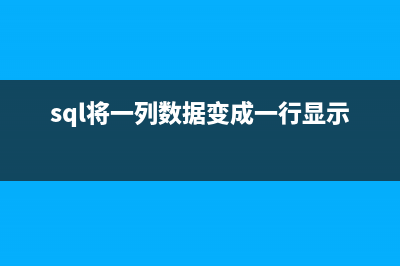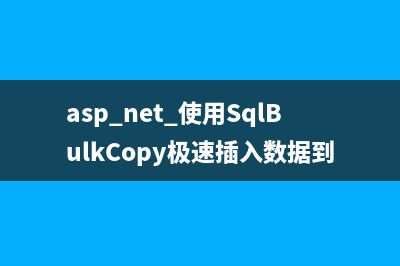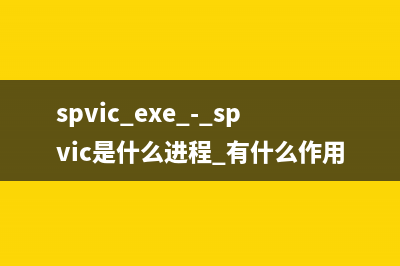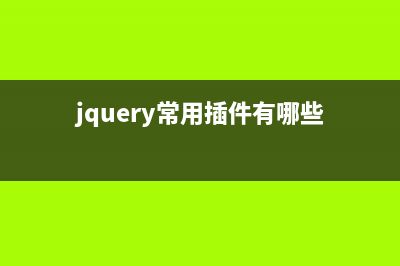位置: 编程技术 - 正文
CentOS(x86_64)下PHP安装memcache扩展问题解决方法分享
编辑:rootadmin推荐整理分享CentOS(x86_64)下PHP安装memcache扩展问题解决方法分享,希望有所帮助,仅作参考,欢迎阅读内容。
文章相关热门搜索词:,内容如对您有帮助,希望把文章链接给更多的朋友!
好了,开始安装php的扩展,恶梦开始了,本以为直接用yum来安装php-devel.x_和php-pecl-memcache.x_这两个扩展就可以了,可装了后 phpinfo()里根本找不到memcache扩展,把已经装的这两个扩展remove重来,还是不行,goooooooooooooogle,找到了一篇文章《PHP Pecl Memcached module installation problems》,有救喽,先remove掉php-pecl-memcache.x_,然后执行了
pecl install memcache
顺利安装上了,打开/etc/php.d/看了下,没有memcache.ini,好吧,手动到/etc/php.ini加上了 extension=memcache.so,好了,重启httpd,刷新 phpinfo() ,竟然还没有,我郁闷了。。
回头想想,我好像漏了一个地方没有检查,马上打开 /wp-content/lib/php/modules/ 查看,果然没有memcache.so,会在哪呢? find -name之,原来躲在 /wp-content/local/lib/php/extensions/no-debug-non-zts-/ 下,复制到 /wp-content/lib/php/modules/ 再试,久违的 memcache扩展出现了。 T T
Memcached参数说明:
-d选项是启动一个守护进程 -m分配给Memcache使用的内存数量,单位是MB -u运行Memcache的用户 -l监听的服务器IP地址 -p设置Memcache监听的端口,最好是以上的端口 -c最大运行的并发连接数,默认是,按照你服务器的负载量来设定 -P设置保存Memcache的pid文件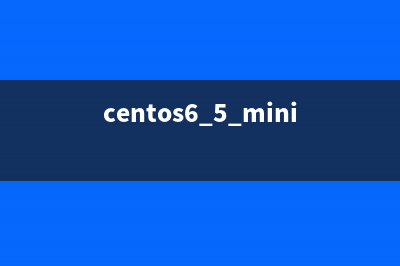
启动:
memcached -d -u root -m -c
查看状态:
watch “echo stats | nc .0.0.1 ″
状态说明:
uptime:memcached运行的秒数 cmd_get:查询缓存的次数。这两个数据相除一下就能得到平均每秒请求缓存的次数 cmd_set:设置key=>value的次数 get_hits:缓存命中的次数。缓存命中率 = get_hits/cmd_get * % scurr_items:现在在缓存中的键值对个数相关网址:
Libevent: Memcached Extension: [root@~]# pecl install memcache downloading memcache-2.2.6.tgz ... Starting to download memcache-2.2.6.tgz (, bytes) ..........done: , bytes source files, building WARNING: php_bin /opt/php/bin/php appears to have a suffix /bin/php, but config variable php_suffix does not match running: phpize Configuring for: PHP Api Version: Zend Module Api No: Zend Extension Api No: Enable memcache session handler support? [yes] : n [/shell] [shell] running: make INSTALL_ROOT="/var/tmp/pear-build-root/install-memcache-2.2.6" install Installing shared extensions: /var/tmp/pear-build-root/install-memcache-2.2.6/opt/php/lib/php/extensions/no-debug-non-zts-/ running: find "/var/tmp/pear-build-root/install-memcache-2.2.6" | xargs ls -dils 4 drwxr-xr-x 3 root root Jan 6 : /var/tmp/pear-build-root/install-memcache-2.2.6 4 drwxr-xr-x 3 root root Jan 6 : /var/tmp/pear-build-root/install-memcache-2.2.6/opt 4 drwxr-xr-x 3 root root Jan 6 : /var/tmp/pear-build-root/install-memcache-2.2.6/opt/php 4 drwxr-xr-x 3 root root Jan 6 : /var/tmp/pear-build-root/install-memcache-2.2.6/opt/php/lib 4 drwxr-xr-x 3 root root Jan 6 : /var/tmp/pear-build-root/install-memcache-2.2.6/opt/php/lib/php 4 drwxr-xr-x 3 root root Jan 6 : /var/tmp/pear-build-root/install-memcache-2.2.6/opt/php/lib/php/extensions 4 drwxr-xr-x 2 root root Jan 6 : /var/tmp/pear-build-root/install-memcache-2.2.6/opt/php/lib/php/extensions/no-debug-non-zts- -rwxr-xr-x 1 root root Jan 6 : /var/tmp/pear-build-root/install-memcache-2.2.6/opt/php/lib/php/extensions/no-debug-non-zts-/memcache.so Build process completed successfully Installing '/opt/php/lib/php/extensions/no-debug-non-zts-/memcache.so' install ok: configuration option "php_ini" is not set to php.ini location You should add "extension=memcache.so" to php.ini [/shell]
haproxy+keepalived负载均衡之主备切换(centos) VIP:..1.Master:..1.Slave:..1.真实IP:RIP1:..1.RIP2:..1.以下为安装步骤第一步:安装haproxy下载
CentOS命令大全 包括:系统命令,各种服务器搭建等 下面,就给大家介绍这些CentOS常用命令。一:使用CentOS常用命令查看cpumore/proc/cpuinfo|grepmodelnamegrepmodelname/proc/cpuinfo[root@localhost/]#grepCPU/proc/cpuinfomodelname:In
CentOS minimal 版安装图形界面的步骤分享,中文语言包. 1、连接网络:CentOSminimal.iso安装好后,进入终端,默认是不开网络的,首先启用网卡,自动获取ip.ifconfigeth0updhclienteth0这时候再ifconfig一下,就可以看见已经
标签: CentOS(x86_64)下PHP安装memcache扩展问题解决方法分享
本文链接地址:https://www.jiuchutong.com/biancheng/357278.html 转载请保留说明!上一篇:pptp及l2tp安装教程篇一安装pptp方法(pptp和l2tp哪个比较安全)
下一篇:CentOS命令大全 包括:系统命令,各种服务器搭建等(centos的命令)