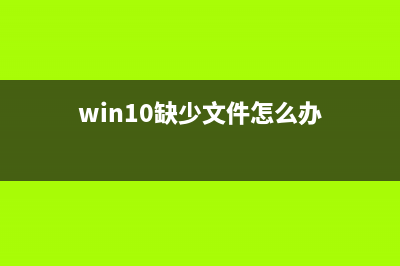位置: 编程技术 - 正文
安装和配置OPENSSH(安装和配置eclipse集成开发环境)
编辑:rootadmin推荐整理分享安装和配置OPENSSH(安装和配置eclipse集成开发环境),希望有所帮助,仅作参考,欢迎阅读内容。
文章相关热门搜索词:安装和配置DNS服务器,安装和配置活动目录域服务,安装和配置活动目录,安装和配置FTP服务,安装和配置活动目录,安装和配置mysql,安装和配置活动目录,网络的配置主要是安装和配置,内容如对您有帮助,希望把文章链接给更多的朋友!

OPENSSH的安装和配置 一、 概述 传统的远程网络访问服务在本质上都是不安全的,因为它们在网络上用明文传送口令和数据,很容易被截获,其安全验证方式也容受到中间人的攻击。通过使用OPENSSH,你可以把所有传输的数据进行加密。 SSH是由客户端和服务端的软件组成的,有两个不兼容的版本分别是:1.x和2.x。它需要不同的客户端。OPENSSH同时支持SSH1和SSH2。 二、 OPENSSH的安全验证方式 OPENSSH提供两种级别的验证方式: 1、 基于口令的安全验证:只要你知道服务器上的帐号和口令,那么你可以登录到远程主机上。口令和数据在传输过程中都会被加密。 2、 基于密钥的安全验证:采用此方式验证你必须在远程服务器上为自己创建一对密钥(不对称密钥对),把公有密钥放在远程服务器上自己的宿主目录中。而私有密钥则由自己保存。 三、 所需软件 openssl-0.9.5a.tar.gz 下载网址: openssh-2.5.2p2.tar.gz 下载网址: 四、 安装步骤 下面的安装选项根据你自己的情况可适当调整,如果有不明白的地方可以参考README、INSTALL文档。此文环境假定所有源文件都在/var/tmp下: 4. 1安装OPENSSL [root@mail tmp]tar xzpf openssl-0.9.5a.tar.gz [root@mail tmp]cd openssl-0.9.5a [root@mail openssl-0.9.5a]./config –t [root@mail openssl-0.9.5a]./config --prefix=/usr --openssldir=/etc/ssl 编辑Makefile.ssl文件更改MANDIR=$OPENSSL/man为MANDIR=/usr/man。 [root@mail openssl-0.9.5a]make [root@mail openssl-0.9.5a]make test [root@mail openssl-0.9.5a]make install [root@mail openssl-0.9.5a]cd .. [root@mail tmp]rm –rf openssl* 4.2 安装OPENSSH 在安装OPENSSL之前确认你的系统中已安装了zlib库,可用下面的命令来检查一下,若没有不要的犹豫,它就在你的系统安装光盘中,马上安装吧! [root@mail tmp]rpm –qi zlib [root@mail tmp]tar xzpf openssh-2.5.2p2.tar.gz [root@mail openssh-2.5.2p2]./configure >--prefix=/usr >--sysconfdir=/etc/ssh >--with-tcp-wrappers >--with-ipv4-default >--with-ssl-dir=/usr/include/openssl [root@mail openssh-2.5.2p2]make [root@mail openssh-2.5.2p2]make install [root@mail openssh-2.5.2p2]install –m contrib/redhat/sshd.pam /etc/pam.d/sshd [root@mail openssh-2.5.2p2]cd .. [root@mail tmp]rm –rf openssh* 五、 配置OPENSSH 5.1 在inetd服务器中起动SSHD守护程序只需加入下面一行(建议在起动TELNET守护程序这一行更改,以完全代替TELNET): ssh stream tcp nowait root /usr/sbin/tcpd sshd –I 5.2 SSH客户端配置文件/etc/ssh/ssh_config,一般情况下我们在多使用WINDOWS平台的客户端,此配置文件只有客户端不指定任何参数的情况下才使用,其内容如下: # $OpenBSD: ssh_config,v 1.9 // :: deraadt Exp $ Host * ForwardAgent no ForwardX no RhostsAuthentication no RhostsRSAAuthentication yes RSAAuthentication yes PasswordAuthentication no FallBackToRsh no UseRsh no BatchMode no CheckHostIP yes StrictHostKeyChecking yes IdentityFile ~/.ssh/identity IdentityFile ~/.ssh/id_dsa IdentityFile ~/.ssh/id_rsa1 IdentityFile ~/.ssh/id_rsa2 Port Protocol 2,1 Cipher blowfish EscapeChar ~ 5.3 SSH服务器端配置文件/etc/ssh/sshd_config,关于下面各个参数的含义请参考使用手册,此例中使用第二种认证方式(基于密钥的认证)以提高安全性。 # $OpenBSD: sshd_config,v 1. // :: deraadt Exp $ Port #Protocol 2,1 #ListenAddress 0.0.0.0 #ListenAddress :: HostKey /etc/ssh/ssh_host_key HostKey /etc/ssh/ssh_host_rsa_key HostKey /etc/ssh/ssh_host_dsa_key ServerKeyBits LoginGraceTime KeyRegenerationInterval PermitRootLogin without-password # # Don't read ~/.rhosts and ~/.shosts files IgnoreRhosts yes # Uncomment if you don't trust ~/.ssh/known_hosts for RhostsRSAAuthentication #IgnoreUserKnownHosts yes StrictModes yes XForwarding no XDisplayOffset PrintMotd yes KeepAlive yes # Logging SyslogFacility AUTH LogLevel INFO #obsoletes QuietMode and FascistLogging RhostsAuthentication no # # For this to work you will also need host keys in /etc/ssh/ssh_known_hosts RhostsRSAAuthentication no # RSAAuthentication yes # To disable tunneled clear text passwords, change to no here! PasswordAuthentication no PermitEmptyPasswords no # Comment to enable s/key passwords or PAM interactive authentication # NB. Neither of these are compiled in by default. Please read the # notes in the sshd(8) manpage before enabling this on a PAM system. ChallengeResponseAuthentication no # To change Kerberos options #KerberosAuthentication no #KerberosOrLocalPasswd yes #AFSTokenPassing no #KerberosTicketCleanup no # Kerberos TGT Passing does only work with the AFS kaserver #KerberosTgtPassing yes #CheckMail yes #UseLogin no #MaxStartups :: #Banner /etc/issue.net #ReverseMappingCheck yes #Subsystem sftp /usr/libexec/sftp-server 六、 生成认证密钥 当采用密钥认证方式时,第个用户在远程服务器上必须生成自己的密钥;下面我们就以实例的方式叙述此过程: 6.1 为服务器上的用户robin生成rsa1认证密钥: [root@mail tmp]su robin [root@mail tmp]ssh-keygen 此命令运行时将会提示你密钥的存放位置,直接回车;在提示你输入passphrase时建议你输入一个不短于个字符的英文句子,以防止你的私有密钥被别人盗用。它会在当前用户的个人目录个生成两个文件: ~/.ssh/identify robin的私有密钥 ~./ssh/identify.pub robin的公用密钥 6.2 不要忘记idnentify.pub更名: [root@mail .ssh]mv identify.pub authorized_keys 6.3 拷贝文件到安全的地方,在服务器上你的宿主文件夹中删除identify文件。 七、 使用PuTTY客户端登录 终于到检验我们工作结果的时候了,在WINDOWS平台的SSH客户端我推荐使用Putty,很好用,不像其它一些客户端只支持基于口令的安全验证;你可以在这里下载: 在连接服务器时不要忘记在connect->SSH中指定你的私有密钥的存放位置,输入创建密钥时的passphrase,如果不出意外你就可以安全地行程控制你的服务器了。
Sendmail配置方法 在众多的邮件服务器软件中,Sendmail总是能够在每一次评比中获得荣誉,从而使它成为目前使用最为广泛的一种E-mail服务器。但是,说起Sendmail的配置,
当Linux文件系统被破坏时 当文件系统被破坏时,如果使用的是ext2fs类型的文件系统,就可从软盘运行e2fsck命令来修正文件系统中被损坏的数据。对于其他类型的文件系统,可以
Linux操作系统加载不同文件系统的总结 学习操作系统时我们都了解到文件系统是操作系统的重要组成部分之一。文件系统有很多种类型,比windows的fat、fat;Linux的ext、ext2或ext3;FreeBSD的ufs等