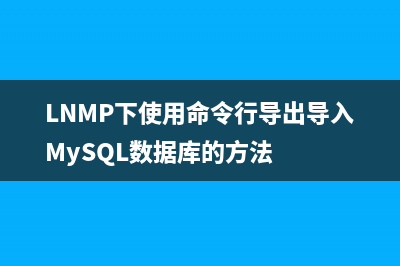位置: 编程技术 - 正文
centos7如何进入紧急修复模式?(centos7如何进入命令行)
编辑:rootadmin推荐整理分享centos7如何进入紧急修复模式?(centos7如何进入命令行),希望有所帮助,仅作参考,欢迎阅读内容。
文章相关热门搜索词:centos7如何进入命令行界面,centos7如何进入root,centos7如何进入root权限,centos7如何进入bios,centos7如何进入命令行,centos7如何进入root权限,centos7如何进入root权限,centos7如何进入单用户,内容如对您有帮助,希望把文章链接给更多的朋友!
打开centos7页面出现:
welcome to emergency mode!after logging in ,type “journalctl -xb” to view system logs,“systemctl reboot” to reboot ,“systemctl default” to try again to boot into default mode。
give root password for maintenance
(?? Control-D???):
解决方法:
执行 runlevel 显示unknown
修改默认启动级别
a. 先删除: mv /etc/systemd/system/default.target /etc/systemd/system/default.target.back #将文件重命名即可
b. 创建软连接文件: ln -sf /lib/systemd/system/multi-user.target /etc/systemd/system/default.target
或者
ln -sf /lib/systemd/system/runlevel3.target /etc/systemd/system/default.target
也可以使用systemctl命令:
systemctl set-default graphical.target
systemctl isolate multi-user.target
执行过程中报错:Error getting authority: Error initializing authority: Could not connect: Resource temporarily unavailable (g-io-error-quark, 1)
查看日志 journalctl -xb
发现日志中挂载出错:
可以看出是挂载问题,是/home文件没有挂载上

编辑自动挂载的文件 vi /etc/fstab
把挂载/home的那行注释掉(先备份)
#/dev/mapper/centos-home /home xfs default 0 0
重启服务器 reboot
启动成功后,页面卡在白条不动了,可以按esc键查看启动详情,是在/etc/rc.d/rc.local卡住了,重启进入单用户模式:
(1).开机时在默认项选e
(2).找到ro的那一行
(3)把ro改成 rw init=/sysroot/bin/sh ,按ctrl+x启动
(4)进入单用户页面后,要执行chroot /sysroot,获取root权限
进入单用户模式后编辑rc.local文件,把跟/home有关的启动项都注释掉,重启服务器
重启成功后进入正常模式,这时可以查看/home挂载的问题
(1).lvs -a -o +devices查看磁盘详细信息,可以看到home的attr参数没有a(激活)未激活状态
(2).lvchange -a y /dev/mapper/centos-home 激活home
(3).挂载home,mount /dev/mapper/centos-home /home
(4).挂载成功,把原来fstab和rc.local里注释的在改回去
重启成功,问题解决
yum和apt-get的区别详解 yum和apt-get的区别一般来说著名的linux系统基本上分两大类:1.RedHat系列:Redhat、Centos、Fedora等2.Debian系列:Debian、Ubuntu等RedHat系列1常见的安装包格式rpm包
CentOS 文件通配符讲解 *:匹配零个或多个字符?:匹配任意单个字符~:当前用户家目录~username:用户家目录~+:当前工作目录~-:上一个工作目录[0-9]:匹配任意数字范围[a-z]
RHEL7.0怎么配置网络IP?RHEL7.0 配置网络IP的三种方法介绍 RHEL7里面的网卡命名方式从eth0,1,2的方式变成了enoXXXXX的格式。en代表的是enthernet(以太网),o代表的是onboard(内置),那一串数字是主板的某种索引编号
标签: centos7如何进入命令行
本文链接地址:https://www.jiuchutong.com/biancheng/362106.html 转载请保留说明!