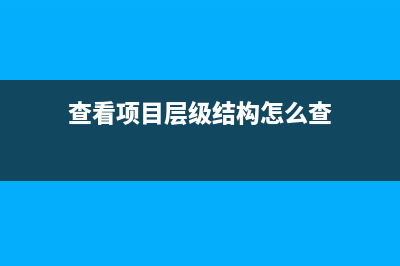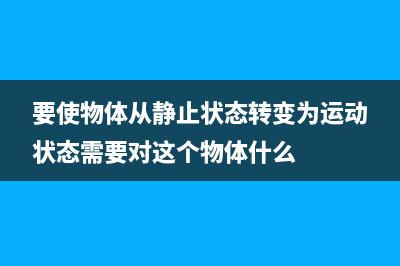位置: 编程技术 - 正文
15个Linux Grep命令使用实例(实用、常用)(linux常用命令grep)
编辑:rootadmin推荐整理分享15个Linux Grep命令使用实例(实用、常用)(linux常用命令grep),希望有所帮助,仅作参考,欢迎阅读内容。
文章相关热门搜索词:linux命令grep -rl,linux的grep命令用法,linux | grep命令详解,linux | grep命令详解,linux常用命令grep,linux常用命令grep,linux grep-v,linux grep-v,内容如对您有帮助,希望把文章链接给更多的朋友!
Grep命令主要用于从文件中查找指定的字符串。首先建一个demo_file:复制代码代码如下:$ cat demo_file THIS LINE IS THE 1ST UPPER CASE LINE IN THIS FILE. this line is the 1st lower case line in this file. This Line Has All Its First Character Of The Word With Upper Case. Two lines above this line is empty. And this is the last line.
例:从单个文件中查找指定的字符串复制代码代码如下:$ grep "this" demo_file this line is the 1st lower case line in this file. Two lines above this line is empty.
例:从多个文件中查找指定的字符串复制代码代码如下:$ cp demo_file demo_file1 $ grep "this" demo_* demo_file:this line is the 1st lower case line in this file. demo_file:Two lines above this line is empty. demo_file:And this is the last line. demo_file1:this line is the 1st lower case line in this file. demo_file1:Two lines above this line is empty. demo_file1:And this is the last line.
例:忽略大小写使用 grep -i复制代码代码如下:$ grep -i "the" demo_file THIS LINE IS THE 1ST UPPER CASE LINE IN THIS FILE. this line is the 1st lower case line in this file. This Line Has All Its First Character Of The Word With Upper Case. And this is the last line.
例:在文件中匹配正则表达式
如果你能在实际使用正则表达式,能使效率大大提高。在下面的例子中,匹配了所有以lines开头,以empty结尾的行。复制代码代码如下:$ grep "lines.*empty" demo_file Two lines above this line is empty.
从Grep文档的来看,一个正则表达式必须遵循下面的匹配操作。1.? The preceding item is optional and matched at most once.2.* The preceding item will be matched zero or more times.3.+ The preceding item will be matched one or more times.4.{n} The preceding item is matched exactly n times.5.{n,} The preceding item is matched n or more times.6.{,m} The preceding item is matched at most m times.7.{n,m} The preceding item is matched at least n times, but not more than m times.
例:用grep -w来查找全匹配,不包括子字符串
比如说:用下面的例子搜索出来的例子包括"is","his"复制代码代码如下:$ grep -i "is" demo_file THIS LINE IS THE 1ST UPPER CASE LINE IN THIS FILE. this line is the 1st lower case line in this file. This Line Has All Its First Character Of The Word With Upper Case. Two lines above this line is empty. And this is the last line.
而用grep -iw搜索出来的结果如下: 注意,忽略大小。"IS","is"复制代码代码如下:$ grep -iw "is" demo_file THIS LINE IS THE 1ST UPPER CASE LINE IN THIS FILE. this line is the 1st lower case line in this file. Two lines above this line is empty. And this is the last line.

例:用grep -A,-B,-C 来查看after/before/around 行当在一个大的文件中执行grep操作时,如果想要看其中一些行,并且想看之前,之后的或某些行附近的,那么这里命令就起作用了。grep -A,-B,-C.先建个demo.txt作为模板复制代码代码如下:$ cat demo_text 4. Vim Word Navigation You may want to do several navigation in relation to the words, such as: * e - go to the end of the current word. * E - go to the end of the current WORD. * b - go to the previous (before) word. * B - go to the previous (before) WORD. * w - go to the next word. * W - go to the next WORD. WORD - WORD consists of a sequence of non-blank characters, separated with white space. word - word consists of a sequence of letters, digits and underscores. Example to show the difference between WORD and word * ..1.1 - single WORD * ..1.1 - seven words.
6.1 显示匹配后N行 复制代码代码如下:$ grep -A 3 -i "example" demo_text Example to show the difference between WORD and word * ..1.1 - single WORD * ..1.1 - seven words.
6.2 显示匹配前N行复制代码代码如下:$ grep -B 2 "single WORD" demo_text Example to show the difference between WORD and word * ..1.1 - single WORD
6.3 显示匹配前N行复制代码代码如下:$ grep -C 2 "Example" demo_text word - word consists of a sequence of letters, digits and underscores. Example to show the difference between WORD and word * ..1.1 - single WORD
例:用GREP_OPTIONS来让查找的项醒目
如果你想使匹配的好看且醒目,可以使用下面的操作:复制代码代码如下:$ export GREP_OPTIONS='--color=auto' GREP_COLOR=';8' $ grep this demo_file this line is the 1st lower case line in this file. Two lines above this line is empty. And this is the last line.
例:用grep -r来搜索所有的文件及子目录复制代码代码如下:$ grep -r "ramesh" *
例:用grep -v来显示不匹配的项复制代码代码如下:$ grep -v "go" demo_text 4. Vim Word Navigation You may want to do several navigation in relation to the words, such as: WORD - WORD consists of a sequence of non-blank characters, separated with white space. word - word consists of a sequence of letters, digits and underscores. Example to show the difference between WORD and word * ..1.1 - single WORD * ..1.1 - seven words.
例:显示所有不匹配的项复制代码代码如下:$ cat test-file.txt a b c d $ grep -v -e "a" -e "b" -e "c" test-file.txt d
例:用grep -c 来计算匹配的数量
.1计算匹配的字符串数复制代码代码如下:$ grep -c "go" demo_text 6 .2计算匹配的模式数复制代码代码如下:$ grep -c this demo_file 3 .3计算不匹配的模式数复制代码代码如下:$ grep -v -c this demo_file 4
例:使用grep -l显示匹配的文件名复制代码代码如下:$ grep -l this demo_* demo_file demo_file1 例:只显示匹配的字符串复制代码代码如下:$ grep -o "is.*line" demo_file is line is the 1st lower case line is line is is the last line 例:复制代码代码如下:$ cat temp-file.txt $ grep -o -b "3" temp-file.txt 2:3 8:3 注意:上述的不是该字符所在行中的位置,而是字节的位置。例:用grep -n 显示行数复制代码代码如下:$ grep -n "go" demo_text 5: * e - go to the end of the current word. 6: * E - go to the end of the current WORD. 7: * b - go to the previous (before) word. 8: * B - go to the previous (before) WORD. 9: * w - go to the next word. : * W - go to the next WORD.
惠普笔记本Debian系统编译安装声卡驱动的方法 在惠普笔记本上安装完Debian系统后,声音出现了问题,多半是声卡驱动故障,这时可重新安装编译声卡驱动解决问题,下面小编就给大家详细介绍下Debia
Manjaro Linux 0.8.发布下载 可将系统装入SD卡 Linux爱好者通常会追随某个发行版,因为这样遇到的难题会少一些,并且更容易掌控。但是对于只是在虚拟机或单独分区中尝鲜的人们来说,你们也不妨
Unix系统使用网络实用系统UUCP的方法 很多人都不知道Unix中的UUCP是做什么的,其实UUCP没有大家想象的那么复杂,使用起来还是很方便的,小编就给大家详细讲解下Unix使用UUCP的方法。UUCP是
标签: linux常用命令grep
本文链接地址:https://www.jiuchutong.com/biancheng/366832.html 转载请保留说明!