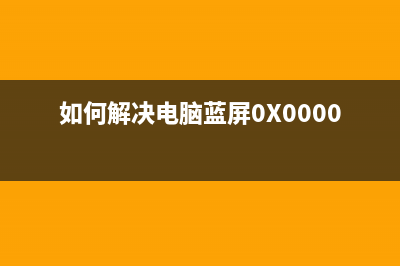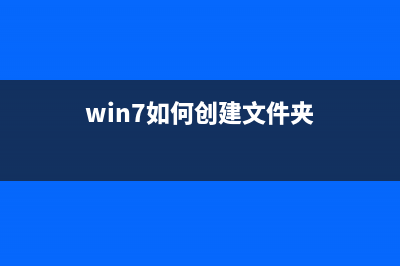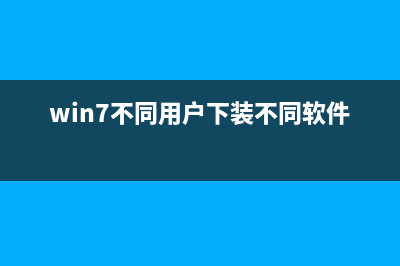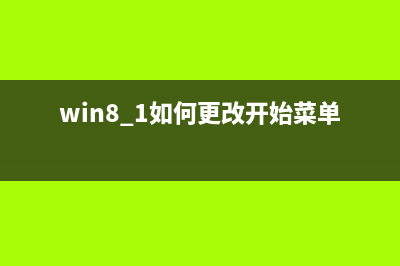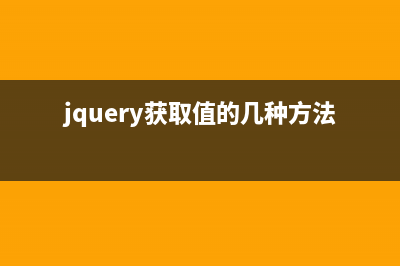位置: 编程技术 - 正文
学习android之Service(android secure)
编辑:rootadmin推荐整理分享学习android之Service(android secure),希望有所帮助,仅作参考,欢迎阅读内容。
文章相关热门搜索词:android_secure,android se,android sercice,android secure,android serivce,android serivce,android se,android serivce,内容如对您有帮助,希望把文章链接给更多的朋友!
学习android之Service
综述
Service是android 系统中的一种组件,它跟Activity的级别差不多,但是他不能自己运行,只能后台运行,并且可以和其他组件进行交互。service可以在很多场合的应用中使用,比如播放多媒体的时候用户启动了其他Activity这个时候程序要在后台继续播放,比如检测SD卡上文件的变化,再或者在后台记录你地理信息位置的改变等等,总之服务嘛,总是藏在后头的。
启动方式
1 .context.startService() 方式
使用context.startService() 启动时,Service会经历如下生命周期:
Start: context.startService()→onCreate()→onStart()→Servicerunning
Stop: context.stopService()→onDestroy()→Service stop
如果Service还没有运行,则android先调用onCreate()然后调用onStart();如果Service已经运行,则只调用onStart(),所以一个Service的onStart方法可能会重复调用多次。 stopService的时候直接onDestroy,如果是调用者自己直接退出而没有调用stopService的话,Service会一直在后台运行。该Service的调用者再启动起来后可以通过stopService关闭Service。所以调用startService的生命周期为:onCreate --> onStart(可多次调用)--> onDestroy
2. context.bindService()方式
使用使用context.bindService()启动时,Service会经历如下生命周期:
Start: context.bindService()→onCreate()→onBind()→Servicerunning
Stop: onUnbind()→onDestroy()→Service stop
onBind将返回给客户端一个IBind接口实例,IBind允许客户端回调服务的方法,比如得到Service运行的状态或其他操作。这个时候把调用者(Context,例如Activity)会和Service绑定在一起,Context退出了,Srevice就会调用onUnbind->onDestroy相应退出。 所以调用bindService的生命周期为:onCreate->onBind(只一次,不可多次绑定) --> onUnbind --> onDestory。在Service每一次的开启关闭过程中,只有onStart可被多次调用(通过多次startService调用),其他onCreate,onBind,onUnbind,onDestory在一个生命周期中只能被调用一次。
编程流程:
1. 注册Service,在AndroidManifest.xml文件中定义。
2. 编写自己的Service类,该类必须继承Service类
3. 在适当的位置启动Service。
举例1 音乐播放(下载地址: com.example.com.njupt.zhb.musicplay;
import android.os.Bundle;
import android.app.Activity;
import android.content.Intent;
import android.view.Menu;
import android.view.View;
import android.widget.Button;
import android.view.View.OnClickListener;
publicclass PlayServiceextends Activity {
private ButtonPlayBtn;
private ButtonStopBtn;
OnClickListener listener=null;
@Override
publicvoid onCreate(Bundle savedInstanceState) {
super.onCreate(savedInstanceState);
setContentView(R.layout.activity_play_service);
PlayBtn=(Button)findViewById(R.id.start);
StopBtn=(Button)findViewById(R.id.stop);
listener=new View.OnClickListener() {
@Override
publicvoid onClick(View v) {
//TODO Auto-generatedmethod stub
switch(v.getId()){
case R.id.start:
//启动在manifest.xml中注册为“blog.csdn.net.nuptboyzhb.StartService”的Service
Intentintent1=newIntent("blog.csdn.net.nuptboyzhb.StartService");
startService(intent1);
break;
case R.id.stop:
//停止在manifest.xml中注册为“blog.csdn.net.nuptboyzhb.StartService”的Service
Intentintent2=new Intent("blog.csdn.net.nuptboyzhb.StartService");
stopService(intent2);
break;
}
}
};
PlayBtn.setOnClickListener(listener);
StopBtn.setOnClickListener(listener);
}
@Override
publicboolean onCreateOptionsMenu(Menu menu){
getMenuInflater().inflate(R.menu.activity_play_service, menu);
returntrue;
}
}
Service :Music.java
package com.example.com.njupt.zhb.musicplay;
import android.app.Service;
import android.content.Intent;
import android.media.MediaPlayer;
import android.os.IBinder;
import android.util.Log;
publicclass Musicextends Service {

private MediaPlayerplayer;
@Override
public IBinder onBind(Intent intent) {
//TODO Auto-generatedmethod stub
returnnull;
}
@Override
publicvoidonStart(Intentintent, int startId) {
super.onStart(intent, startId);
player = MediaPlayer.create(this, R.raw.gequ);
player.start();
Log.e("1","play");
}
@Override
publicvoidonDestroy() {
super.onDestroy();
player.stop();
Log.e("2","stop");
}
}
XML :activity_play_service.xml
<?xmlversion="1.0"encoding="utf-8"?>
<AbsoluteLayout
android:id="@&#;id/widget0"
android:layout_width="fill_parent"
android:layout_height="fill_parent"
xmlns:android=" android:id="@&#;id/start"
android:layout_width="dp"
android:layout_height="wrap_content"
android:text="Play"
android:layout_x="1dp"
android:layout_y="dp"/>
<Button
android:id="@&#;id/stop"
android:layout_width="dp"
android:layout_height="wrap_content"
android:text="Stop"
android:layout_x="2dp"
android:layout_y="dp"/>
</AbsoluteLayout>
XML :AndroidManifest.xml
<manifestxmlns:android=" package="com.example.com.njupt.zhb.musicplay"
android:versionCode="1"
android:versionName="1.0">
<uses-sdk
android:minSdkVersion="4"
android:targetSdkVersion=""/>
<application
android:icon="@drawable/ic_launcher"
android:label="@string/app_name"
android:theme="@style/AppTheme">
<activity
android:name=".PlayService"
android:label="@string/title_activity_play_service">
<intent-filter>
<actionandroid:name="android.intent.action.MAIN"/>
<categoryandroid:name="android.intent.category.LAUNCHER"/>
</intent-filter>
</activity>
<! 注册service>
<serviceandroid:name=".Music">
<intent-filter>
<actionandroid:name="blog.csdn.net.nuptboyzhb.StartService"/>
<categoryandroid:name="android.intent.category.default"/>
</intent-filter>
</service>
</application>
</manifest>
小节
从上述代码中,我们应该注意如下几点:
1. startService和stopService的Intent的参数,必须与AndroidManifest.xml文件中action项的name&#;保持完全一致。否则,不能启动Music服务。
2. 服务Music必须继承Service类。
Android学习之BroadcastReceiver总结 Android学习之BroadcastReceiver总结代码下载:
android学习之选择媒体库中的图片 从媒体库中选择图片主要是启动系统相关ActivityIntenti=newIntent(Intent.ACTION_PICK,android.provider.MediaStore.Images.Media.EXTERNAL_CONTENT_URI;startActivityForResult(i,RESULT_LOAD_IM
Android开发之文件浏览器 源码下载地址:
标签: android secure
本文链接地址:https://www.jiuchutong.com/biancheng/368654.html 转载请保留说明!