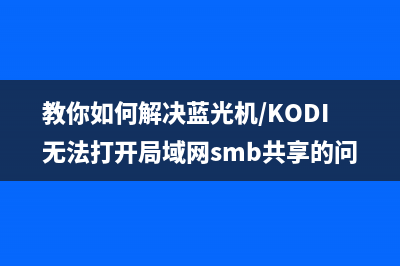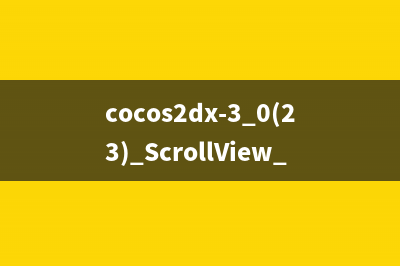位置: 编程技术 - 正文
Android学习之BroadcastReceiver总结(android break)
编辑:rootadmin推荐整理分享Android学习之BroadcastReceiver总结(android break),希望有所帮助,仅作参考,欢迎阅读内容。
文章相关热门搜索词:android中broadcastreceiver,androidobb,android中broadcastreceiver,android bsd,android中broadcastreceiver,android.bp详解,android.bp详解,android ble,内容如对您有帮助,希望把文章链接给更多的朋友!
Android学习之BroadcastReceiver总结
代码下载: 系统广播事件,比如:ACTION_BOOT_COMPLETED(系统启动完成后触发),ACTION_TIME_CHANGED(系统时间改变时触发),ACTION_BATTERY_LOW(电量低时触发)等等。
② 用户自定义的广播事件。
BroadcastReceiver事件的编程流程
① 注册广播事件:注册方式有两种,一种是静态注册,就是在 AndroidManifest.xml文件中定义,注册的广播接收器必须要继承BroadcastReceiver类;另一种是动态注册,是在程序中使用Context.registerReceiver注册,注册的广播接收器相当于一个匿名类。两种方式都需要IntentFIlter。
② 发送广播事件:通过Context.sendBroadcast来发送,由Intent来传递注册时用到的Action。
③ 接收广播事件:当发送的广播被接收器监听到后,会调用它的onReceive()方法,并将包含消息的Intent对象传给它。onReceive中代码的执行时间不要超过5s,否则Android会弹出超时dialog。
BroadcastReceiver事件的编程举例
说明:该项目举例说明了4种情况的广播事件,静态注册的系统广播事件、静态注册的用户自定义广播事件、动态注册的系统广播事件和动态注册的用户自定义广播事件。
1. MainActivity.java文件内容
package com.byread;
import android.app.Activity;
import android.content.BroadcastReceiver;
import android.content.Context;
import android.content.Intent;
import android.content.IntentFilter;
import android.os.Bundle;
import android.util.Log;
import android.view.View;
import android.view.View.OnClickListener;
import android.widget.Button;
import android.widget.Toast;
publicclass MainActivityextends Activity {
private ButtonsendStaticBtn;
private ButtonsendDynamicBtn;
private ButtonsendSystemBtn;
privatestaticfinal StringSTATICACTION ="com.byread.static";
privatestaticfinal StringDYNAMICACTION ="com.byread.dynamic";
//系统Action:
privatestaticfinal StringSYSTEMACTION = Intent.ACTION_BATTERY_CHANGED;
//重写Activity的onCreate方法
@Override
publicvoid onCreate(Bundle savedInstanceState) {
super.onCreate(savedInstanceState);
setContentView(R.layout.main);
sendStaticBtn = (Button)findViewById(R.id.send_static);
sendDynamicBtn = (Button)findViewById(R.id.send_dynamic);
sendSystemBtn = (Button)findViewById(R.id.send_system);
sendStaticBtn.setOnClickListener(newMyOnClickListener());
sendDynamicBtn.setOnClickListener(newMyOnClickListener());
sendSystemBtn.setOnClickListener(newMyOnClickListener());
}
//内部类,用于监听按钮消息
class MyOnClickListenerimplements OnClickListener{
@Override
publicvoid onClick(View v) {
//发送自定义静态注册广播消息
if(v.getId() == R.id.send_static){
Log.e("MainActivity","发送自定义静态注册广播消息");
Intentintent =newIntent();
intent.setAction(STATICACTION);
intent.putExtra("msg","接收静态注册广播成功!");
sendBroadcast(intent);
}
//发送自定义动态注册广播消息
elseif(v.getId() == R.id.send_dynamic){
Log.e("MainActivity","发送自定义动态注册广播消息");
Intentintent =newIntent();
intent.setAction(DYNAMICACTION);
intent.putExtra("msg","接收动态注册广播成功!");
sendBroadcast(intent);
}
// 发送系统动态注册广播消息。当手机连接充电设备时会由系统自己发送广播消息。
elseif(v.getId() == R.id.send_system){
Log.e("MainActivity","发送系统动态注册广播消息");
Intentintent =newIntent();
intent.setAction(SYSTEMACTION);
intent.putExtra("msg","正在充电。。。。");
}
}
}
//重写MainActivity的onStart()函数
@Override
protectedvoid onStart() {
super.onStart();
Log.e("MainActivity","注册广播事件");
// 1注册自定义动态广播消息
IntentFilterfilter_dynamic =new IntentFilter();
filter_dynamic.addAction(DYNAMICACTION);
registerReceiver(dynamicReceiver, filter_dynamic);
// 1注册系统动态广播消息
IntentFilterfilter_system =new IntentFilter();
filter_system.addAction(SYSTEMACTION);
registerReceiver(systemReceiver, filter_system);
}
// 2自定义动态广播接收器,内部类
private BroadcastReceiverdynamicReceiver =new BroadcastReceiver() {
@Override
publicvoid onReceive(Context context, Intent intent) {
Log.e("MainActivity","接收自定义动态注册广播消息");
if(intent.getAction().equals(DYNAMICACTION)){
String msg = intent.getStringExtra("msg");
Toast.makeText(context, msg, Toast.LENGTH_SHORT).show();
}
}
};
// 2 系统动态广播接收器,内部类
private BroadcastReceiversystemReceiver =new BroadcastReceiver() {
@Override

publicvoid onReceive(Context context, Intent intent) {
Log.e("MainActivity","接收系统动态注册广播消息");
if(intent.getAction().equals(SYSTEMACTION)){
String msg = intent.getStringExtra("msg");
Toast.makeText(context, msg, Toast.LENGTH_SHORT).show();
}
}
};
}
2. 自定义静态注册广播消息接收器
package com.byread;
import android.content.BroadcastReceiver;
import android.content.Context;
import android.content.Intent;
import android.widget.Toast;
/**
*自定义静态注册广播消息接收器
* @authorzuolongsnail
*
*/
publicclass StaticReceiverextends BroadcastReceiver {
@Override
publicvoid onReceive(Context context, Intent intent) {
String msg= intent.getStringExtra("msg");
Toast.makeText(context, msg, Toast.LENGTH_SHORT).show();
}
}
3. 系统静态注册广播消息接收器
package com.byread;
import android.content.BroadcastReceiver;
import android.content.Context;
import android.content.Intent;
import android.util.Log;
import android.widget.Toast;
/**
*系统静态注册广播消息接收器
*
* @authorzuolongsnail
*
*/
publicclass SystemReceiverextends BroadcastReceiver {
@Override
publicvoid onReceive(Context context, Intent intent) {
if(intent.getAction().equals(Intent.ACTION_BATTERY_LOW)) {
Log.e("SystemReceiver","电量低提示");
Toast.makeText(context,"您的手机电量偏低,请及时充电", Toast.LENGTH_SHORT).show();
}
}
}
4. main.xml布局文件
<?xmlversion="1.0"encoding="utf-8"?>
<LinearLayoutxmlns:android=" android:orientation="vertical"android:layout_width="fill_parent"
android:layout_height="fill_parent">
<TextViewandroid:layout_width="fill_parent"
android:layout_height="wrap_content"android:text="@string/hello"/>
<Buttonandroid:id="@+id/send_static"android:layout_width="wrap_content"
android:layout_height="wrap_content"android:text="发送自定义静态注册广播"/>
<Buttonandroid:id="@+id/send_dynamic"android:layout_width="wrap_content"
android:layout_height="wrap_content"android:text="发送自定义动态注册广播"/>
<Buttonandroid:id="@+id/send_system"android:layout_width="wrap_content"
android:layout_height="wrap_content"android:text="发送系统动态注册广播"/>
</LinearLayout>
5. AndroidManifest.xml文件
<?xmlversion="1.0"encoding="utf-8"?>
<manifestxmlns:android=" package="com.byread"android:versionCode="1"android:versionName="1.0">
<applicationandroid:icon="@drawable/icon"android:label="@string/app_name">
<activityandroid:name=".MainActivity"android:label="@string/app_name">
<intent-filter>
<actionandroid:name="android.intent.action.MAIN"/>
<categoryandroid:name="android.intent.category.LAUNCHER"/>
</intent-filter>
</activity>
<!--注册自定义静态广播接收器-->
<receiverandroid:name=".StaticReceiver">
<intent-filter>
<actionandroid:name="com.byread.static"/>
</intent-filter>
</receiver>
<!--注册系统静态广播接收器-->
<receiverandroid:name=".SystemReceiver">
<intent-filter>
<actionandroid:name="android.intent.action.BATTERY_LOW"/>
</intent-filter>
</receiver>
</application>
</manifest>
模块二:LocalBroadcastManager
优点:
1.应用内的广播,比Broadcast更安全
2.不牵涉到进程间通信,更有效
3.更安全
使用方式:
1.注册:
2.写一个广播接收器:
3.发送广播
4.注销广播:
android学习之选择媒体库中的图片 从媒体库中选择图片主要是启动系统相关ActivityIntenti=newIntent(Intent.ACTION_PICK,android.provider.MediaStore.Images.Media.EXTERNAL_CONTENT_URI;startActivityForResult(i,RESULT_LOAD_IM
Android开发之文件浏览器 源码下载地址:
android学习之ListView总结 ListView总结在原来的基础上,增加了点击后的消息响应函数。源代码下载:
标签: android break
本文链接地址:https://www.jiuchutong.com/biancheng/368655.html 转载请保留说明!