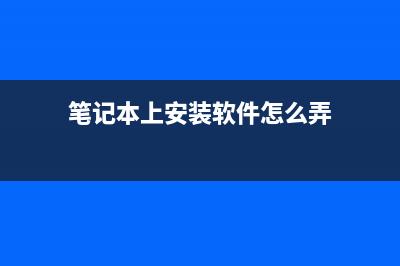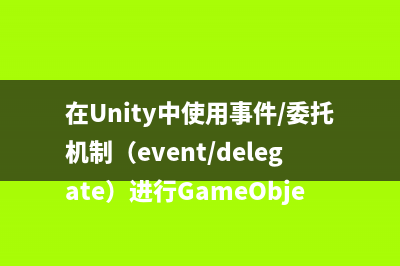位置: 编程技术 - 正文
Cocos2dX简单的读取XML文件+可显示中文(cocos2d教程)
编辑:rootadmin推荐整理分享Cocos2dX简单的读取XML文件+可显示中文(cocos2d教程),希望有所帮助,仅作参考,欢迎阅读内容。
文章相关热门搜索词:cocos2dx官方教程,cocos2d-x教程,cocos2d-x教程,cocos2d教程,cocos2dx官方教程,cocos2d-x教程,cocos2d教程,cocos2dx怎么读,内容如对您有帮助,希望把文章链接给更多的朋友!
注意:xml文件要存储为的&#;式为:
UTF-8无BOM&#;式
代码段为:
CCDictionary *strings =CCDictionary::createWithContentsOfFile("strings.xml");
const char *charwomen0= ((CCString*)strings->objectForKey("SondName_0"))->m_sString.c_str();
const char *charwomen1= ((CCString*)strings->objectForKey("SondName_1"))->m_sString.c_str();
const char *charwomen2= ((CCString*)strings->objectForKey("SondName_2"))->m_sString.c_str();
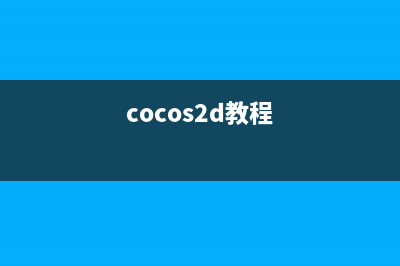
const char *charwomen3= ((CCString*)strings->objectForKey("SondName_3"))->m_sString.c_str();
xml文件:
<?xml version="1.0" encoding="UTF-8"?> <dict> <key>SondName_0</key> <string>普通话</string> <key>SondName_1</key> <string>四川话</string> <key>SondName_2</key> <string>湖南话</string> <key>SondName_3</key> <string>广东话</string> </dict>
2.附带:cocos2dx自带的读写XML
1.写入:CCUserDefault::sharedUserDefault()->setStringForKey("Table", 1);
2.读取:std::string szTable = CCUserDefault::sharedUserDefault()->getStringForKey("Table");
结果XML文件如下:
<?1.0?><userDefaultRoot> <Table>1</Table></userDefaultRoot>
cocos2dx 3.x 移植android 笔者的环境是cocos2dx3.5,python2.7,androidNDKrc一、使用build_native.py编译打包apk1、首先,准备好python、NDK、apacheant,python用2.x版本的,NDK用r版本(c),
cocos2dx 3.x 动作的认识 1.MoveTo和MoveByMoveTo就是移动到指定坐标的一个动作。MoveTo::create(floatduration,constVec2deltaPosition)floatduration:动作执行持续时间,单位为秒。constVec2deltaPosition
Cocos2dx 3.3 遇到的问题 Xcode中提示:Useofundeclaredidentifier'...'一般是由于标识符未定义,或者相关头文件没有引入例如Useofundeclaredidentifier'CocosDenshion'需要添加头文件SimpleAudioEngine
标签: cocos2d教程
本文链接地址:https://www.jiuchutong.com/biancheng/368881.html 转载请保留说明!