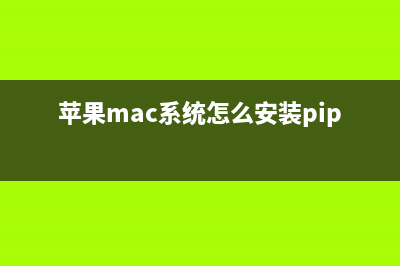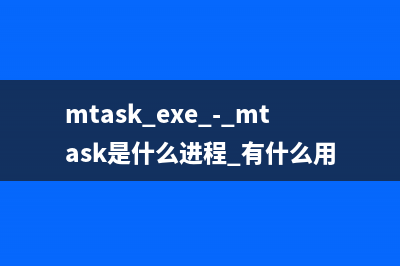位置: 编程技术 - 正文
cocos2dx 执行流程分析(cocos2d schedule)
编辑:rootadmin推荐整理分享cocos2dx 执行流程分析(cocos2d schedule),希望有所帮助,仅作参考,欢迎阅读内容。
文章相关热门搜索词:cocos2d schedule,cocos2dx怎么用,cocos2d怎么用,cocos2dx启动流程,cocos2djs,cocos2djs,cocos2dx schedule,cocos2dx schedule,内容如对您有帮助,希望把文章链接给更多的朋友!
看了教程,还是要自己写写HelloWorld才能记住,于是在写HelloWorld之前,还是要看看别人的HelloWorld才行~
(以下CS-X均为Cocos2D-X的缩写)
1. 导演类
用VS新建一个CS-X工程,然后自己帮我们生成一个HelloWorld工程,然后看看AppGelegate.app文件,里面有这个函数:
bool AppDelegate::applicationDidFinishLaunching()
{
// initialize director
CCDirector *pDirector =CCDirector::sharedDirector();
pDirector->setOpenGLView(CCEGLView::sharedOpenGLView());
// enable High Resource Mode(2x, such as iphone4)and maintains low resource on other devices.
// pDirector->enableRetinaDisplay(true);
// turn on display FPS
pDirector->setDisplayStats(true);
// set FPS. the default value is 1.0/ if you don'tcall this
pDirector->setAnimationInterval(1.0 / );
// create a scene. it's an autoreleaseobject
CCScene *pScene =HelloWorld::scene();
// run
pDirector->runWithScene(pScene);
return true;
}
因为我还是新手,只能从表面上来理解。
CCDirector类,是导演类,在CS-X的里,构建一个游戏,就是构建一个世界(其实我觉得所有的程序都是在构建世界~噗),这个世界由导演类去指导演绎,于是,在打开游戏的第一步时,导演告诉程序:
pDirector->setDisplayStats(true); //要显示FPS数&#;,方便我查看游戏效率
pDirector->setAnimationInterval(1.0 /); //游戏每秒播放多少帧(这里是帧)
pDirector->runWithScene(pScene); //进入游戏,首先要显示哪个场景
于是代码都很简单,主要是要留意,一个类继承了CCScene就可以作为场景使用,然后用导演类的runWithScene方法运行游戏的第一个场景,但是以后切换场景就要用replaceScene方法了。
2. 自定义场景
于是现在来看看自定义的场景类,先看看HelloWorldScene.h头文件,很短,看着舒服~
class HelloWorld : public cocos2d::CCLayer
{
public:
virtual boolinit();
static cocos2d::CCScene* scene();
void menuCloseCallback(CCObject* pSender);
CREATE_FUNC(HelloWorld);
};
menuCloseCallback函数我觉得可以暂时不理它,算了,还是忍不住要理一下。它是一个回调函数,没了,仅此而已,就是Android的OnClickListener里面的onClick函数一样,但是又有点不一样,糟糕,我不解释了,乱了,这不是重点~!
scene函数是不可缺的,它是CCLayer的类,HelloWorld里要重写这个函数的。那scene函数在哪个地方会用到?还记得之前那段代码吗?新建一个场景类的时候是这样的:
// create a scene. it'san autorelease object
CCScene *pScene =HelloWorld::scene();
// run
pDirector->runWithScene(pScene);
好了,就是这样的。
再来看看CREATE_FUNC(HelloWorld);这个我纠结了很久,CREATE_FUNC是一个宏(应该是的,我对C&#;&#;只停留在初级语法):
#defineCREATE_FUNC(__TYPE__)
static__TYPE__*create()
{
__TYPE__ *pRet =new__TYPE__();
if (pRet&&pRet->init())
{
pRet->autorelease();
returnpRet;
}
else
{
deletepRet;
pRet =NULL;
returnNULL;
}
}
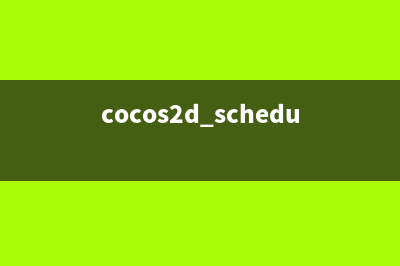
CREATE_FUNC实际上就是create函数,准确的说,是重写了CCLayer里的create函数,看看CCLayer的create函数:
CCLayer*CCLayer::create()
{
CCLayer *pRet =newCCLayer();
if (pRet&&pRet->init())
{
pRet->autorelease();
returnpRet;
}
else
{
CC_SAFE_DELETE(pRet);
returnNULL;
}
}
是的,CREATE_FUNC的作用只不过是把create的返回&#;改成继承了CCLayer的实际子类(有点晕,仔细逻辑一下~)
好了,我假设我们已经懂了CREATE_FUNC的作用了,不~!还没呢~!看看
HelloWorldScene.cpp里是怎么重写scene函数的:
CCScene*HelloWorld::scene()
{
CCScene * scene = NULL;
do
{
// 'scene' is an autoreleaseobject
scene =CCScene::create();
CC_BREAK_IF(!scene);
// 'layer' is an autoreleaseobject
HelloWorld *layer =HelloWorld::create();
CC_BREAK_IF(!layer);
// add layer as a child toscene
scene->addChild(layer);
}while (0);
// return the scene
return scene;
}
于是我们发现了,虽然HelloWorld自称是场景类,但是导演要的并不是它~!导演还是要了一个真正的CCScene类,不信你看:
scene =CCScene::create();
这里创建了一个真正的CCScene类。
还不够,再看:
HelloWorld *layer =HelloWorld::create();
scene->addChild(layer);
HelloWorld只是作为一个layer(一个层),它被添加到刚刚创建的那个CCScene类了。好吧,现实很残酷,尽管HelloWorld基础了场景类,可它依旧不是一个真正的场景~!
好,紧接着,不要放松,还记得刚刚create函数里有这几句吗?
if (pRet &&pRet->init())
{
pRet->autorelease();
returnpRet;
}
OK,我知道大家还记得的,于是刚刚拿两句又还记得吗?
HelloWorld *layer =HelloWorld::create();
scene->addChild(layer);
是的,也就是说,场景类的init函数是一定会被调用的。
于是,这就表示,继承了CCScene的类,必须要有这三个家伙:
public:
virtual boolinit();
static cocos2d::CCScene* scene();
CREATE_FUNC(HelloWorld);
};
3.最后的最后,当然是总结
很混乱,我自己也很混乱,原来我的表达能力(噗,我自己也无法原谅自己啊= =),所以要总结一下。
1).HelloWorld工程主要就是教我们创建一个场景类
2).AppDelegate.cpp里会创建第一个显示的场景类,此时用的方法是runWithScene
3).要新建一个场景类,就一定要有以下三个函数:
virtualboolinit(); //初始化,可以在这里创建精灵
staticcocos2d::CCScene*scene(); //在这里要自己新建一个CCScene类,然后把我们自定义的场景类作为一个CCLayer添加到这个CCScene类中
CREATE_FUNC(HelloWorld); //相当于重写create函数,让create函数返回子类对象。
4.然后,就是这样了。
好了,
标签: cocos2d schedule
本文链接地址:https://www.jiuchutong.com/biancheng/368943.html 转载请保留说明!