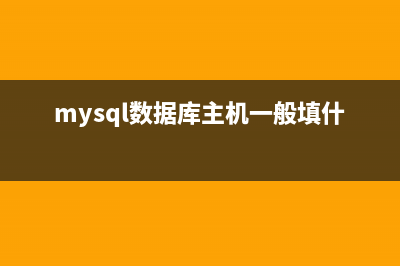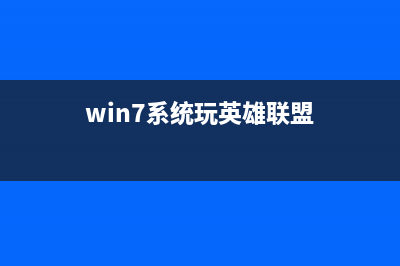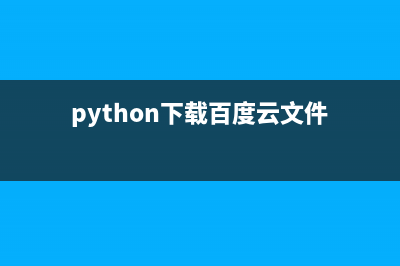位置: 编程技术 - 正文
Unity3D事件函数的执行顺序
编辑:rootadmin推荐整理分享Unity3D事件函数的执行顺序,希望有所帮助,仅作参考,欢迎阅读内容。
文章相关热门搜索词:,内容如对您有帮助,希望把文章链接给更多的朋友!
In Unity scripting, there are a number of event functions that get executed in a predetermined order as a script executes. This execution order is described below:
在Unity脚本中,有一些按照预定顺序执行的事件函数,脚本即是按照此顺序执行的。这个执行顺序描述如下:
First Scene Load 第一个场景加载
These functions get called when a scene starts (once for each object in the scene).
这些函数在场景开始时就被调用了(对场景中的每个对象执行一次)。
Awake: This function is always called before any Start functions and also just after a prefab is instantiated. Awake:这个函数是在Start函数之前以及预制物体实例化后被调用。 OnEnable: (only called if the Object is active): This function is called just after the object is enabled. OnEnable:(仅在对象激活状态下可用):这个函数在对象可用之后被调用。 Before the first frame update 第一帧更新之前
Start: Start is called before the first frame update only if the script instance is enabled. Start:如果脚本实例化被启用,则Start函数在第一帧更新之前被调用。 In between frames 执行期间
OnApplicationPause: This is called at the end of the frame where the pause is detected, effectively between the normal frame updates. One extra frame will be issued after OnApplicationPause is called to allow the game to show graphics that indicate the paused state. OnApplicationPause:若暂停被检测到,当前帧执行后就调用此函数,在正常的运行期间调用是有效的。在OnApplicationPause被调用后,额外的用一帧来显示图像表明暂停状态。 Update Order 更新顺序
When you’re keeping track of game logic and interactions, animations, camera positions, etc., there are a few different events you can use. The common pattern is to perform most tasks inside the Update() function, but there are also other functions you can use.
这里有一些不同的事件函数供你来追踪游戏逻辑,动画和相机的位置等。在Update()函数中执行大多数任务是比较常见的,然而也有其他函数可以使用。

FixedUpdate: FixedUpdate() is often called more frequently than Update(). It can be called multiple times per frame, if the frame rate is low and it may not be called between frames at all if the frame rate is high. All physics calculations and updates occur immediately after FixedUpdate(). When applying movement calculations inside FixedUpdate(), you do not need to multiply your values by Time.deltaTime. This is because FixedUpdate() is called on a reliable timer, independent of the frame rate. FixedUpdate: FixedUpdate()比Update()函数调用的更频繁。当帧率比较低时,它每帧被调用多次,如果帧率比较高,它有可能就不会被调用。所有的物理计算和更新都立即发生在FixedUpdate()之后。当在FixedUpdate()中计算物体移动时,你不需要乘以Time.deltaTime。因为FixedUpdate()是基于可靠的定时器的,不受帧率的影响。 Update: Update() is called once per frame. It is the main workhorse function for frame updates. Update() 每帧调用一次。这是帧更新的主要函数。 LateUpdate: LateUpdate() is called once per frame, after Update() has finished. Any calculations that are performed in Update() will have completed when LateUpdate() begins. A common use for LateUpdate() would be a following third-person camera. If you make your character move and turn inside Update(), you can perform all camera movement and rotation calculations in LateUpdate(). This will ensure that the character has moved completely before the camera tracks its position. LateUpdate: 在Update()执行后,LateUpdate() 也是每帧都被调用。在Update()中执行的任何计算都会在LateUpdate()开始之前完成。LateUpdate()的一个常见应用就是第三人称控制器的相机跟随。如果你把角色的移动和旋转放在Update()中,那么你就可以把所有相机的移动旋转放在LateUpdate()。这是为了在相机追踪角色位置之前,确保角色已经完成移动。 Rendering 渲染
OnPreCull: Called before the camera culls the scene. Culling determines which objects are visible to the camera. OnPreCull is called just before culling takes place. OnPreCull:在相机剔除场景前被调用。剔除取决于物体在相机中是否可见。OnPreCull仅在剔除执行之前被调用。 OnBecameVisible/OnBecameInvisible: Called when an object becomes visible/invisible to any camera. OnBecameVisible/OnBecameInvisible:当物体在任何相机中可见/不可见时被调用。 OnWillRenderObject: Called once for each camera if the object is visible. OnWillRenderObject:如果物体可见,它将为每个摄像机调用一次。 OnPreRender: Called before the camera starts rendering the scene. OnPreRender: 在相机渲染场景之前被调用。 OnRenderObject: Called after all regular scene rendering is done. You can use GL class or Graphics.DrawMeshNow to draw custom geometry at this point. OnRenderObject:在所有固定场景渲染之后被调用。此时你可以使用GL类或者Graphics.DrawMeshNow来画自定义的几何体。 OnPostRender: Called after a camera finishes rendering the scene. OnPostRender: 在相机完成场景的渲染后被调用。 OnRenderImage(Pro only): Called after scene rendering is complete to allow postprocessing of the screen image. OnRenderImage(仅专业版):在场景渲染完成后被调用,用来对屏幕的图像进行后处理。 OnGUI: Called multiple times per frame in response to GUI events. The Layout and Repaint events are processed first, followed by a Layout and keyboard/mouse event for each input event. OnGUI: 每帧被调用多次用来回应GUI事件。布局和重绘事件先被执行,接下来是为每一次的输入事件执行布局和键盘/鼠标事件。 OnDrawGizmos Used for drawing Gizmos in the scene view for visualisation purposes. OnDrawGizmos:为了可视化的目的在场景视图中绘制小图标。 Coroutine 协同程序(协程)
Normal coroutine updates are run after the Update function returns. A coroutine is function that can suspend its execution (yield) until the given given YieldInstruction finishes. Different uses of Coroutines:
正常情况下协程是在Update函数返回时执行。协程的功能是,延缓其执行(yield) ,直到给定的YieldInstruction完成。协程的不同用途:
yield; The coroutine will continue after all Update functions have been called on the next frame. yield:协程在所有的Update函数于下一帧调用后继续执行。 yield WaitForSeconds(2); Continue after a specified time delay, after all Update functions have been called for the frame yield WaitForSeconds(2):在一个指定的时间延迟后继续执行,在所有的Update函数被调用之后。 yield WaitForFixedUpdate(); Continue after all FixedUpdate has been called on all scripts yield WaitForFixedUpdate():在所有脚本上所有的FixedUpdate被调用之后继续执行。 yield WWW Continue after a WWW download has completed. yield WWW:在WWW加载完成之后继续执行。 yield StartCoroutine(MyFunc); Chains the coroutine, and will wait for the MyFunc coroutine to complete first. yield StartCoroutine(MyFunc):用于链接协程,此将等待MyFunc协程完成先。 When the Object is Destroyed 当对象被销毁时
OnDestroy: This function is called after all frame updates for the last frame of the object’s existence (the object might be destroyed in response to Object.Destroy or at the closure of a scene). OnDestroy: 这个函数在所有帧更新之后被调用,在对象存在的最后一帧(对象将销毁来响应Object.Destroy或关闭一个场景)。 When Quitting 当退出时
These functions get called on all the active objects in your scene, :
这些函数对于场景中的所有激活状态的物体都会被调用。
OnApplicationQuit: This function is called on all game objects before the application is quit. In the editor it is called when the user stops playmode. In the web player it is called when the web view is closed. OnApplicationQuit:在应用退出之前所有的游戏对象都会调用这个函数。在编辑器中当用户停止播放时它将被调用。在webplayer中,当网页关闭时被调用。 OnDisable: This function is called when the behaviour becomes disabled or inactive. OnDisable: 当行为不可用或非激活时,这个函数被调用。 So in conclusion, this is the execution order for any given script:
因此结论是,对于任意给定的脚本的执行顺序为:
All Awake calls 所有Awake调用 All Start Calls 所有Start调用 while (stepping towards variable delta time) All FixedUpdate functions 所有FixedUpdate函数 Physics simulation 物理模拟 OnEnter/Exit/Stay trigger functions OnEnter/Exit/Stay触发函数 OnEnter/Exit/Stay collision functions OnEnter/Exit/Stay碰撞函数 Rigidbody interpolation applies transform.position and rotation 刚体插值应用于transform.position 和 rotation OnMouseDown/OnMouseUp etc. events OnMouseDown/OnMouseUp等事件 All Update functions 所有Update函数 Animations are advanced, blended and applied to transform 高级动画、混合并应用到变换 All LateUpdate functions 所有LateUpdate函数 Rendering 渲染 Hints 提示
If you start a coroutine in LateUpdate it will also be called after LateUpdate just before rendering. 如果你在LateUpdate中开启一个协程,它将在LateUpdate之后渲染之前也会被调用。 Coroutines are executed after all Update functions. 协程在所有的Update函数完成后执行。
改变图片的透明度,图片自适应屏幕 5.0 获取颜色的方法,mathlerp移动 改变图片的透明度floatspeed=0.2f;floatstarttime;voidStart(){starttime=Time.time;}voidUpdate(){GUITexture.color.a=Mathf.Lerp(0,1,(Time.time-starttime)*speed);}-----------------------------------
Unity3d 使用 BMFONT 制作的艺术字体 不能居中 解决方法 文章转自
NGUI与粒子遮挡解决方法 转载自:
标签: Unity3D事件函数的执行顺序
本文链接地址:https://www.jiuchutong.com/biancheng/375668.html 转载请保留说明!上一篇:Python入门_浅谈数据结构的4种基本类型(python基本入门)
下一篇:改变图片的透明度,图片自适应屏幕 5.0 获取颜色的方法,mathlerp移动(改变图片透明度怎么调)