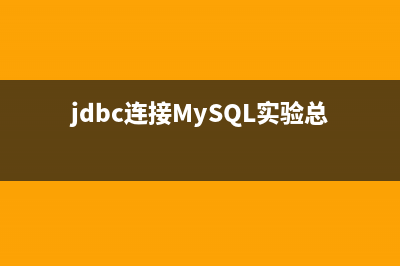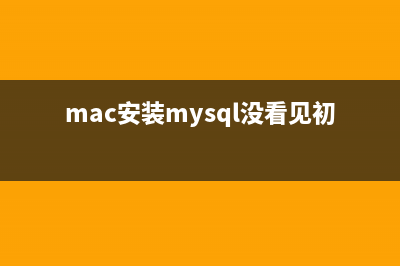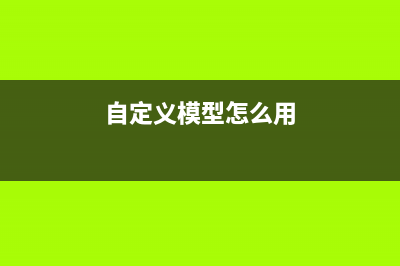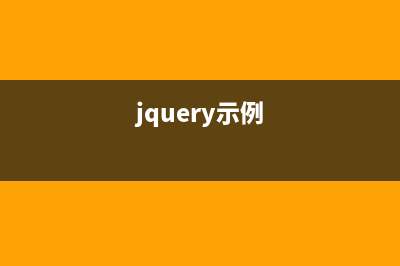位置: 编程技术 - 正文
JQuery datepicker 用法详解
编辑:rootadmin推荐整理分享JQuery datepicker 用法详解,希望有所帮助,仅作参考,欢迎阅读内容。
文章相关热门搜索词:,内容如对您有帮助,希望把文章链接给更多的朋友!
jQuery UI很强大,其中的日期选择插件Datepicker是一个配置灵活的插件,我们可以自定义其展示方式,包括日期格式、语言、限制选择日期范围、添加相关按钮以及其它导航等。
官方地址: jQuery UI界面效果的站点 将选择的日期同步到另一个域中,配合altFormat可以显示不同格式的日期字符串。
初始:$('.selector').datepicker({ altField: '#actualDate' }); 获取:var altField = $('.selector').datepicker('option', 'altField'); 设置:$('.selector').datepicker('option', 'altField', '#actualDate');
altFormat : String : ''
当设置了altField的情况下,显示在另一个域中的日期格式。 初始:$('.selector').datepicker({ altFormat: 'yy-mm-dd' }); 获取:var altFormat = $('.selector').datepicker('option', 'altFormat'); 设置:$('.selector').datepicker('option', 'altFormat', 'yy-mm-dd');
appendText : String : ''
在日期插件的所属域后面添加指定的字符串。 初始:$('.selector').datepicker({ appendText: '(yyyy-mm-dd)' }); 获取:var appendText = $('.selector').datepicker('option', 'appendText'); 设置:$('.selector').datepicker('option', 'appendText', '(yyyy-mm-dd)');
buttonImage : String : ''
设置弹出按钮的图片,如果非空,则按钮的文本将成为alt属性,不直接显示。 初始:$('.selector').datepicker({ buttonImage: '/images/datepicker.gif' }); 获取:var buttonImage = $('.selector').datepicker('option', 'buttonImage'); 设置:$('.selector').datepicker('option', 'buttonImage', '/images/datepicker.gif');
buttonImageOnly : Boolean : false
Set to true to place an image after the field to use as the trigger without it appearing on a button. 初始:$('.selector').datepicker({ buttonImageOnly: true }); 获取:var buttonImageOnly = $('.selector').datepicker('option', 'buttonImageOnly'); 设置:$('.selector').datepicker('option', 'buttonImageOnly', true);
buttonText : String : '...'
设置触发按钮的文本内容。 初始:$('.selector').datepicker({ buttonText: 'Choose' }); 获取:var buttonText = $('.selector').datepicker('option', 'buttonText'); 设置:$('.selector').datepicker('option', 'buttonText', 'Choose');
changeMonth : Boolean : false
设置允许通过下拉框列表选取月份。 初始:$('.selector').datepicker({ changeMonth: true }); 获取:var changeMonth = $('.selector').datepicker('option', 'changeMonth'); 设置:$('.selector').datepicker('option', 'changeMonth', true);
changeYear : Boolean : false
设置允许通过下拉框列表选取年份。 初始:$('.selector').datepicker({ changeYear: true }); 获取:var changeYear = $('.selector').datepicker('option', 'changeYear'); 设置:$('.selector').datepicker('option', 'changeYear', true);
closeTextType: StringDefault: 'Done'
设置关闭按钮的文本内容,此按钮需要通过showButtonPanel参数的设置才显示。 初始:$('.selector').datepicker({ closeText: 'X' }); 获取:var closeText = $('.selector').datepicker('option', 'closeText'); 设置:$('.selector').datepicker('option', 'closeText', 'X');
constrainInput : Boolean : true
如果设置为true,则约束当前输入的日期格式。 初始:$('.selector').datepicker({ constrainInput: false }); 获取:var constrainInput = $('.selector').datepicker('option', 'constrainInput'); 设置:$('.selector').datepicker('option', 'constrainInput', false);
currentText : String : 'Today'
设置当天按钮的文本内容,此按钮需要通过showButtonPanel参数的设置才显示。 初始:$('.selector').datepicker({ currentText: 'Now' }); 获取:var currentText = $('.selector').datepicker('option', 'currentText'); 设置:$('.selector').datepicker('option', 'currentText', 'Now');
dateFormat : String : 'mm/dd/yy'
设置日期字符串的显示格式。 初始:$('.selector').datepicker({ dateFormat: 'yy-mm-dd' }); 获取:var dateFormat = $('.selector').datepicker('option', 'dateFormat'); 设置:$('.selector').datepicker('option', 'dateFormat', 'yy-mm-dd');
dayNames : Array : ['Sunday', 'Monday', 'Tuesday', 'Wednesday', 'Thursday', 'Friday', 'Saturday']
设置一星期中每天的名称,从星期天开始。此内容用于dateFormat时显示,以及日历中当鼠标移至行头时显示。 初始:$('.selector').datepicker({ dayNames: ['Dimanche', 'Lundi', 'Mardi', 'Mercredi', 'Jeudi', 'Vendredi', 'Samedi'] }); 获取:var dayNames = $('.selector').datepicker('option', 'dayNames'); 设置:$('.selector').datepicker('option', 'dayNames', ['Dimanche', 'Lundi', 'Mardi', 'Mercredi', 'Jeudi', 'Vendredi', 'Samedi']);
dayNamesMin : Array : ['Su', 'Mo', 'Tu', 'We', 'Th', 'Fr', 'Sa']
设置一星期中每天的缩语,从星期天开始,此内容用于dateFormat时显示,以前日历中的行头显示。 初始:$('.selector').datepicker({ dayNamesMin: ['Di', 'Lu', 'Ma', 'Me', 'Je', 'Ve', 'Sa'] }); 获取:var dayNamesMin = $('.selector').datepicker('option', 'dayNamesMin'); 设置:$('.selector').datepicker('option', 'dayNamesMin', ['Di', 'Lu', 'Ma', 'Me', 'Je', 'Ve', 'Sa']);
dayNamesShort : Array : ['Sun', 'Mon', 'Tue', 'Wed', 'Thu', 'Fri', 'Sat']
设置一星期中每天的缩语,从星期天开始,此内容用于dateFormat时显示,以前日历中的行头显示。 初始:$('.selector').datepicker({ dayNamesShort: ['Dim', 'Lun', 'Mar', 'Mer', 'Jeu', 'Ven', 'Sam'] }); 获取:var dayNamesShort = $('.selector').datepicker('option', 'dayNamesShort'); 设置:$('.selector').datepicker('option', 'dayNamesShort', ['Dim', 'Lun', 'Mar', 'Mer', 'Jeu', 'Ven', 'Sam']);
defaultDate : Date, Number, String : null
设置默认加载完后第一次显示时选中的日期。可以是Date对象,或者是数字(从今天算起,例如+7),或者有效的字符串('y'代表年, 'm'代表月, 'w'代表周, 'd'代表日, 例如:'+1m +7d')。 初始:$('.selector').datepicker({ defaultDate: +7 }); 获取:var defaultDate = $('.selector').datepicker('option', 'defaultDate'); 设置:$('.selector').datepicker('option', 'defaultDate', +7);
duration : String, Number : 'normal'
设置日期控件展开动画的显示时间,可选是"slow", "normal", "fast",''代表立刻,数字代表毫秒数。 初始:$('.selector').datepicker({ duration: 'slow' }); 获取:var duration = $('.selector').datepicker('option', 'duration'); 设置:$('.selector').datepicker('option', 'duration', 'slow');
firstDay : Number : 0
设置一周中的第一天。星期天为0,星期一为1,以此类推。 初始:$('.selector').datepicker({ firstDay: 1 }); 获取:var firstDay = $('.selector').datepicker('option', 'firstDay'); 设置:$('.selector').datepicker('option', 'firstDay', 1);
gotoCurrent : Boolean : false
如果设置为true,则点击当天按钮时,将移至当前已选中的日期,而不是今天。 初始:$('.selector').datepicker({ gotoCurrent: true }); 获取:var gotoCurrent = $('.selector').datepicker('option', 'gotoCurrent'); 设置:$('.selector').datepicker('option', 'gotoCurrent', true);
hideIfNoPrevNext : Boolean : false
设置当没有上一个/下一个可选择的情况下,隐藏掉相应的按钮。(默认为不可用) 初始:$('.selector').datepicker({ hideIfNoPrevNext: true }); 获取:var hideIfNoPrevNext = $('.selector').datepicker('option', 'hideIfNoPrevNext'); 设置:$('.selector').datepicker('option', 'hideIfNoPrevNext', true);
isRTL : Boolean : false
如果设置为true,则所有文字是从右自左。 初始:$('.selector').datepicker({ isRTL: true }); 获取:var isRTL = $('.selector').datepicker('option', 'isRTL'); 设置:$('.selector').datepicker('option', 'isRTL', true);
maxDate : Date, Number, String : null
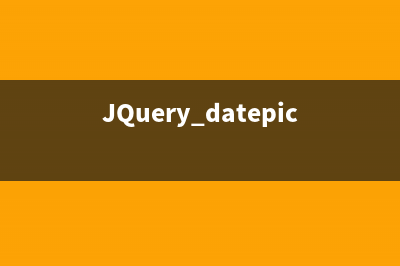
设置一个最大的可选日期。可以是Date对象,或者是数字(从今天算起,例如+7),或者有效的字符串('y'代表年, 'm'代表月, 'w'代表周, 'd'代表日, 例如:'+1m +7d')。 初始:$('.selector').datepicker({ maxDate: '+1m +1w' }); 获取:var maxDate = $('.selector').datepicker('option', 'maxDate'); 设置:$('.selector').datepicker('option', 'maxDate', '+1m +1w'); $('.selector').datepicker('option', 'maxDate', '//');
minDate : Date, Number, String : null
设置一个最小的可选日期。可以是Date对象,或者是数字(从今天算起,例如+7),或者有效的字符串('y'代表年, 'm'代表月, 'w'代表周, 'd'代表日, 例如:'+1m +7d')。 初始:$('.selector').datepicker({ minDate: new Date(, 1 - 1, 1) }); 获取:var minDate = $('.selector').datepicker('option', 'minDate'); 设置:$('.selector').datepicker('option', 'minDate', new Date(, 1 - 1, 1));
$('.selector').datepicker('option', 'minDate', '//'); monthNames : Array : ['January', 'February', 'March', 'April', 'May', 'June', 'July', 'August', 'September', 'October', 'November', 'December']
设置所有月份的名称。 初始:$('.selector').datepicker({monthNames:['Januar','Februar','Marts','April','Maj','Juni','Juli','August','September','Oktober','November','December']}); 获取:var monthNames = $('.selector').datepicker('option', 'monthNames'); 设置:$('.selector').datepicker('option', 'monthNames', ['Januar','Februar','Marts','April','Maj','Juni','Juli','August','September','Oktober','November','December']); monthNamesShort : Array : ['Jan', 'Feb', 'Mar', 'Apr', 'May', 'Jun', 'Jul', 'Aug', 'Sep', 'Oct', 'Nov', 'Dec']
设置所有月份的缩写。
初始:$('.selector').datepicker({monthNamesShort:['Jan','Feb','Mar','Apr','Maj','Jun','Jul','Aug','Sep','Okt','Nov','Dec']}); 获取:var monthNamesShort = $('.selector').datepicker('option', 'monthNamesShort'); 设置:$('.selector').datepicker('option', 'monthNamesShort', ['Jan','Feb','Mar','Apr','Maj','Jun','Jul','Aug','Sep','Okt','Nov','Dec']);
navigationAsDateFormat : Boolean : false
如果设置为true,则formatDate函数将应用到 prevText,nextText和currentText的值中显示,例如显示为月份名称。 初始:$('.selector').datepicker({ navigationAsDateFormat: true }); 获取:var navigationAsDateFormat = $('.selector').datepicker('option', 'navigationAsDateFormat'); 设置:$('.selector').datepicker('option', 'navigationAsDateFormat', true);
nextText : String : 'Next'
设置“下个月”链接的显示文字。 初始:$('.selector').datepicker({ nextText: 'Later' }); 获取:var nextText = $('.selector').datepicker('option', 'nextText'); 设置:$('.selector').datepicker('option', 'nextText', 'Later');
numberOfMonths : Number, Array : 1
设置一次要显示多少个月份。如果为整数则是显示月份的数量,如果是数组,则是显示的行与列的数量。 初始:$('.selector').datepicker({ numberOfMonths: [2, 3] }); 获取:var numberOfMonths = $('.selector').datepicker('option', 'numberOfMonths'); 设置:$('.selector').datepicker('option', 'numberOfMonths', [2, 3]);
prevText : String : 'Prev'
设置“上个月”链接的显示文字。 初始:$('.selector').datepicker({ prevText: 'Earlier' }); 获取:var prevText = $('.selector').datepicker('option', 'prevText'); 设置:$('.selector').datepicker('option', 'prevText', 'Earlier');
shortYearCutoff : String, Number : '+'
设置截止年份的值。如果是(0-)的数字则以当前年份开始算起,如果为字符串,则相应的转为数字后再与当前年份相加。当超过截止年份时,则被认为是上个世纪。 初始:$('.selector').datepicker({ shortYearCutoff: }); 获取:var shortYearCutoff = $('.selector').datepicker('option', 'shortYearCutoff'); 设置:$('.selector').datepicker('option', 'shortYearCutoff', );
showAnim : String : 'show'
设置显示、隐藏日期插件的动画的名称。 初始:$('.selector').datepicker({ showAnim: 'fold' }); 获取:var showAnim = $('.selector').datepicker('option', 'showAnim'); 设置:$('.selector').datepicker('option', 'showAnim', 'fold');
showButtonPanel : Boolean : false
设置是否在面板上显示相关的按钮。 初始:$('.selector').datepicker({ showButtonPanel: true }); 获取:var showButtonPanel = $('.selector').datepicker('option', 'showButtonPanel'); 设置:$('.selector').datepicker('option', 'showButtonPanel', true);
showCurrentAtPos : Number : 0
设置当多月份显示的情况下,当前月份显示的位置。自顶部/左边开始第x位。 初始:$('.selector').datepicker({ showCurrentAtPos: 3 }); 获取:var showCurrentAtPos = $('.selector').datepicker('option', 'showCurrentAtPos'); 设置:$('.selector').datepicker('option', 'showCurrentAtPos', 3);
showMonthAfterYear : Boolean : false
是否在面板的头部年份后面显示月份。 初始:$('.selector').datepicker({ showMonthAfterYear: true }); 获取:var showMonthAfterYear = $('.selector').datepicker('option', 'showMonthAfterYear'); 设置:$('.selector').datepicker('option', 'showMonthAfterYear', true);
showOn : String : 'focus'
设置什么事件触发显示日期插件的面板,可选值:focus, button, both 初始:$('.selector').datepicker({ showOn: 'both' }); 获取:var showOn = $('.selector').datepicker('option', 'showOn'); 设置:$('.selector').datepicker('option', 'showOn', 'both');
showOptions : Options : {}
如果使用showAnim来显示动画效果的话,可以通过此参数来增加一些附加的参数设置。 初始:$('.selector').datepicker({ showOptions: {direction: 'up' }); 获取:var showOptions = $('.selector').datepicker('option', 'showOptions'); 设置:$('.selector').datepicker('option', 'showOptions', {direction: 'up');
showOtherMonths : Boolean : false
是否在当前面板显示上、下两个月的一些日期数(不可选)。 初始:$('.selector').datepicker({ showOtherMonths: true }); 获取:var showOtherMonths = $('.selector').datepicker('option', 'showOtherMonths'); 设置:$('.selector').datepicker('option', 'showOtherMonths', true);
stepMonths : Number : 1
当点击上/下一月时,一次翻几个月。 初始:$('.selector').datepicker({ stepMonths: 3 }); 获取:var stepMonths = $('.selector').datepicker('option', 'stepMonths'); 设置:$('.selector').datepicker('option', 'stepMonths', 3);
yearRange : String : '-:+'
控制年份的下拉列表中显示的年份数量,可以是相对当前年(-nn:+nn),也可以是绝对值 (-nnnn:+nnnn) 初始:$('.selector').datepicker({ yearRange: ':' }); 获取:var yearRange = $('.selector').datepicker('option', 'yearRange'); 设置:$('.selector').datepicker('option', 'yearRange', ':');
beforeShow : function(input)
在日期控件显示面板之前,触发此事件,并返回当前触发事件的控件的实例对象。 初始:$('.selector').datepicker({ beforeShow: function(input) { ... } });
beforeShowDay : function(date)
在日期控件显示面板之前,每个面板上的日期绑定时都触发此事件,参数为触发事件的日期。调用函数后,必须返回一个数组:[0]此日期是否可选(true/false),[1]此日期的CSS样式名称(""表示默认),[2]当鼠标移至上面出现一段提示的内容。 初始:$('.selector').datepicker({ beforeShowDay: function(date) { ... } });
onChangeMonthYear : function(year, month, inst)
当年份或月份改变时触发此事件,参数为改变后的年份月份和当前日期插件的实例。 初始:$('.selector').datepicker({ onChangeMonthYear: function(year, month, inst) { ... } });
onClose : function(dateText, inst)
当日期面板关闭后触发此事件(无论是否有选择日期),参数为选择的日期和当前日期插件的实例。 初始:$('.selector').datepicker({ onClose: function(dateText, inst) { ... } });
onSelect : function(dateText, inst)
当在日期面板选中一个日期后触发此事件,参数为选择的日期和当前日期插件的实例。 $('.selector').datepicker({ onSelect: function(dateText, inst) { ... } });
以上内容给大家介绍了JQuery datepicker 用法,希望大家喜欢。
jquery实现全屏滚动 在很多情况下,我们需要页面的全屏滚动,尤其是移动端。今天简要的介绍一下全屏滚动的知识。一.全屏滚动的原理1.js动态获取屏幕的高度。获取屏幕
基于jquery实现瀑布流布局 本文实例为大家介绍了基于jquery实现瀑布流布局的关键代码,分享给大家供大家参考,具体内容如下效果图:具体代码:使用jquery-1.8.3.min.js,waterfall.js
jquery实现倒计时功能 本文实例为大家分享了jquery倒计时功能的实现代码,供大家参考,具体内容如下定义和用法:setInterval()方法可按照指定的周期(以毫秒计)来调用函数
上一篇:jquery实现图片预加载(jquery 图片放大预览)