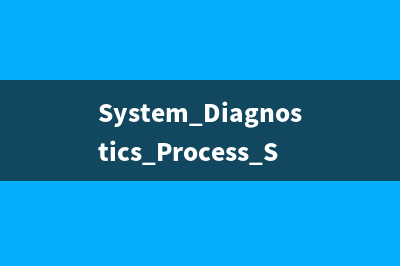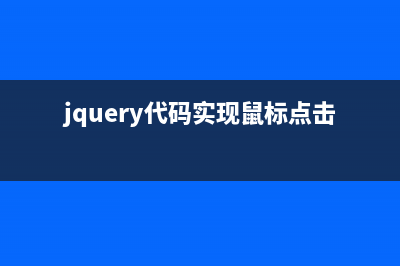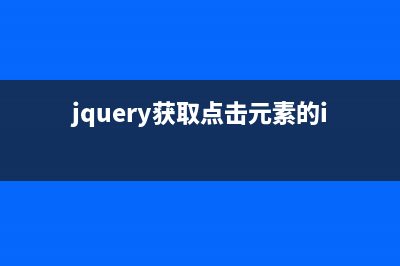实现功能:1.当点击鼠标右键,左右手扶住武器, 进入射击状态 2.再次点击鼠标右键,武器消失,取消射击状态 解决方法: ①将武器放置为头部的子物体 ②在武器体下面设置3个子空物体,分别作为子弹出射点,左手放置位置,右手放置位置。 void OnAnimatorIK(int layerIndex) { float aim = animator.GetFloat("Aim"); if(layerIndex == 0){ if(target!=null) { //设置武器瞄准目标的位置 Vector3 tPosition = target.transform.position; tPosition.y = tPosition.y &#; 0.2f*(tPosition- animator.rootPosition).magnitude; animator.SetLookAtPosition(tPosition); animator.SetLookAtWeight(aim,0.5f,.5f,0.0f,0.5f); //设置武器消失与出现 if (bazoo != null) { float fire = animator.GetFloat("Fire"); Vector3 pos = new Vector3(-0.f, -0.f, -0.f); Vector3 scale = new Vector3(0.2f, 0.f, 0.2f); pos.x -= fire * 0.2f; scale = scale * aim; bazoo.transform.localScale = scale; 当aim&#;为0时,大小变成了0,武器就消失了 // bazoo.transform.localPosition = pos; } } } if (layerIndex == 1 ) { //设置左手IK权重 if(leftHand!=null) { animator.SetIKPosition(AvatarIKGoal.LeftHand,leftHand.transform.position); animator.SetIKPositionWeight(AvatarIKGoal.LeftHand,aim); } if(rightHand!=null) { //设置右手IK权重 animator.SetIKPosition(AvatarIKGoal.RightHand,rightHand.transform.position); animator.SetIKPositionWeight(AvatarIKGoal.RightHand,aim); } } } //发射子弹 //射击逻辑 if(Input.GetButton("Fire1")&&fire<0.f&&aim>0.f) { animator.SetFloat("Fire",1); if(bullet!=null&&FirePosition!=null) { GameObject newBullet = Instantiate(bullet,FirePosition.transform.position,Quaternion.Euler(0,0,0)) as GameObject; Rigidbody rb = newBullet.GetComponent<Rigidbody>(); if(rb!=null) { rb.velocity = FirePosition.transform.TransformDirection(Vector3.forward*); } } } 源代码:using UnityEngine; using System.Collections;public class fireAndAnimation : MonoBehaviour {protected Animator animator;public GameObject target = null; public GameObject leftHand = null; public GameObject rightHand = null; public GameObject bazoo = null; public GameObject bullet = null; public GameObject FirePosition = null;private bool load = false;// Use this for initializationvoid Start () {animator = GetComponent<Animator>();}// Update is called once per framevoid Update () {if (animator){float aim = animator.GetFloat("Aim");float fire = animator.GetFloat("Fire");// 瞄准逻辑 if (Input.GetButton("Fire2")){if(!load && ( aim<0.)){load = true;} else if (load && aim >0. ){load = false;}} animator.SetFloat("Aim",load?1:0,0.1f,Time.deltaTime);//射击逻辑if(Input.GetButton("Fire1")&&fire<0.f&&aim>0.f){animator.SetFloat("Fire",1);if(bullet!=null&&FirePosition!=null){GameObject newBullet = Instantiate(bullet,FirePosition.transform.position,Quaternion.Euler(0,0,0)) as GameObject; Rigidbody rb = newBullet.GetComponent<Rigidbody>();if(rb!=null){ rb.velocity = FirePosition.transform.TransformDirection(Vector3.forward*);}} }else{animator.SetFloat("Fire",0,0.1f,Time.deltaTime);}float h = Input.GetAxis("Horizontal");float v = Input.GetAxis("Vertical");animator.SetFloat("Speed", h*h&#;v*v); animator.SetFloat("Direction", h, 0.f, Time.deltaTime);}} void OnAnimatorIK(int layerIndex){float aim = animator.GetFloat("Aim");if(layerIndex == 0){if(target!=null){Vector3 tPosition = target.transform.position;tPosition.y = tPosition.y &#; 0.2f*(tPosition- animator.rootPosition).magnitude;animator.SetLookAtPosition(tPosition);animator.SetLookAtWeight(aim,0.5f,.5f,0.0f,0.5f);if (bazoo != null) { float fire = animator.GetFloat("Fire"); Vector3 pos = new Vector3(-0.f, -0.f, -0.f); Vector3 scale = new Vector3(0.2f, 0.f, 0.2f); pos.x -= fire * 0.2f; scale = scale * aim; bazoo.transform.localScale = scale; bazoo.transform.localPosition = pos; } }}if (layerIndex == 1 ){if(leftHand!=null){animator.SetIKPosition(AvatarIKGoal.LeftHand,leftHand.transform.position);animator.SetIKPositionWeight(AvatarIKGoal.LeftHand,aim);}if(rightHand!=null){animator.SetIKPosition(AvatarIKGoal.RightHand,rightHand.transform.position);animator.SetIKPositionWeight(AvatarIKGoal.RightHand,aim);}} }}
推荐整理分享Unity3D 里IK手柄的用运(unity手柄圆盘),希望有所帮助,仅作参考,欢迎阅读内容。
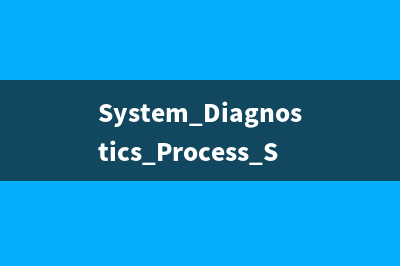
文章相关热门搜索词:unity 手柄插件,unity3d手机端摇杆,unity手柄控制,unity xbox手柄,unity3d手机端摇杆,unity手柄控制,unity手柄圆盘,unity手柄圆盘,内容如对您有帮助,希望把文章链接给更多的朋友!
Unity Shader 常用函数列表 CG标准函数库和C的标准函数库类,Cg提供了一系列内建的标准函数。这些函数用于执行数学上的通用计算或通用算法(纹理映射等),例如,需要求取入
System.Diagnostics.Process.Start操作文件和文件夹(Unity3D) 最近在学习U3D,会写一些脚本工具,操作文件。比如在unity中打开文本:varlogPath=Application.persistentDataPath/log;varfileName=newDirectoryInfo(logPath).GetFiles().OrderBy(t=
[置顶] unity3d Human skin real time rendering 真实模拟人皮实时渲染 先放出结果图片。。。由于网上下的模型是拼的,所以皮,脸颊,嘴唇看起来像存在裂痕,解决方式是加入曲面细分和置换贴图进行一定隆起,但是博