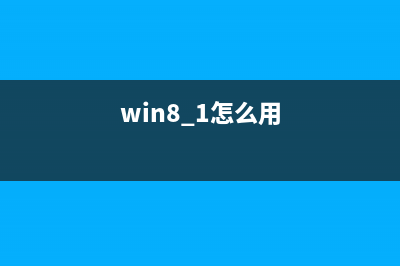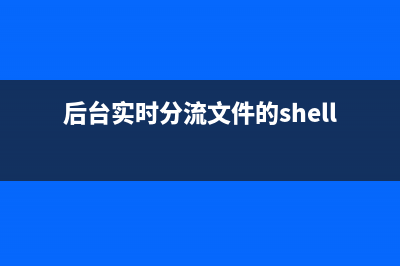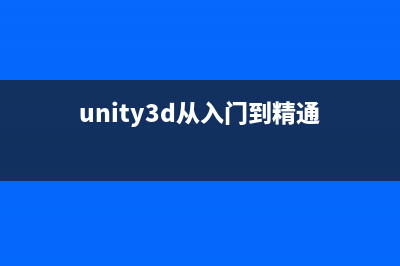位置: 编程技术 - 正文
Activity与Theme
编辑:rootadmin推荐整理分享Activity与Theme,希望有所帮助,仅作参考,欢迎阅读内容。
文章相关热门搜索词:,内容如对您有帮助,希望把文章链接给更多的朋友!
Acitvity的对齐方式等

当然,也可以在xml里面通过指定layout_graivity的方式来定位Activity窗口。在Theme.Dialog主题下,lp.width设为WRAP_CONTENT才起作用,窗口会按照实际内容来设定宽度。最终的效果如下
Android自带了很多预设的主题,我们可以在这些主题的基础上进行修改,以生成我们自己的主题风&#;比如在values/styles.xml文件里,可以这样定义自己的主题<style name="Theme2" parent="android:Theme.Dialog"> <item name="android:windowNoTitle">true</item></style>Android自带的主题风&#;有android:theme="@android:style/Theme.Dialog" : Activity显示为对话框模式android:theme="@android:style/Theme.NoTitleBar" : 不显示应用程序标题栏android:theme="@android:style/Theme.NoTitleBar.Fullscreen" : 不显示应用程序标题栏,并全屏android:theme="@android:style/Theme.Light ": 背景为白色android:theme="@android:style/Theme.Light.NoTitleBar" : 白色背景并无标题栏android:theme="@android:style/Theme.Light.NoTitleBar.Fullscreen" : 白色背景,无标题栏,全屏android:theme="@android:style/Theme.Black" : 背景黑色android:theme="@android:style/Theme.Black.NoTitleBar" : 黑色背景并无标题栏android:theme="@android:style/Theme.Black.NoTitleBar.Fullscreen" : 黑色背景,无标题栏,全屏android:theme="@android:style/Theme.Wallpaper" : 用系统桌面为应用程序背景android:theme="@android:style/Theme.Wallpaper.NoTitleBar" : 用系统桌面为应用程序背景,且无标题栏android:theme="@android:style/Theme.Wallpaper.NoTitleBar.Fullscreen" : 用系统桌面为应用程序背景,无标题栏,全屏android:theme="@android:style/Theme.Translucent : 透明背景android:theme="@android:style/Theme.Translucent.NoTitleBar" : 透明背景并无标题android:theme="@android:style/Theme.Translucent.NoTitleBar.Fullscreen" : 透明背景并无标题,全屏android:theme="@android:style/Theme.Panel ": 面板风&#;显示android:theme="@android:style/Theme.Light.Panel" : 平板风&#;显示
ZXing CaptureActivity黑屏问题 关于zxingcaptureActivity黑屏的问题,我在网上搜索一下,结果发现几乎没有这方面的资料。后来自己用了半天时间,独步跟踪调试,查看相机类的代码,最
Android注入框架你应该知道的一切------打造自己的注入框架 前言Java的所有框架基本都是基于反射的,所以有句话是这么说的,无反射,无框架。所以Android的注入框架也是基于反射的,接下来就简单的介绍一下And
Android 模拟器测试远程服务器成功,但是到真机上测试一点反应没有的解决办法 问题描述:android客户端,.net服务器,我是使用webservice交互。使用登陆模块测试,转递用户名和密码,请求成功与否接口都会返回json数据信息。在模拟
标签: Activity与Theme
本文链接地址:https://www.jiuchutong.com/biancheng/386001.html 转载请保留说明!