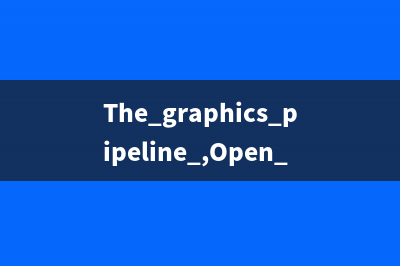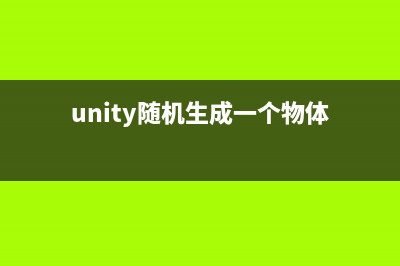位置: 编程技术 - 正文
Fragment的使用(fragment详解)
编辑:rootadmin推荐整理分享Fragment的使用(fragment详解),希望有所帮助,仅作参考,欢迎阅读内容。
文章相关热门搜索词:fragment from,fragment方法,fragment.,fragment详解,fragment detach,fragment作用,fragment作用,fragment的应用,内容如对您有帮助,希望把文章链接给更多的朋友!
当你的应用需要支持很多种屏幕尺寸,你可以在不同的布局配置中重用你的Fragment组件在可用的屏幕尺寸上优化用户体验。
例如,在手持设备中一次只显示一个Fragment可能是一个合适的选择,当然在Pad设备中将两个Fragment拼在一起来填满更大尺寸的屏幕,同时为用户显示更多的信息。
在上图中,两个Fragment,配合不同的配置显示在不同尺寸的屏幕上的效果。
FragmentManager类提供了运行时在Activity上添加,移除或者替换Fragment的方法,从而可以制造出动态的体验。
在运行的Activity中添加一个Fragment
你可以在运行中的Activity中添加Fragment,如果你想在Activity的生命周期中改变Fragment。
FragmentManager类提供了运行时在Activity上添加,移除或者替换Fragment的方法,从而可以制造出动态的体验。
如果你的Activity允许Fragment被移除和替换,你需要在Activity的onCreate方法中添加初始化的Fragment(s)。

一个处理Fragment的重要原则,Fragment必须有一个在布局中有一个让其寄存的View容器,特别是对那些运行时的Fragment。
以下是一个布局文件,每次显示一个Fragment。为了用一个Fragment替换另外一个,Activity的布局文件包含一个空的FrameLayout,作为Fragment容器使用。
res/layout/news_articles.xml:<FrameLayoutxmlns:android=" android:id="@&#;id/fragment_container" android:layout_width="match_parent" android:layout_height="match_parent" />.
在Activity当中,利用getSupportFragmentManager()获取一个FragmentManager,以下是代码示例:
import android.os.Bundle;import android.support.v4.app.FragmentActivity; public class MainActivity extends FragmentActivity { @Override public voidonCreate(Bundle savedInstanceState) { super.onCreate(savedInstanceState); setContentView(R.layout.news_articles); // Checkthat the activity is using the layout version with // thefragment_container FrameLayout if(findViewById(R.id.fragment_container) != null) { //However, if we're being restored from a previous state, // thenwe don't need to do anything and should return or else // wecould end up with overlapping fragments. if(savedInstanceState != null) { return; } // Create an instance of ExampleFragment HeadlinesFragment firstFragment = new HeadlinesFragment(); // Incase this activity was started with special instructions from an Intent, // passthe Intent's extras to the fragment as arguments firstFragment.setArguments(getIntent().getExtras()); // Addthe fragment to the 'fragment_container' FrameLayout getSupportFragmentManager().beginTransaction() .add(R.id.fragment_container,firstFragment).commit(); } }}Fragment替换
替换Fragment的流程和添加的流程类&#;,只不过需要利用replace方法替换add方法。
需要记住的是,当你是Fragment切换的时候,例如替换或者一处,最好让用户拥有返回或者撤销的机会
当你允许用户返回或者撤销Fragment操作的时候,你必须在调用FragmentTransaction之前调用addToBackStack。
以下是一个示例:
// Create fragment and give it an argument specifying thearticle it should showArticleFragment newFragment = new ArticleFragment();Bundle args = new Bundle();args.putInt(ArticleFragment.ARG_POSITION, position);newFragment.setArguments(args); FragmentTransaction transaction =getSupportFragmentManager().beginTransaction(); // Replace whatever is in the fragment_container viewwith this fragment,// and add the transaction to the back stack so the usercan navigate backtransaction.replace(R.id.fragment_container,newFragment);transaction.addToBackStack(null); // Commit the transactiontransaction.commit();文章转自:
Android基础教程(七)之----单选项框RadioGroup的综合应用 转自:
Fragment生命周期 官网帮助文档链接:
Android的事件处理-android学习之旅(四十四) androd事件处理简介控制飞机移动的简单实例packagepeng.liu.test;importandroid.app.ActionBar;importandroid.app.Activity;importandroid.graphics.Color;importandroid.os.Bundle;importandroid.
标签: fragment详解
本文链接地址:https://www.jiuchutong.com/biancheng/386770.html 转载请保留说明!上一篇:android退出整个应用程序(android退出程序代码)
下一篇:Android基础教程(七)之----单选项框RadioGroup的综合应用(android基础教程第三版电子版)