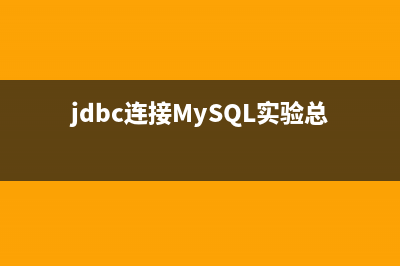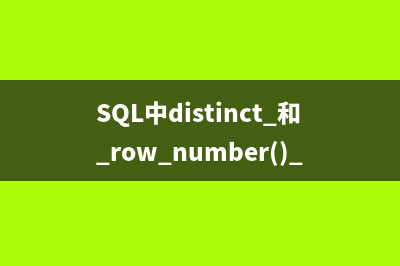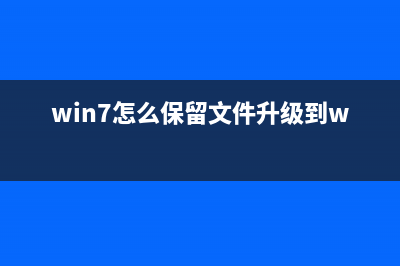位置: 编程技术 - 正文
Android基础教程(七)之----单选项框RadioGroup的综合应用(android基础教程第三版电子版)
编辑:rootadmin推荐整理分享Android基础教程(七)之----单选项框RadioGroup的综合应用(android基础教程第三版电子版),希望有所帮助,仅作参考,欢迎阅读内容。
文章相关热门搜索词:android基础教程电子版,android基础教程pdf下载,android基础入门,android基础教程pdf下载,android基础教程pdf下载,android基础教程电子版,android基础教程pdf下载,android基础教程第三版电子版,内容如对您有帮助,希望把文章链接给更多的朋友!
转自: 的组事件.RadioGroup 可将各自不同的RadioButton ,设限于同一个Radio 按钮组,同一个RadioGroup 组里的按钮,只能做出单一选择(单选题).
首先,我们先设计一个TextView Widget ,以及一个RadioGroup ,并将该RadioGroup 内放置两个RadioButton ,默认为都不选择,在程序运行阶段,利用onCheckedChanged 作为启动事件装置,让User选择其中一个按钮,显示被选择的内容,最的将RadioButton 的选项文字显示于TextView 当中.
下面我们看一下效果图:
下面是涉及的相关代码:
string.xml:

<?xml version="1.0" encoding="utf-8"?><resources> <string name="hello">Hello World, RadioGroupDemo</string> <string name="app_name">RadioGroupDemo</string> <string name="tr_radio_op1">帅哥</string> <string name="tr_radio_op2">美女</string> <string name="str_radio_question1">请问你是?</string> </resources>
主布局main.xml:
<?xml version="1.0" encoding="utf-8"?><LinearLayout xmlns:android=" android:orientation="vertical" android:layout_width="fill_parent" android:layout_height="fill_parent" > <!--第一個TextView --> <TextView android:id="@&#;id/myTextView" android:layout_width="px" android:layout_height="px" android:text="@string/str_radio_question1" android:textSize="sp" /> <!--建立一個RadioGroup --> <RadioGroup android:id="@&#;id/myRadioGroup" android:layout_width="px" android:layout_height="px" android:orientation="vertical" > <!--第一個RadioButton --> <RadioButton android:id="@&#;id/myRadioButton1" android:layout_width="wrap_content" android:layout_height="wrap_content" android:text="@string/tr_radio_op1" /> <!--第二個RadioButton --> <RadioButton android:id="@&#;id/myRadioButton2" android:layout_width="wrap_content" android:layout_height="wrap_content" android:text="@string/tr_radio_op2" /> </RadioGroup> </LinearLayout>
最后是主控制程序RadioGroupDemo.java:
package com.android.test;import android.app.Activity;import android.os.Bundle;import android.widget.RadioButton;import android.widget.RadioGroup;import android.widget.TextView;public class RadioGroupDemo extends Activity { public TextView mTextView1; public RadioGroup mRadioGroup1; public RadioButton mRadio1,mRadio2; public void onCreate(Bundle savedInstanceState) { super.onCreate(savedInstanceState); setContentView(R.layout.main); /*取得 TextView、RadioGroup、RadioButton对象*/ mTextView1 = (TextView) findViewById(R.id.myTextView); mRadioGroup1 = (RadioGroup) findViewById(R.id.myRadioGroup); mRadio1 = (RadioButton) findViewById(R.id.myRadioButton1); mRadio2 = (RadioButton) findViewById(R.id.myRadioButton2); /*RadioGroup用OnCheckedChangeListener来运行*/ mRadioGroup1.setOnCheckedChangeListener(mChangeRadio); } private RadioGroup.OnCheckedChangeListener mChangeRadio = new RadioGroup.OnCheckedChangeListener() { @Override public void onCheckedChanged(RadioGroup group, int checkedId) { // TODO Auto-generated method stub if(checkedId==mRadio1.getId()) { /*把mRadio1的内容传到mTextView1*/ mTextView1.setText(mRadio1.getText()); } else if(checkedId==mRadio2.getId()) { /*把mRadio2的内容传到mTextView1*/ mTextView1.setText(mRadio2.getText()); } } }; }
运行RadioGroupDemo.java ,将得到以上效果...今天就到这~
Fragment生命周期 官网帮助文档链接:
Android的事件处理-android学习之旅(四十四) androd事件处理简介控制飞机移动的简单实例packagepeng.liu.test;importandroid.app.ActionBar;importandroid.app.Activity;importandroid.graphics.Color;importandroid.os.Bundle;importandroid.
Android应用的自动升级、更新模块的实现 我们看到很多Android应用都具有自动更新功能,用户一键就可以完成软件的升级更新。得益于Android系统的软件包管理和安装机制,这一功能实现起来相当