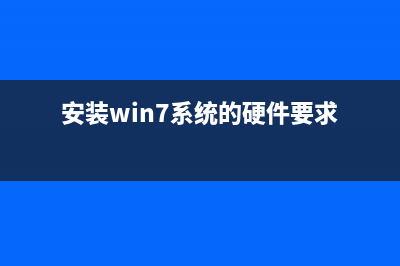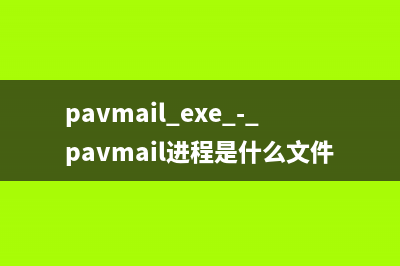位置: IT常识 - 正文
【HTML】原生js实现的图书馆管理系统(javascript原生)
编辑:rootadmin推荐整理分享【HTML】原生js实现的图书馆管理系统(javascript原生),希望有所帮助,仅作参考,欢迎阅读内容。
文章相关热门搜索词:原生js实现promise,原生js实现promise.all,原生js操作dom,javascript原生,原生js jquery,原生js实现promise.all,原生js实现promise,原生js实现promise,内容如对您有帮助,希望把文章链接给更多的朋友!
1、引言
设计结课作业,课程设计无处下手,网页要求的总数量太多?没有合适的模板?数据库,java,python,vue,html作业复杂工程量过大?毕设毫无头绪等等一系列问题。你想要解决的问题,在微信公众号“coding加油站”中全部会得到解决
2、作品介绍
原生js实现的图书馆管理系统采用html,css,js技术来实现,符合所学知识体系,适用于常见的作业以及课程设计,需要获取更多的作品,请关注微信公众号:coding加油站,获取,如需更多资料,可在微信后台留言。欢迎大家来提问,交流学习。
2.1、作品简介方面
原生js实现的图书馆管理系统采用常规方式来实现,符合绝大部分的要求。代码配置有相关文档讲解,如需从代码中学到知识点,那么这个作品将是你的不二之选
2.2、作品二次开发工具
此作品代码相对简单,基本使用课堂中所学知识点来完成,只需要修改相关的介绍文字,一些图片,就可以改为自己独一无二的代码,网页作品下载后可使用任意编辑软件(例如:DW、HBuilder、NotePAD 、Vscode 、Sublime 、Webstorm 所有编辑器均可使用),java,python等相关作业使用自己常使用的工具亦可完成相关二次开发。
2.3、作品技术介绍

html网页作品技术方面:使用CSS制作了网页背景图、鼠标经过及选中导航变色效果、下划线等相关技术来美化相关界面,部分采用了javascript来做校验。 使用html5,以及css3等相关技术完成技术的布局,在本作品中,会使用常见的布局,常见的浮动布局,flex布局都会有使用到哦。同时在操作方面上运用了html5和css3,采用了div+css结构、表单、超链接、浮动、绝对定位、相对定位、字体样式、引用视频等基础知识,同时使用了一些js的相关知识。例如使用到了dom,和bom来获取浏览器的相关api,同时使用css对样式进行相关的美化,使得界面更加符合网页设计
3、作品演示
【coding加油站】原生js实现的图书管理系统
3.1、登录页
相关代码:
<!DOCTYPE html><html lang="en"><head> <meta charset="UTF-8"> <title>1</title> <style> .div1{ width:400px; height:220px; margin:0 auto; position:absolute; left:40%; top:35%; background: none repeat scroll 0 0 skyblue; border: 1px solid brown; height: 250px; padding-top: 30px; text-align: center; } </style></head><body> <div class="bg"></div> <div class="div1" id="loginBox"> <form action="LoginServlet" method="post"> <h3>图书管理系统</h3> <p> <input type="text" name="username" id="username" placeholder="账号" autocomplete="off"></p> <p> <input type="password" name="password" id="password" placeholder="密码"> </p> <p style="color: red" class="tip"></p> <p><button type="button" id="login">登录</button></p> </form> <span><a href="3.html" style="color: brown">注册</a></span> </div><script type="text/javascript" src="js/jquery.min.js"></script><script type="text/javascript"> $(function(){ $('#login').click(function(){ username = $('.div1 #username').val(); password = $('.div1 #password').val(); if(username!='admin'||password!='admin'){ $('.div1 .tip').text('用户名或密码错误'); if(username!=''||password!=''){ $('.div1 .tip').text('用户名或密码不能为空'); } }else{ console.log('下一步'); alert('用户登陆成功') window.location.href="2.html"; } }); });</script></body></html>3.2、管理界面
相关代码:
<!DOCTYPE html><html lang="en"><head> <meta http-equiv="Content-Type" content="text/html; charset=UTF-8"> <title>2</title> <style> #div1{ background-color: skyblue; width: auto; height:70px; font-size: 30px; text-align: center; line-height: 70px; } .modal { position: fixed; top: 0; right: 0; bottom: 0; left: 0; z-index: 1050; display: none; overflow: hidden; outline: 0; } .modal.fade .modal-dialog { transition: -webkit-transform 0.3s ease-out; transition: transform 0.3s ease-out; transition: transform 0.3s ease-out, -webkit-transform 0.3s ease-out; -webkit-transform: translate(0, -25%); transform: translate(0, -25%); } .modal.show .modal-dialog { -webkit-transform: translate(0, 0); transform: translate(0, 0); } .modal-open .modal { overflow-x: hidden; overflow-y: auto; } .modal-dialog { position: relative; width: auto; margin: 10px; pointer-events: none; } .modal-content { position: relative; display: -ms-flexbox; display: flex; -ms-flex-direction: column; flex-direction: column; pointer-events: auto; background-color: #fff background-clip: padding-box; border: 1px solid rgba(0, 0, 0, 0.2); border-radius: 0.3rem; outline: 0; } .modal-backdrop { position: fixed; top: 0; right: 0; bottom: 0; left: 0; z-index: 1040; background-color: skyblue; } .modal-backdrop.fade { opacity: 0; } .modal-backdrop.show { opacity: 0.5; } .modal-header { display: -ms-flexbox; display: flex; -ms-flex-align: start; align-items: flex-start; -ms-flex-pack: justify; justify-content: space-between; padding: 15px; border-bottom: 1px solid #e9ecef; border-top-left-radius: 0.3rem; border-top-right-radius: 0.3rem; } .modal-header .close { padding: 15px; margin: -15px -15px -15px auto; } .modal-title { margin-bottom: 0; line-height: 1.5; } .modal-body { position: relative; -ms-flex: 1 1 auto; flex: 1 1 auto; padding: 15px; } .modal-footer { display: -ms-flexbox; display: flex; -ms-flex-align: center; align-items: center; -ms-flex-pack: end; justify-content: flex-end; padding: 15px; border-top: 1px solid #e9ecef; } .modal-footer > :not(:first-child) { margin-left: .25rem; } .modal-footer > :not(:last-child) { margin-right: .25rem; } body { margin: 0; font-size: 1.3rem; font-weight: 400; line-height: 1.5; color: #212529; text-align: center; background-color: #fff; } .table{ background-color: skyblue; border: 1px solid brown; } </style></head><body onload="loadUserDatas()"> <div id="div1">图书管理系统</div> <br><br> <div class="container"> <table class="table" id="table" align="center"> <thead> <tr> <th>序号</th> <th>图书编号</th> <th>图书名</th> <th>图书作者</th> <th>出版社</th> <th>图书数量</th> <th>图书价钱</th> </tr> </thead> <tbody id="tbody"> </tbody> </table> <br> <caption>操作</caption> <br><br> <caption> <form class="form-inline" role="form"> <input type="text" class="form-group form-control" autocomplete="off" id="s_code" placeholder="按工号查询" > <input type="text" class="form-group form-control" autocomplete="off" id="s_userName" placeholder="按图书名查询" > </form> </caption> <br> <form class="form-inline" role="form"> <button type="button" class="btn btn-info" id="user_find" onclick="optionUserData(this);">查询</button> <button type="button" class="btn btn-success" id="user_add" data-toggle="modal" data-target="#myModal" onclick="optionUserData(this);">新增</button> <button type="button" class="btn btn-danger" id="user_delete" onclick="optionUserData(this);">删除</button> <button type="button" class="btn btn-default" id="user_edit" data-toggle="modal" data-target="#myModal" onclick="optionUserData(this);">编辑</button> </form> <div class="modal hide" id="myModal" role="dialog" > <div class="modal-dialog"> <div class="modal-content"> <div class="modal-header"> <button type="button" class="close" data-dismiss="modal" aria-hidden="true"> 返回 </button> </div> <div class="modal-body" id="modal-body"> <label for="name">图书编号:</label> <input type="text" class="form-control" id="m_code" placeholder="请输入图书编号" autocomplete="off"> <label for="name">图书名:</label> <input type="text" class="form-control" id="m_userName" placeholder="请输入图书名" autocomplete="off"> <label for="name">图书作者:</label> <input type="text" class="form-control" id="m_sex" placeholder="请输入作者" autocomplete="off"> <label for="name">出版社:</label> <input type="text" class="form-control" id="m_passWord" placeholder="请输入出版社" autocomplete="off"> <label for="name">图书数量:</label> <input type="text" class="form-control" id="m_age" placeholder="请输入图书数量" autocomplete="off"> <label for="name">图书价钱:</label> <input type="text" class="form-control" id="m_birthday" placeholder="请输入图书价钱" autocomplete="off"> </div> <div class="modal-footer"> <button type="button" class="btn btn-default" data-dismiss="modal">保存 </button> <button type="button" class="btn btn-primary" data-dismiss="modal" aria-hidden="true" >提交更改</button> </div> </div> </div> </div></div><script type="text/javascript" src="js/jquery.min.js"></script><script type="text/javascript" src="js/index.js"></script><script type="text/javascript" src="js/bootstrap.js"></script></body></html>3.3、编辑界面
相关代码:
<div class="modal hide" id="myModal" role="dialog" > <div class="modal-dialog"> <div class="modal-content"> <div class="modal-header"> <button type="button" class="close" data-dismiss="modal" aria-hidden="true"> 返回 </button> </div> <div class="modal-body" id="modal-body"> <label for="name">图书编号:</label> <input type="text" class="form-control" id="m_code" placeholder="请输入图书编号" autocomplete="off"> <label for="name">图书名:</label> <input type="text" class="form-control" id="m_userName" placeholder="请输入图书名" autocomplete="off"> <label for="name">图书作者:</label> <input type="text" class="form-control" id="m_sex" placeholder="请输入作者" autocomplete="off"> <label for="name">出版社:</label> <input type="text" class="form-control" id="m_passWord" placeholder="请输入出版社" autocomplete="off"> <label for="name">图书数量:</label> <input type="text" class="form-control" id="m_age" placeholder="请输入图书数量" autocomplete="off"> <label for="name">图书价钱:</label> <input type="text" class="form-control" id="m_birthday" placeholder="请输入图书价钱" autocomplete="off"> </div> <div class="modal-footer"> <button type="button" class="btn btn-default" data-dismiss="modal">保存 </button> <button type="button" class="btn btn-primary" data-dismiss="modal" aria-hidden="true" >提交更改</button> </div> </div> </div> </div>总结
以上就是本次项目的全部内容,需要交流或者获取代码请关注微信公众号:coding加油站获取
上一篇:Diffusion-GAN: Training GANs with Diffusion 解读
下一篇:学校官网首页 2页网页设计(HTML+CSS+JavaScript)(学校官网首页图片)