位置: IT常识 - 正文
html表白代码(html表白代码动态)
编辑:rootadminhtml表白代码 目录一.引言二.表白效果展示1.惊喜表白2.烟花表白3.玫瑰花表白4.心形表白5.心加文字6.炫酷的特效三.点赞+收藏+评论找我拿源码(24小时之内回复)一.引言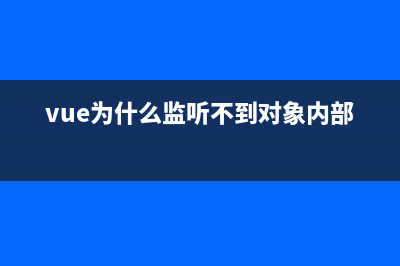
本文链接地址:https://www.jiuchutong.com/zhishi/295871.html
转载请保留说明!
推荐整理分享html表白代码(html表白代码动态),希望有所帮助,仅作参考,欢迎阅读内容。
文章相关热门搜索词:html表白代码大全可复制,html表白代码简单,html表白代码大全简单,html表白代码大全可复制免费,html表白代码步骤,html表白代码大全简单,html表白代码大全简单,html表白代码大全可复制免费,内容如对您有帮助,希望把文章链接给更多的朋友!
我们可以用一下好看的网页来表白,下面就有我觉得很有趣的表白代码。评论直接找我要源码也行。
下载整套表白文件
二.表白效果展示1.惊喜表白2.烟花表白
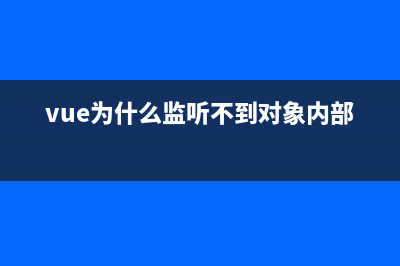
源码:新建一个文本文档,改后缀名为html,直接双击就行了。(修改中间的字,在代码里有注释,是汉字注释),如果你的有问题,那就直接下载我的源码文件就行。
<!DOCTYPE html><html lang="en" ><head><meta charset="UTF-8"><title>surprised</title><link rel="stylesheet" href="css/style.css"><style>body { margin: 0; background: black;}canvas { position: absolute;}</style></head><body><canvas></canvas><canvas></canvas><canvas></canvas><script type="text/javascript">// CLASSESclass Shard { constructor(x, y, hue) { this.x = x; this.y = y; this.hue = hue; this.lightness = 50; this.size = 15 + Math.random() * 10; const angle = Math.random() * 2 * Math.PI; const blastSpeed = 1 + Math.random() * 6; this.xSpeed = Math.cos(angle) * blastSpeed; this.ySpeed = Math.sin(angle) * blastSpeed; this.target = getTarget(); this.ttl = 100; this.timer = 0; } draw() { ctx2.fillStyle = `hsl(${this.hue}, 100%, ${this.lightness}%)`; ctx2.beginPath(); ctx2.arc(this.x, this.y, this.size, 0, 2 * Math.PI); ctx2.closePath(); ctx2.fill(); } update() { if (this.target) { const dx = this.target.x - this.x; const dy = this.target.y - this.y; const dist = Math.sqrt(dx * dx + dy * dy); const a = Math.atan2(dy, dx); const tx = Math.cos(a) * 5; const ty = Math.sin(a) * 5; this.size = lerp(this.size, 1.5, 0.05); if (dist < 5) { this.lightness = lerp(this.lightness, 100, 0.01); this.xSpeed = this.ySpeed = 0; this.x = lerp(this.x, this.target.x + fidelity / 2, 0.05); this.y = lerp(this.y, this.target.y + fidelity / 2, 0.05); this.timer += 1; } else if (dist < 10) { this.lightness = lerp(this.lightness, 100, 0.01); this.xSpeed = lerp(this.xSpeed, tx, 0.1); this.ySpeed = lerp(this.ySpeed, ty, 0.1); this.timer += 1; } else { this.xSpeed = lerp(this.xSpeed, tx, 0.02); this.ySpeed = lerp(this.ySpeed, ty, 0.02); } } else { this.ySpeed += 0.05; //this.xSpeed = lerp(this.xSpeed, 0, 0.1); this.size = lerp(this.size, 1, 0.05); if (this.y > c2.height) { shards.forEach((shard, idx) => { if (shard === this) { shards.splice(idx, 1); } }); } } this.x = this.x + this.xSpeed; this.y = this.y + this.ySpeed; }}class Rocket { constructor() { const quarterW = c2.width / 4; this.x = quarterW + Math.random() * (c2.width - quarterW); this.y = c2.height - 15; this.angle = Math.random() * Math.PI / 4 - Math.PI / 6; this.blastSpeed = 6 + Math.random() * 7; this.shardCount = 15 + Math.floor(Math.random() * 15); this.xSpeed = Math.sin(this.angle) * this.blastSpeed; this.ySpeed = -Math.cos(this.angle) * this.blastSpeed; this.hue = Math.floor(Math.random() * 360); this.trail = []; } draw() { ctx2.save(); ctx2.translate(this.x, this.y); ctx2.rotate(Math.atan2(this.ySpeed, this.xSpeed) + Math.PI / 2); ctx2.fillStyle = `hsl(${this.hue}, 100%, 50%)`; ctx2.fillRect(0, 0, 5, 15); ctx2.restore(); } update() { this.x = this.x + this.xSpeed; this.y = this.y + this.ySpeed; this.ySpeed += 0.1; } explode() { for (let i = 0; i < 70; i++) { shards.push(new Shard(this.x, this.y, this.hue)); } }}// INITIALIZATIONconst [c1, c2, c3] = document.querySelectorAll('canvas');const [ctx1, ctx2, ctx3] = [c1, c2, c3].map(c => c.getContext('2d'));let fontSize = 200;const rockets = [];const shards = [];const targets = [];const fidelity = 3;let counter = 0;c2.width = c3.width = window.innerWidth;c2.height = c3.height = window.innerHeight;ctx1.fillStyle = '#000';//中间的字改这里const text = '鸡你太美'; let textWidth = 99999999;while (textWidth > window.innerWidth) { ctx1.font = `900 ${fontSize--}px Arial`; textWidth = ctx1.measureText(text).width;}c1.width = textWidth;c1.height = fontSize * 1.5;ctx1.font = `900 ${fontSize}px Arial`;ctx1.fillText(text, 0, fontSize);const imgData = ctx1.getImageData(0, 0, c1.width, c1.height);for (let i = 0, max = imgData.data.length; i < max; i += 4) { const alpha = imgData.data[i + 3]; const x = Math.floor(i / 4) % imgData.width; const y = Math.floor(i / 4 / imgData.width); if (alpha && x % fidelity === 0 && y % fidelity === 0) { targets.push({ x, y }); }}//这里是修改字的颜色ctx3.fillStyle = '#FFF';ctx3.shadowColor = '#FFF';ctx3.shadowBlur = 25;// ANIMATION LOOP(function loop() { ctx2.fillStyle = "rgba(0, 0, 0, .1)"; ctx2.fillRect(0, 0, c2.width, c2.height); //ctx2.clearRect(0, 0, c2.width, c2.height); counter += 1; if (counter % 15 === 0) { rockets.push(new Rocket()); } rockets.forEach((r, i) => { r.draw(); r.update(); if (r.ySpeed > 0) { r.explode(); rockets.splice(i, 1); } }); shards.forEach((s, i) => { s.draw(); s.update(); if (s.timer >= s.ttl || s.lightness >= 99) { ctx3.fillRect(s.target.x, s.target.y, fidelity + 1, fidelity + 1); shards.splice(i, 1); } }); requestAnimationFrame(loop);})();// HELPER FUNCTIONSconst lerp = (a, b, t) => Math.abs(b - a) > 0.1 ? a + t * (b - a) : b;function getTarget() { if (targets.length > 0) { const idx = Math.floor(Math.random() * targets.length); let { x, y } = targets[idx]; targets.splice(idx, 1); x += c2.width / 2 - textWidth / 2; y += c2.height / 2 - fontSize / 2; return { x, y }; }}</script></body></html>3.玫瑰花表白右侧的空地,点击鼠标就会放烟花,下面的都不放源码了,都在在我的 。下载整套表白文件
4.心形表白每一次刷新颜色都会不一样,包括中间的字
5.心加文字6.炫酷的特效三.点赞+收藏+评论找我拿源码(24小时之内回复)
上一篇:YOLOV5更换轻量级的backbone:mobilenetV2(yolov5使用)
下一篇:vue2中无法监听数组和对象的某些变化问题(vue为什么监听不到对象内部属性)























