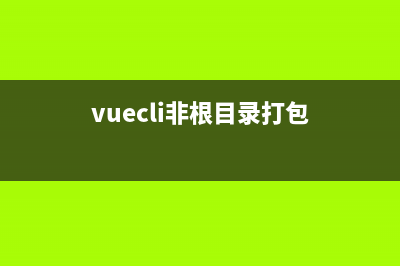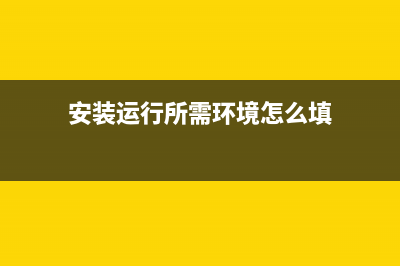位置: IT常识 - 正文
npm ERR! notarget No matching version found for xxx@^1.0.64. npm 插件安装失败
编辑:rootadminnpm ERR! notarget No matching version found for xxx@^1.0.64. npm 插件安装失败 
本文链接地址:https://www.jiuchutong.com/zhishi/298877.html
转载请保留说明!
推荐整理分享npm ERR! notarget No matching version found for xxx@^1.0.64. npm 插件安装失败,希望有所帮助,仅作参考,欢迎阅读内容。
文章相关热门搜索词:,内容如对您有帮助,希望把文章链接给更多的朋友!
npm ERR! notarget No matching version found for xxx@^1.0.64. npm 插件安装失败
npm ERR! notarget No matching version found for xxx@^1.0.64.
npm 安装依赖 安装指定版本安装不成功
npm ERR! code ETARGETnpm ERR! notarget No matching version found for xxx@^1.0.64.npm ERR! notarget In most cases you or one of your dependencies are requestingnpm ERR! notarget a package version that doesn't exist.解释:在安装某插件过程中查找不到此插件的这个版本号原因:1、可能是您当初设置的镜像源为淘宝镜像源 cnpm https://registry.npm.taobao.org 2、然而淘宝镜像源没有及时更新此插件版本,从而引起插件安装错误
解决办法1、检测当前镜像源
npm config get registry2、修改镜像源为npm
npm config set registry https://registry.npmjs.org3、尝试重新下载插件,此时您应该可以下载插件了 4、完成下载后便可切换镜像源至淘宝镜像源
npm config set registry https://registry.npm.taobao.org参考文章链接: 知乎博主:习惯 npm ERR! notarget No matching version found for xxx@^1.0.64..
上一篇:Vue基础--webpack介绍以及基础配置(vue中webpack用来干啥)
下一篇:ChatGPT开源平替——OpenChatKit(前OpenAI团队打造)(开源cti)