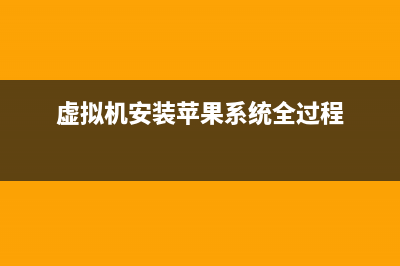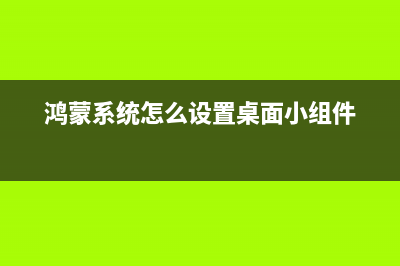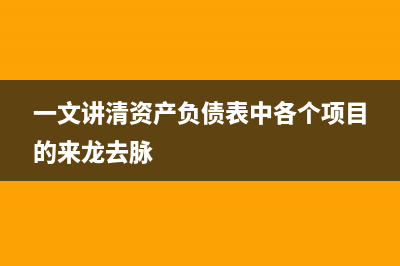位置: IT常识 - 正文
【Hadoop/Java】基于HDFS的Java Web网络云盘(hadoop java)
编辑:rootadmin推荐整理分享【Hadoop/Java】基于HDFS的Java Web网络云盘(hadoop java),希望有所帮助,仅作参考,欢迎阅读内容。
文章相关热门搜索词:hadoop运行java程序的命令,hadoop搭建jdk,hadoop javahome,hadoop javahome,hadoop java_home配置,hadoop运行java程序的命令,hadoop java_home is not set,hadoop java_home is not set,内容如对您有帮助,希望把文章链接给更多的朋友!
本人BNUZ大学生萌新,水平不足,还请各位多多指教!
实验目的熟悉HDFS Java API的使用;能使用HDFS Java API编写应用程序实验要求云盘系统通过互联网为企业和个人提供信息的储存、读取、下载等服务,具有安全稳定、海量存储的特点。根据用户群定位,云盘系统可以划分为公有云盘、社区云盘、私有云盘等。请利用HDFS Java API,编写一个云盘系统,要求实现功能如下:
环境Ubuntu 20.04LTS + Java (OpenJDK 8) + IDEA Ultimate 2021.3.3 + Hadoop 3.3.2
项目下载Github仓库:https://github.com/gennwolf/yunpan-hadoop
使用框架以及Web服务器Maven + SpringBoot 2.6.4 + SpringMVC + Apache Tomcat 9.0.58 前端模板来源:https://colorlib.com (使用了Bootstrap + jQuery)
分布式集群配置有3个节点,每个节点的主机名、IP以及担任的角色如下表所示:
节点主机名IP角色1Master192.168.170.111NameNode, SecondaryNameNode, DataNode, ResourceManager, NodeManager2Slave1192.168.170.112DataNode, NodeManager3Slave2192.168.170.113DataNode, NodeManager网关子网掩码192.168.170.2255.255.255.0实验步骤启动Hadoop集群,分别到各个节点使用jps命令查看进程是否与上表匹配: 下图为Master节点的Java进程,和上表对应节点的角色相匹配: 可以在Master上用ssh连接到其他节点查看进程
在HDFS的根目录下创建一个文件userinfo.dat用于保存用户信息,用户信息包含用户名和密码,用逗号分隔,该文件用于云盘的登录/注册等操作,我们往里面添加两个用户spring和summer,密码都为123456,如下图:
每个用户只能访问自己的资源,用以前上数据库系统原理课程的知识来说,就是每一名用户都有自己的文件目录视图,在本次实验中,我的想法是,每一名用户对应一个目录,比如说用户spring对应HDFS中的目录/spring,用户summer对应/summer,用户spring是不能操作用户summer的文件目录的,这样就实现了用户之间的隔离性,确保每位用户访问到的是自己的资源,我们在/spring下创建一个文本文件test.txt,再创建一个目录dd,在dd下也创建一个文本文件test.txt,创建文件可以用touch命令,创建目录可以用mkdir命令,我们递归打印/spring目录下的所有文件查看是否创建成功,到这里就完成了文件的准备工作:
打开IDEA,创建SpringBoot项目,配置好Web相关依赖后,加入Hadoop依赖,依赖的version对应当前系统中的Hadoop版本:
<dependency> <groupId>org.apache.hadoop</groupId> <artifactId>hadoop-client</artifactId> <version>3.3.2</version></dependency>项目的结构如图: 关键的文件及目录说明如下表所示:名称类型目录Controller目录用于存放Controller类FileSystemControllerJava类用于接收前端的请求,从而进行请求处理以及HDFS操作的Controller类PageControllerJava类用于接收前端请求,实现网页跳转的Controller类domain目录用于存放数据类HDFSFileJava类用于描述HDFS文件信息的数据类,含有三个字段,name表示名称,date表示修改日期,type表示类型(文件/目录)YunpanHadoopApplicationJava类用于启动Springboot项目的类resources.static目录用于存放静态资源的目录,本项目的前端的所有静态资源,包括CSS、JS、图片等,都放在此目录下application.properties配置文件SpringBoot配置文件webapp.WEB-INF目录存放JSP页面pom.xml配置文件Maven配置文件………下面围绕页面来进行功能讲解,本项目页面数量很少,只有3个页面:
由于操作HDFS,需要频繁创建FileSystem实例,所以我把创建FileSystem实例写成了一个函数,方便以后调用: //实例化Configuration和FileSystem public FileSystem getFileSystem() throws IOException { Configuration conf = new Configuration(); conf.set("fs.defaultFS", "hdfs://192.168.170.111:9000"); return FileSystem.get(conf); }另外本web项目全程session绑定,用户登陆后就设置名为LOGIN_STATUS的session,用户退出登录则删除该session。同时也设置一个名为path的session,用于记录当前用户访问的HDFS目录地址 //当前登录状态检查 public boolean loginStatusCheck(HttpSession session) { return session.getAttribute("LOGIN_STATUS") != null; }index.jsp页面以及register.jsp页面 index.jsp页面全貌: 点击“没有账号?点击此处注册 →”按钮,跳转到注册页面register.jsp,跳转功能用PageController类实现,对应的跳转语句: 前端(前端语句只示例一次):<div class="text-center p-t-136"><a class="txt2" href="<%=request.getContextPath()%>/jumpToRegisterPage">没有账号?点击此处注册<i class="fa fa-long-arrow-right m-l-5" aria-hidden="true"></i></a></div>后台:
@RequestMapping("/jumpToRegisterPage") public String jumpToRegisterPage() { return "register"; }跳转到register.jsp页面,页面全貌: 输入用户名,密码以及确认密码,每一项都不能为空,前端做了约束: 两次密码必须输入一致,后台做了约束,否则注册不成功: 执行注册操作,用户名为test,密码为test,后台获取前台的数据,注册操作相关代码:
//注册 @RequestMapping("/register") public String register(HttpServletRequest request, Model model) throws IOException { String username = request.getParameter("username"); String userpasswd = request.getParameter("userpasswd"); String userpasswd_confirm = request.getParameter("userpasswd_confirm"); if(!userpasswd.equals(userpasswd_confirm)) { model.addAttribute("status", "两次密码输入不一致!"); return "register"; } if(userExistCheck(username)) { model.addAttribute("status", "用户已存在!"); return "register"; } insertUserInfoToFile(username, userpasswd); mkdir("/" + username); model.addAttribute("status", "注册成功,请登录!"); return "index"; }注册的时候要检查该用户是否已经存在,调用userExistCheck方法来检查:
//判断用户是否已经注册 public boolean userExistCheck(String username) throws IOException { FileSystem fs = getFileSystem(); Path srcPath = new Path("/userinfo.dat"); FSDataInputStream in = fs.open(srcPath); BufferedReader reader = new BufferedReader(new InputStreamReader(in)); String line = ""; while((line = reader.readLine()) != null) { String[] userinfo = line.split(","); if(userinfo[0].equals(username)) { fs.close(); return true; } } fs.close(); return false; }
若用户之前没有注册过,则允许该用户注册,注册时把用户信息写入到userinfo.dat中,调用insertUserInfoToFile方法:
//把新注册的用户信息插入到userinfo.dat中 public void insertUserInfoToFile(String username, String userpasswd) throws IOException { FileSystem fs = getFileSystem(); Path srcPath = new Path("/userinfo.dat"); FSDataOutputStream out = fs.append(srcPath); String userinfo = username + "," + userpasswd + "\n"; out.write(userinfo.getBytes(StandardCharsets.UTF_8)); out.close(); fs.close(); }同时在HDFS中创建该用户的个人目录/test,调用mkdir方法:
//创建目录核心操作 public void mkdir(String path) throws IOException { FileSystem fs = getFileSystem(); Path srcPath = new Path(path); fs.mkdirs(srcPath); fs.close(); }注册成功后,跳转到登录页面,并且给出提示要求登录: 观察userinfo.dat文件,发现添加了新注册的用户信息: 观察HDFS根目录,发现添加了test用户的个人目录: 下面我们用spring用户登录,输入用户名spring,密码123456,点击登录按钮,把相关表单数据提交到Controller的login方法处理:
//登录 @RequestMapping("/login") public String login(HttpServletRequest request, HttpSession session, Model model) throws IOException { String username = request.getParameter("username"); String userpasswd = request.getParameter("userpasswd"); if(!loginCheck(username, userpasswd)) { model.addAttribute("status", "用户名或密码错误!"); return "index"; } session.setAttribute("LOGIN_STATUS", username); session.setAttribute("path", "/" + username); model.addAttribute("currentpath", "/" + username); model.addAttribute("filelist", getFileList("/" + username)); return "myfiles"; }登录时后台会检查用户名和密码是否正确,调用loginCheck方法:
//检查用户名和密码是否正确 public boolean loginCheck(String username, String userpasswd) throws IOException { FileSystem fs = getFileSystem(); Path srcPath = new Path("/userinfo.dat"); FSDataInputStream in = fs.open(srcPath); BufferedReader reader = new BufferedReader(new InputStreamReader(in)); String line = ""; while((line = reader.readLine()) != null) { String[] userinfo = line.split(","); if(userinfo[0].equals(username) && userinfo[1].equals(userpasswd)) { fs.close(); return true; } } fs.close(); return false; }若登录不成功,则刷新登陆页面,并给出文字提示: 若登陆成功,则设置session,LOGIN_STATUS的值为当前用户的用户名,path设置为用户的个人目录,然后跳转到个人网盘页面myfiles.jsp 9. myfiles.jsp页面: 个人网盘页面,页面全貌: 该页面有上传文件按钮,表单左上角显示当前所在路径,表单第一行提供返回上级目录功能,然后就是文件列表,若为目录,则在类型列显示目录,若为文件,则在类型列显示文件,另外显示文件或目录的创建时间,最右边一列提供删除文件或目录的功能,左下角提供创建目录/退出登录以及注销账户的功能 当登录成功后,跳转到个人网盘页面,在页面打印用户个人目录下的文件,我们用的是spring用户,所以我们打印HDFS中/spring路径下的所有文件和目录,以及相关的信息,由于文件创建时间在HDFS中用的是时间戳表示,所以我们要先转换为我们方便看的时间,格式为年-月-日 时:分:秒,每一个文件或者目录相关信息我都放在HDFSFile数据类里面:
import lombok.Data;@Datapublic class HDFSFile { private String name; private String date; private String type;}通过遍历得到文件和目录列表,用List类型封装HDFSFile数据,然后我们要保证目录始终在文件列表的前面,所以我排了个序,得到最终的文件列表,该方法名为getFileList方法:
//获取特定路径的所有文件 public List<HDFSFile> getFileList(String path) throws IOException { FileSystem fs = getFileSystem(); SimpleDateFormat format = new SimpleDateFormat("yyyy-MM-dd HH:mm:ss"); List<HDFSFile> fileList = new ArrayList<>(); FileStatus[] fileStatuses = fs.listStatus(new Path(path)); for(FileStatus fileStatus: fileStatuses) { HDFSFile file = new HDFSFile(); file.setName(fileStatus.getPath().getName()); file.setDate(format.format(fileStatus.getModificationTime())); if(fileStatus.isDirectory()) file.setType("目录"); else file.setType("文件"); fileList.add(file); } //排序,目录放前面,文件放后面 Collator collator = Collator.getInstance(Locale.CHINA); fileList.sort((f1, f2) -> (collator.compare(f1.getType(), f2.getType()))); return fileList; }当点击文件列表中的目录的时候,改变session,把path的值变成当前目录,然后刷新页面,显示你选的目录中的文件,若点击文件列表中的文件,则下载该文件,处理文件和目录请求用Controller的fileHandle方法:
//处理文件和目录请求,如果是目录,则跳转到对应目录中去,如果是文件,则下载文件 @RequestMapping("/fileHandle") public String fileHandle(HttpSession session, HttpServletRequest request, Model model, HttpServletResponse response) throws IOException { if(!loginStatusCheck(session)) { model.addAttribute("status", "此操作需要你登录!"); return "index"; } String filename = request.getParameter("filename"); String filetype = request.getParameter("type"); if(filetype.equals("目录")) { session.setAttribute("path", session.getAttribute("path").toString() + "/" + filename); model.addAttribute("currentpath", session.getAttribute("path").toString()); model.addAttribute("filelist", getFileList(session.getAttribute("path").toString())); return "myfiles"; } FileSystem fs = getFileSystem(); FSDataInputStream in = fs.open(new Path(session.getAttribute("path").toString() + "/" + filename)); response.setHeader("Content-disposition", "attachment; filename=" + URLEncoder.encode(filename, "UTF-8")); BufferedInputStream bufferedInputStream = new BufferedInputStream(in); BufferedOutputStream bufferedOutputStream = new BufferedOutputStream(response.getOutputStream()); byte[] buff = new byte[2048]; int bytesRead; while((bytesRead = bufferedInputStream.read(buff, 0, buff.length)) != -1) bufferedOutputStream.write(buff, 0, bytesRead); bufferedInputStream.close(); bufferedOutputStream.close(); fs.close(); return null; }若为下载,需要触发浏览器事件,所以要改变header,让浏览器执行下载操作: 若为目录跳转,则用新路径重新运行getFileList方法,刷新页面: 因为涉及HDFS核心操作,所以若检测到LOGIN_STATUS session不存在,则跳转到登陆页面要求用户登录,后面的核心操作也同样设定了安全约束: 点击返回上层目录,则更新session,改变path,去掉path的最后一个/右边内容以及最后一个/,然后重新调用getFileList方法,刷新页面,请求交给Controller的back方法处理:
//返回上一级目录 @RequestMapping("/back") public String back(HttpSession session, HttpServletRequest request, Model model) throws IOException { if(!loginStatusCheck(session)) { model.addAttribute("status", "此操作需要你登录!"); return "index"; } String currentpath = session.getAttribute("path").toString(); String[] pathsplit = currentpath.split("/"); if(pathsplit.length == 2) { model.addAttribute("warning", "alert(\"当前已经是根目录!\");"); model.addAttribute("currentpath", session.getAttribute("path").toString()); model.addAttribute("filelist", getFileList(session.getAttribute("path").toString())); return "myfiles"; } StringBuilder sb = new StringBuilder(); for(int i = 1; i < pathsplit.length - 1; i++) sb.append("/").append(pathsplit[i]); session.setAttribute("path", sb.toString()); model.addAttribute("currentpath", session.getAttribute("path").toString()); model.addAttribute("filelist", getFileList(session.getAttribute("path").toString())); return "myfiles"; }若当前已经是用户个人目录的最上层,若还点返回上层目录,则弹出警告,并刷新页面: 点击test.txt最右边的删除按钮,则删除文件,若点击的是目录的删除,则会顺带删除该目录下面的所有文件,删除文件或目录的请求交给Controller的deleteFile方法处理,然后核心操作交给delete方法处理:
//删除文件或目录 @RequestMapping("/deleteFile") public String deleteFile(HttpSession session, HttpServletRequest request, Model model) throws IOException { if(!loginStatusCheck(session)) { model.addAttribute("status", "此操作需要你登录!"); return "index"; } String filename = request.getParameter("filename"); delete(session.getAttribute("path").toString() + "/" + filename); model.addAttribute("warning", "alert(\"删除成功!\");"); model.addAttribute("currentpath", session.getAttribute("path").toString()); model.addAttribute("filelist", getFileList(session.getAttribute("path").toString())); return "myfiles"; } //删除文件或目录核心操作 public void delete(String path) throws IOException { FileSystem fs = getFileSystem(); Path srcPath = new Path(path); fs.delete(srcPath, true); fs.close(); }删除成功后弹出提示框,然后刷新页面: 点击创建目录按钮,则弹出提示框: 输入新目录的名称,输入不能为空,否则会弹出警示: 若输入目录正确,则创建目录,刷新页面,创建目录请求交给Controller的makeDirectory方法处理:
//创建目录 @RequestMapping("/makeDirectory") public String makeDirectory(HttpSession session, HttpServletRequest request, Model model) throws IOException { String dirname = request.getParameter("dirname"); if(fileExist(session.getAttribute("path").toString() + "/" + dirname)) model.addAttribute("warning", "alert(\"该目录已存在,请重新输入目录名!\");"); else { mkdir(session.getAttribute("path").toString() + "/" + dirname); model.addAttribute("warning", "alert(\"创建成功!\");"); } model.addAttribute("currentpath", session.getAttribute("path").toString()); model.addAttribute("filelist", getFileList(session.getAttribute("path").toString())); return "myfiles"; }创建成功后弹出提示: 页面刷新后可以看到刚刚创建的目录: 若要创建的目录已经存在,则弹出警告,刷新页面: 检测目录或文件是否存在,用fileExist方法处理:
//判断文件或目录是否存在 public boolean fileExist(String path) throws IOException { FileSystem fs = getFileSystem(); boolean isExist = fs.exists(new Path(path)); fs.close(); return isExist; }选择文件,然后点击上传,若没有选择文件直接点击上传,前台做了相关约束,不允许提交请求: 点击选择文件按钮,弹出文件选择框,选中文件,点击打开,则网页显示文件的名称: 点击上传,由于上传需要时间,在上传过程中,不可进行浏览器的刷新等其他操作,很可能会造成文件上传失败,所以在等待上传的时间里,页面会显示警示文字: 文件上传成功后,弹出提示框提示用户: 然后页面刷新,文件已经在文件列表中: 用命令行查看/spring目录,文件已经上传到HDFS中: 若上传的文件已经在HDFS中了,如果重复上传,则不允许执行上传操作,并弹出警告,刷新页面: 上传文件操作请求交给Controller的upload方法处理,这里用了commons-io以及commons-fileupload插件,需要在Maven POM文件中导入相关依赖:
<dependency><groupId>commons-fileupload</groupId><artifactId>commons-fileupload</artifactId><version>1.4</version></dependency><dependency><groupId>commons-io</groupId><artifactId>commons-io</artifactId><version>2.11.0</version></dependency> //文件上传 @RequestMapping("/upload") public String upload(HttpSession session, HttpServletRequest request, Model model) throws FileUploadException, IOException { FileSystem fs = getFileSystem(); boolean isExist = false; DiskFileItemFactory factory = new DiskFileItemFactory(); ServletFileUpload upload = new ServletFileUpload(factory); upload.setHeaderEncoding("UTF-8"); List<FileItem> list = upload.parseRequest(request); for(FileItem item: list) { if(!item.isFormField()) { String filename = item.getName(); if(filename == null || filename.trim().equals("")) continue; isExist = fileExist(session.getAttribute("path").toString() + "/" + filename); if(isExist) continue; fs = getFileSystem(); InputStream in = item.getInputStream(); FSDataOutputStream out = fs.create(new Path(session.getAttribute("path").toString() + "/" + filename)); byte[] buff = new byte[2048]; int bytesRead = 0; while((bytesRead = in.read(buff)) > 0) out.write(buff, 0, bytesRead); in.close(); out.close(); item.delete(); } } model.addAttribute("currentpath", session.getAttribute("path").toString()); model.addAttribute("filelist", getFileList(session.getAttribute("path").toString())); if(isExist) model.addAttribute("warning", "alert(\"网盘有同名文件,建议更改文件名!\");"); else model.addAttribute("warning", "alert(\"文件上传成功!\");"); fs.close(); return "myfiles"; }判断文件是否存在使用上面提到的fileExist方法处理 点击退出登录按钮,则清空LOGIN_STATUS session,然后返回登陆页面,要求客户登录: 对应的退出登录请求交给Controller的logout方法处理:
//退出登录 @RequestMapping("/logout") public String logout(HttpSession session) { session.removeAttribute("path"); session.removeAttribute("LOGIN_STATUS"); return "index"; }用户点击注销账户按钮,则弹出选择框让用户再次确认是否注销账户: 当用户点击确认后,则开始执行注销用户任务,注销成功后,弹出提示框提示用户: 注销用户请求交给Controller的deleteUser方法处理:
//注销账户 @RequestMapping("/deleteUser") public String deleteUser(HttpSession session, Model model) throws IOException { String username = session.getAttribute("path").toString().split("/")[1]; delete("/" + username); removeUserFromFile(username); model.addAttribute("warning", "alert(\"注销成功!\");"); session.removeAttribute("path"); session.removeAttribute("LOGIN_STATUS"); return "index"; }首先调用上面提到的delete方法,删除该用户的个人目录/spring,然后修改userinfo.dat,删除该用户的账号密码信息,修改userinfo.dat使用removeUserFromFile方法:
//从userinfo.dat中移除用户 public void removeUserFromFile(String username) throws IOException { FileSystem fs = getFileSystem(); Path srcPath = new Path("/userinfo.dat"); FSDataInputStream in = fs.open(srcPath); BufferedReader reader = new BufferedReader(new InputStreamReader(in)); StringBuilder sb = new StringBuilder(); String line = ""; while((line = reader.readLine()) != null) { String[] userinfo = line.split(","); if(userinfo[0].equals(username)) continue; sb.append(line).append("\n"); } in.close(); FSDataOutputStream out = fs.create(srcPath, true); out.write(sb.toString().getBytes(StandardCharsets.UTF_8)); out.close(); fs.close(); }查看HDFS根目录,发现spring用户的个人目录已经被移除: 查看userinfo.dat文件,发现spring用户的个人信息已经被删除: 然后清空session,返回登陆页面,完成注销账户的所有操作
至此本云盘的所有功能以及代码都说明完毕!
存在的一些问题后端的话,我觉得优化空间还是很大的,代码的逻辑上应该是可以优化的
关于前端的话,我属于前端小白来着,非常不会写前端 我觉得文件上传可以写一个进度条,然后一些交互通讯其实可以用AJAX来处理
下一篇:【Vue】实现当前页面刷新的四种方法(vue获取当前行)