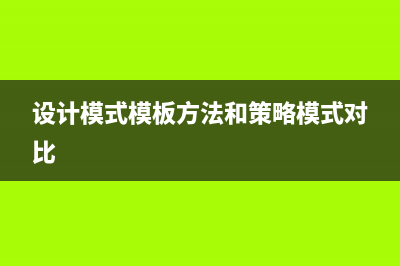位置: IT常识 - 正文
【Vue】实现当前页面刷新的四种方法(vue获取当前行)
编辑:rootadmin推荐整理分享【Vue】实现当前页面刷新的四种方法(vue获取当前行),希望有所帮助,仅作参考,欢迎阅读内容。
文章相关热门搜索词:vue实际项目,vue跳出当前方法,vue实现实时数据,实现vuex,vue 实现,vue 实现,实现vuex,vue 实现,内容如对您有帮助,希望把文章链接给更多的朋友!
这两周在写一个后台管理,每次调用接口实现增删改查的过程中,都需要刷新当前页面或者刷新数据。如果手动点击浏览器的小圈圈不仅麻烦、用户体验感极差,而且不会真的有人让用户手动刷新叭。。。这个问题可以称得上是前端的bug了。那么,顺着这个问题,一通搜寻下来,整理了几个刷新当前页面的方法,如下:
方法一:location.reload学习JS的过程中,大家应该都了解过Browser 对象,其中Location 对象是 window 对象的一部分。Location 对象中有一个方法,也就是reload()方法,用于刷新当前文档,类似于浏览器上的刷新页面按钮。
代码测试:
<template> <div class="hello"> <img src="../imgs/01.jpg" alt="" /> <button @click="refresh">点击刷新页面</button> </div></template><script>export default { name: "HelloWorld", methods: { refresh() { location.reload(); }, },};</script><style scoped>.hello img { width: 800px; display: block; margin-bottom: 20px;}</style>效果展示:
缺点: 想必大家都能看出来了叭,一闪一闪亮晶晶~
方法二:$router.go(0)这种方法大家应该比较熟悉了,学过vue路由跳转的都知道$router.go()的作用:
> this.$router.go(-1):后退+刷新;> this.$router.go(0):刷新;> this.$router.go(n) :前进n个页面这个方法等同于上面的location.reload,也是利用浏览器的刷新功能,疯狂按F5刷新。。。
代码测试:
<template> <div class="hello"> <img src="../imgs/02.jpg" alt="" /> <button @click="refresh">点击刷新页面</button> </div></template><script>export default { name: "HelloWorld", methods: { refresh() { this.$router.go(0); }, },};</script><style scoped>.hello img { width: 800px; display: block; margin-bottom: 20px;}</style>效果展示:
缺点: 肉眼可见!会出现一瞬间的空白页面,用户体验不好。
方法三:provide、inject和$nextTick首先,我们来认识一下这组选项:

provide 选项应该是:一个对象或返回一个对象的函数。 inject 选项应该是:一个字符串数组,或 一个对象,对象的 [key] 是本地的绑定名。
在学习vue父子组件通信的时候,大家应该都知道这是用来干嘛的了:父组件通过provide向子组件传递数据,子组件通过inject获取数据。 那么$nextTick又是干哈的呢? $nextTick 又说是Vue的另一个生命周期函数:当你修改完数据(数据更新了)之后,Vue帮你操作完DOM之后,把真实的DOM放入页面了(Dom更新渲染),Vue再帮我们调用这个函数(可以监听DOM元素被修改后,在该函数中写你要执行的逻辑)。 接下来,我们来组合一下思路: 我们在父组件中通过给<router-view></router-view>添加v-if来控制子组件销毁和重建的方式,从而控制页面的再次加载。然后在需要当前页面刷新的页面中注入 reload 依赖,直接通过this.reload来调用刷新。
代码测试:
App组件:
<template> <div id="app"> <HelloWorld v-if="isReload" /> </div></template><script>import HelloWorld from "./components/HelloWorld.vue";export default { name: "App", data() { return { isReload: true, }; }, components: { HelloWorld, }, provide() { return { msg: "未刷新", reload: this.reload, }; }, methods: { async reload() { this.isReload = false; await this.$nextTick(); this.isReload = true; }, },};</script>子组件:
<template> <div class="hello"> <img src="../imgs/03.jpg" alt="" /> <p>{{ msg }}</p> <button @click="refresh">点击刷新页面</button> </div></template><script>export default { inject: ["reload", "msg"], name: "HelloWorld", methods: { refresh() { this.msg = "我刷新啦!"; this.reload; }, },};</script><style scoped>.hello img { width: 800px; display: block; margin-bottom: 20px;}</style>效果展示:
缺点: 可以看到页面不会刷白,但是这种方法也有很多弊端。我们都知道Vue 在修改数据后,视图不会立刻更新,而是等同一事件循环中的所有数据变化完成之后,再统一进行视图更新。这样容易造成事件循环;并且使用provide和inject也涉及到组件的多层级通信,有些繁琐。
方法四:创建空白页这个方法…我此前从没用过,就是利用$router.replace路由跳转到一个空白页面,然后在空白页面中立即执行$router.replace切换到原来的页面。$router.replace不会向 history 添加新纪录,当路由跳转得比较快的时候,不会出现一瞬间的空白页。
代码测试:
空白页:
<template> <div class="hello"></div></template><script>export default { name: "HelloTest", created() { this.$router.replace(this.$route.query.redirect); },};</script><style scoped></style>需要刷新的页面:
<template> <div class="hello"> <img src="../imgs/04.jpg" alt="" /> <button @click="refresh">点击刷新页面</button> </div></template><script>export default { name: "HelloWorld", methods: { refresh() { this.$router.replace(`/blank?redirect=${this.$route.fullPath}`); }, },};</script><style scoped>.hello img { width: 800px; display: block; margin-bottom: 20px;}</style>路由:
const router = new VueRouter({ mode: 'history', routes: [{ path: "/", component: () => import('../components/HelloWorld.vue'), meta: { keepAlive: true, } }, { path: "/blank", component: () => import('../components/HelloTest.vue'), meta: { keepAlive: true, } }]})效果展示:
缺点: 大家应该可以看到地址栏的变化。。。
以上就是比较常见的当前页面刷新的方法,各有优缺点,根据应用场景使用。 如有误,请指正!
上一篇:【Hadoop/Java】基于HDFS的Java Web网络云盘(hadoop java)
下一篇:Springboot怎么实现restfult风格Api接口(springboot -d)