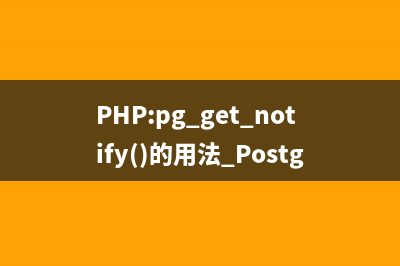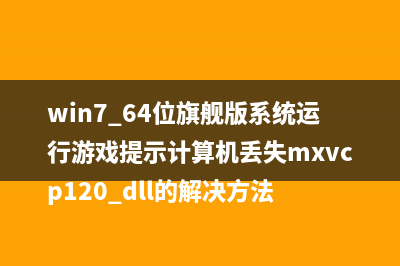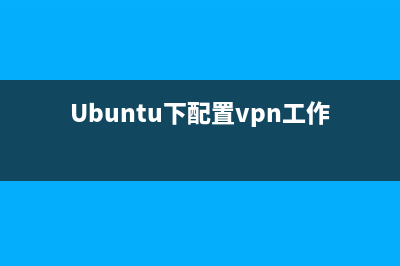monit用 Monit 监测 linux 服务器 Monit 是一个用来监测系统状态的工具,不但可以用来监视进程、服务、文件、目录、文件系统,还可以在服务 down 掉的时候自动重启服务或者当某个进程占用过多的资源的时候自动停掉进程,并且支持 Email 报警功能、远程服务器监测、web 管理界面等,功能很多很强大。VPSee 用 monit 来监测多个 VPS 和独立服务器,如果某个 VPS down 了、某个服务器资源紧张,就能第一时间知道,而且某个服务停了的话可以自动重启服务。 安装 monit 在 CentOS 下安装和配置文件: 复制代码代码如下: # wget # rpm -Uvh rpmforge-release-0.3.6-1.el5.rf.i.rpm # yum install monit # vi /etc/monit.conf 配置 monit 修改 monit 的配置文件,/etc/monit.conf(CentOS)或者 /etc/monit/monitrc(Debian),每隔秒检查一次系统,如果 httpd/mysql/sshd 服务停掉了就重新启动相应服务。对于 httpd 服务器,当发现 CPU/MEM 占用过大、loadavg 太高时就执行相应的报警、重启服务指令。如果使用 Email 报警功能,需要配置 Email 地址、邮件服务器等信息: 复制代码代码如下: set daemon check process sshd with pidfile /var/run/sshd.pid start program “/etc/init.d/sshd start” stop program “/etc/init.d/sshd stop” if failed port protocol ssh then restart if 5 restarts within 5 cycles then timeout check process mysql with pidfile /var/run/mysqld/mysqld.pid group database start program = “/etc/init.d/mysqld start” stop program = “/etc/init.d/mysqld stop” if failed host .0.0.1 port then restart if 5 restarts within 5 cycles then timeout check process nginx with pidfile /var/run/nginx.pid start program = “/etc/init.d/nginx start” stop program = “/etc/init.d/nginx stop” if failed host www.yanghengfei.com port protocol http then restart check process php_cgi with pidfile /var/run/php_cgi.pid start program = “/etc/init.d/php_cgi start” stop program = “/etc/init.d/php_cgi stop” if failed host .0.0.1 port then restart if 5 restarts within 5 cycles then timeout check process apache with pidfile /var/run/httpd.pid group www start program = “/etc/init.d/httpd start” stop program = “/etc/init.d/httpd stop” if failed host www.yanghengfei.com port protocol http then restart if cpu is greater than % for 2 cycles then alert if cpu > % for 5 cycles then restart if totalmem > MB for 5 cycles then restart if children > then restart if loadavg(5min) greater than for 8 cycles then stop if 3 restarts within 5 cycles then timeout 更多详细信息可以参考配置文件,里面注释写得很详细。 启动 monit 在 CentOS 下启动并加入到系统启动脚本: 复制代码代码如下: # /etc/init.d/monit start # /sbin/chkconfig monit on
推荐整理分享用Monit监测Linux 服务器(linux测试软件),希望有所帮助,仅作参考,欢迎阅读内容。

文章相关热门搜索词:linux监控工具nmon,linux monitor,linux测试软件,linux monitor,linux检测,linux性能监控工具nmon,linux monitor,linux系统监测软件,内容如对您有帮助,希望把文章链接给更多的朋友!
Linux Top 命令解析 比较详细 TOP是一个动态显示过程,即可以通过用户按键来不断刷新当前状态.如果在前台执行该命令,它将独占前台,直到用户终止该程序为止.比较准确的说,top命令
Linux 内存机制详解宝典 一.我们先来查看一个内存使用的例子:[oracle@db1~]$free-mtotalusedfreesharedbufferscachedMem:-/+buffers/cache:Swap:上述结果显示了
Linux 性能监控分析 敲个命令都没反应。TOP命令显示的是一些Oraclesession占用CPU资源太多。杯具的是在服务器上连sqlplus都进不去了,命令都没反应。只好把服务器重启了。重