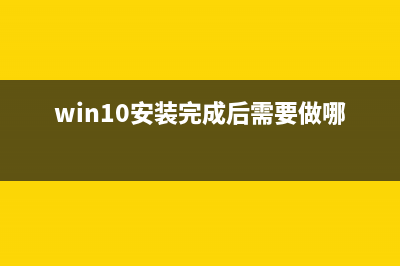位置: 编程技术 - 正文
Linux上PPTP VPN的一键安装以及设置开机启动的方法
编辑:rootadmin推荐整理分享Linux上PPTP VPN的一键安装以及设置开机启动的方法,希望有所帮助,仅作参考,欢迎阅读内容。
文章相关热门搜索词:,内容如对您有帮助,希望把文章链接给更多的朋友!
设置pptp vpn 开机启动
有的人懒的重启后手动开启服务,所以下面我再补上开机自动启动pptp vpn 和 iptables的命令

复制代码代码如下:#chkconfig pptpd on //开机启动pptp vpn服务</p><p>#chkconfig iptables on //开机启动iptables
贴个openvz的pptp vpn 一件安装包吧:centos,fedora,redhat 6.x 使用的脚本(vps上从没安装过的可以试试这个脚本): 点击下载复制代码代码如下:#!/bin/bash# Interactive pptp vpn install script for an OpenVZ VPS# surport : Cenost ,Fedora 6.x # Augest , v1.#url : "######################################################"echo "Interactive PoPToP Install Script for an OpenVZ VPS"echoecho "Make sure to contact your provider and have them enable"echo "IPtables and ppp modules prior to setting up PoPToP."echo "PPP can also be enabled from SolusVM."echoecho "You need to set up the server before creating more users."echo "A separate user is required per connection or machine."echo "######################################################"echoechoecho "######################################################"echo "Select on option:"echo "1) Set up new PoPToP server AND create one user"echo "2) Create additional users"echo "######################################################"read xif test $x -eq 1; thenecho "Enter username that you want to create (eg. client1 or john):"read uecho "Specify password that you want the server to use:"read p</p><p>## get the VPS IP#ip=`ifconfig venet0:0 | grep 'inet addr' | awk {'print $2'} | sed s/.*://`</p><p>echoecho "######################################################"echo "Downloading and Installing ppp and pptpd "echo "######################################################"yum install ppp -yrpm -Uvh install pptpd -y</p><p>echoecho "######################################################"echo "Creating Server Config"echo "######################################################"cp /etc/ppp/options.pptpd /etc/ppp/options.pptpd.baksed -i 'a ms-dns 8.8.8.8' /etc/ppp/options.pptpd</p><p></p><p></p><p># setting up pptpd.confsed -i 'a localip ..9.1' /etc/pptpd.confsed -i 'a remoteip ..9.-' /etc/pptpd.conf</p><p># adding new userecho "$u * $p *" >> /etc/ppp/chap-secrets</p><p>echoecho "######################################################"echo "Forwarding IPv4 and Enabling it on boot"echo "######################################################"cat >> /etc/sysctl.conf <<ENDnet.ipv4.ip_forward=1ENDsysctl -p</p><p>echoecho "######################################################"echo "Updating IPtables Routing and Enabling it on boot"echo "######################################################"iptables -t nat -A POSTROUTING -o eth0 -j MASQUERADE# saves iptables routing rules and enables them on-bootiptables-save > /etc/iptables.conf</p><p>cat > /etc/network/if-pre-up.d/iptables <<END#!/bin/shiptables-restore < /etc/iptables.confEND</p><p>chmod +x /etc/network/if-pre-up.d/iptablescat >> /etc/ppp/ip-up <<ENDifconfig ppp0 mtu END</p><p>echoecho "######################################################"echo "Restarting PoPToP"echo "######################################################"sleep 5/etc/init.d/pptpd restart</p><p>echoecho "######################################################"echo "Server setup complete!"echo "Connect to your VPS at $ip with these credentials:"echo "Username:$u ##### Password: $p"echo "######################################################"</p><p># runs this if option 2 is selectedelif test $x -eq 2; thenecho "Enter username that you want to create (eg. client1 or john):"read uecho "Specify password that you want the server to use:"read p</p><p></p><p># adding new userecho "$u * $p *" >> /etc/ppp/chap-secrets</p><p>echoecho "######################################################"echo "Addtional user added!"echo "Connect to your VPS at $ip with these credentials:"echo "Username:$u ##### Password: $p"echo "######################################################"</p><p>elseecho "Invalid selection, quitting."exitfi #!/bin/bash# Interactive pptp vpn install script for an OpenVZ VPS# surport : Cenost ,Fedora 6.x # Augest , v1.#url : echo "######################################################"echo "Interactive PoPToP Install Script for an OpenVZ VPS"echoecho "Make sure to contact your provider and have them enable"echo "IPtables and ppp modules prior to setting up PoPToP."echo "PPP can also be enabled from SolusVM."echoecho "You need to set up the server before creating more users."echo "A separate user is required per connection or machine."echo "######################################################"echoechoecho "######################################################"echo "Select on option:"echo "1) Set up new PoPToP server AND create one user"echo "2) Create additional users"echo "######################################################"read xif test $x -eq 1; thenecho "Enter username that you want to create (eg. client1 or john):"read uecho "Specify password that you want the server to use:"read p ## get the VPS IP#ip=`ifconfig venet0:0 | grep 'inet addr' | awk {'print $2'} | sed s/.*://` echoecho "######################################################"echo "Downloading and Installing ppp and pptpd "echo "######################################################"yum install ppp -yrpm -Uvh install pptpd -y echoecho "######################################################"echo "Creating Server Config"echo "######################################################"cp /etc/ppp/options.pptpd /etc/ppp/options.pptpd.baksed -i 'a ms-dns 8.8.8.8' /etc/ppp/options.pptpd # setting up pptpd.confsed -i 'a localip ..9.1' /etc/pptpd.confsed -i 'a remoteip ..9.-' /etc/pptpd.conf # adding new userecho "$u * $p *" >> /etc/ppp/chap-secrets echoecho "######################################################"echo "Forwarding IPv4 and Enabling it on boot"echo "######################################################"cat >> /etc/sysctl.conf <<ENDnet.ipv4.ip_forward=1ENDsysctl -p echoecho "######################################################"echo "Updating IPtables Routing and Enabling it on boot"echo "######################################################"iptables -t nat -A POSTROUTING -o eth0 -j MASQUERADE# saves iptables routing rules and enables them on-bootiptables-save > /etc/iptables.conf cat > /etc/network/if-pre-up.d/iptables <<END#!/bin/shiptables-restore < /etc/iptables.confEND chmod +x /etc/network/if-pre-up.d/iptablescat >> /etc/ppp/ip-up <<ENDifconfig ppp0 mtu END echoecho "######################################################"echo "Restarting PoPToP"echo "######################################################"sleep 5/etc/init.d/pptpd restart echoecho "######################################################"echo "Server setup complete!"echo "Connect to your VPS at $ip with these credentials:"echo "Username:$u ##### Password: $p"echo "######################################################" # runs this if option 2 is selectedelif test $x -eq 2; thenecho "Enter username that you want to create (eg. client1 or john):"read uecho "Specify password that you want the server to use:"read p # adding new userecho "$u * $p *" >> /etc/ppp/chap-secrets echoecho "######################################################"echo "Addtional user added!"echo "Connect to your VPS at $ip with these credentials:"echo "Username:$u ##### Password: $p"echo "######################################################" elseecho "Invalid selection, quitting."exitfi</p><p>
复制下面代码到install.sh中,然后 sh isntall.sh。这个是只支持debian和ubuntu系列,centos不支持。
复制代码代码如下:#!/bin/bash# Interactive PoPToP install script for an OpenVZ VPS# Tested on Debian 5, 6, and Ubuntu .# April 2, v1.# "######################################################"echo "Interactive PoPToP Install Script for an OpenVZ VPS"echoecho "Make sure to contact your provider and have them enable"echo "IPtables and ppp modules prior to setting up PoPToP."echo "PPP can also be enabled from SolusVM."echoecho "You need to set up the server before creating more users."echo "A separate user is required per connection or machine."echo "######################################################"echoechoecho "######################################################"echo "Select on option:"echo "1) Set up new PoPToP server AND create one user"echo "2) Create additional users"echo "######################################################"read xif test $x -eq 1; thenecho "Enter username that you want to create (eg. client1 or john):"read uecho "Specify password that you want the server to use:"read p</p><p># get the VPS IPip=`ifconfig venet0:0 | grep 'inet addr' | awk {'print $2'} | sed s/.*://`</p><p>echoecho "######################################################"echo "Downloading and Installing PoPToP"echo "######################################################"apt-get updateapt-get -y install pptpd</p><p>echoecho "######################################################"echo "Creating Server Config"echo "######################################################"cat > /etc/ppp/pptpd-options <<ENDname pptpdrefuse-paprefuse-chaprefuse-mschaprequire-mschap-v2require-mppe-ms-dns 8.8.8.8ms-dns 8.8.4.4proxyarpnodefaultroutelocknobsdcompEND</p><p># setting up pptpd.confecho "option /etc/ppp/pptpd-options" > /etc/pptpd.confecho "logwtmp" >> /etc/pptpd.confecho "localip $ip" >> /etc/pptpd.confecho "remoteip .1.0.1-" >> /etc/pptpd.conf</p><p># adding new userecho "$u * $p *" >> /etc/ppp/chap-secrets</p><p>echoecho "######################################################"echo "Forwarding IPv4 and Enabling it on boot"echo "######################################################"cat >> /etc/sysctl.conf <<ENDnet.ipv4.ip_forward=1ENDsysctl -p</p><p>echoecho "######################################################"echo "Updating IPtables Routing and Enabling it on boot"echo "######################################################"iptables -t nat -A POSTROUTING -j SNAT --to $ip# saves iptables routing rules and enables them on-bootiptables-save > /etc/iptables.conf</p><p>cat > /etc/network/if-pre-up.d/iptables <<END#!/bin/shiptables-restore < /etc/iptables.confEND</p><p>chmod +x /etc/network/if-pre-up.d/iptablescat >> /etc/ppp/ip-up <<ENDifconfig ppp0 mtu END</p><p>echoecho "######################################################"echo "Restarting PoPToP"echo "######################################################"sleep 5/etc/init.d/pptpd restart</p><p>echoecho "######################################################"echo "Server setup complete!"echo "Connect to your VPS at $ip with these credentials:"echo "Username:$u ##### Password: $p"echo "######################################################"</p><p># runs this if option 2 is selectedelif test $x -eq 2; thenecho "Enter username that you want to create (eg. client1 or john):"read uecho "Specify password that you want the server to use:"read p</p><p># get the VPS IPip=`ifconfig venet0:0 | grep 'inet addr' | awk {'print $2'} | sed s/.*://`</p><p># adding new userecho "$u * $p *" >> /etc/ppp/chap-secrets</p><p>echoecho "######################################################"echo "Addtional user added!"echo "Connect to your VPS at $ip with these credentials:"echo "Username:$u ##### Password: $p"echo "######################################################"</p><p>elseecho "Invalid selection, quitting."exitfi #!/bin/bash# Interactive PoPToP install script for an OpenVZ VPS# Tested on Debian 5, 6, and Ubuntu .# April 2, v1.# echo "######################################################"echo "Interactive PoPToP Install Script for an OpenVZ VPS"echoecho "Make sure to contact your provider and have them enable"echo "IPtables and ppp modules prior to setting up PoPToP."echo "PPP can also be enabled from SolusVM."echoecho "You need to set up the server before creating more users."echo "A separate user is required per connection or machine."echo "######################################################"echoechoecho "######################################################"echo "Select on option:"echo "1) Set up new PoPToP server AND create one user"echo "2) Create additional users"echo "######################################################"read xif test $x -eq 1; thenecho "Enter username that you want to create (eg. client1 or john):"read uecho "Specify password that you want the server to use:"read p # get the VPS IPip=`ifconfig venet0:0 | grep 'inet addr' | awk {'print $2'} | sed s/.*://` echoecho "######################################################"echo "Downloading and Installing PoPToP"echo "######################################################"apt-get updateapt-get -y install pptpd echoecho "######################################################"echo "Creating Server Config"echo "######################################################"cat > /etc/ppp/pptpd-options <<ENDname pptpdrefuse-paprefuse-chaprefuse-mschaprequire-mschap-v2require-mppe-ms-dns 8.8.8.8ms-dns 8.8.4.4proxyarpnodefaultroutelocknobsdcompEND # setting up pptpd.confecho "option /etc/ppp/pptpd-options" > /etc/pptpd.confecho "logwtmp" >> /etc/pptpd.confecho "localip $ip" >> /etc/pptpd.confecho "remoteip .1.0.1-" >> /etc/pptpd.conf # adding new userecho "$u * $p *" >> /etc/ppp/chap-secrets echoecho "######################################################"echo "Forwarding IPv4 and Enabling it on boot"echo "######################################################"cat >> /etc/sysctl.conf <<ENDnet.ipv4.ip_forward=1ENDsysctl -p echoecho "######################################################"echo "Updating IPtables Routing and Enabling it on boot"echo "######################################################"iptables -t nat -A POSTROUTING -j SNAT --to $ip# saves iptables routing rules and enables them on-bootiptables-save > /etc/iptables.conf cat > /etc/network/if-pre-up.d/iptables <<END#!/bin/shiptables-restore < /etc/iptables.confEND chmod +x /etc/network/if-pre-up.d/iptablescat >> /etc/ppp/ip-up <<ENDifconfig ppp0 mtu END echoecho "######################################################"echo "Restarting PoPToP"echo "######################################################"sleep 5/etc/init.d/pptpd restart echoecho "######################################################"echo "Server setup complete!"echo "Connect to your VPS at $ip with these credentials:"echo "Username:$u ##### Password: $p"echo "######################################################" # runs this if option 2 is selectedelif test $x -eq 2; thenecho "Enter username that you want to create (eg. client1 or john):"read uecho "Specify password that you want the server to use:"read p # get the VPS IPip=`ifconfig venet0:0 | grep 'inet addr' | awk {'print $2'} | sed s/.*://` # adding new userecho "$u * $p *" >> /etc/ppp/chap-secrets echoecho "######################################################"echo "Addtional user added!"echo "Connect to your VPS at $ip with these credentials:"echo "Username:$u ##### Password: $p"echo "######################################################" elseecho "Invalid selection, quitting."exitfi
防止Linux系统下的VPS用户更改IP地址的方法 作为XenVPS服务商,我们分配独立的IP地址给VPS,我们不希望VPS用户自己能随便修改IP地址,因为这样有可能和其他用户的IP地址造成冲突,而且造成管理
在Windows上访问Linux下的Samba服务器的方法 首先先记录下在linux客户端怎么用命令访问windows或者linux的共享文件夹第一步复制代码代码如下:smbclient-L//...5-Uwujie(smbclient是命令-L是列出服务器
Linux系统上Samba服务器的配置教程 第一步:进入/etc/samba目录,备份下smb.conf,然后删除这个文件,自己重新建立一个,输入如下内容复制代码代码如下:[global]workgroup=WORKGROUPnetbiosname=www.e2f
标签: Linux上PPTP VPN的一键安装以及设置开机启动的方法
本文链接地址:https://www.jiuchutong.com/biancheng/365445.html 转载请保留说明!