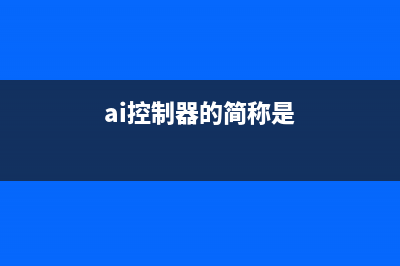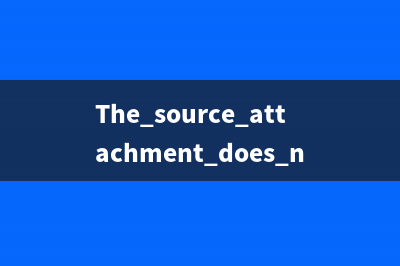/// <summary> /// 获得表单全路径 /// </summary> static string TextPath(string filename) { string txtPath = string.Empty;#if UNITY_IPHONEtxtPath = Application.dataPath &#; "/Raw/Text/" &#; filename &#; ".json";#else txtPath = Application.dataPath &#; "/../Documents/Text/" &#; filename &#; ".json";#endif //Debug.Log("加载配置文件:" &#; txtPath); return txtPath; } #region 读取配置文件 static string ReadFile(string fileName) {#if UNITY_ANDROID TextAsset txtAsset = Resources.Load("Text/" &#; fileName, typeof(TextAsset)) as TextAsset; string content = txtAsset.text;#else string content = string.Empty; using (StreamReader sr = new StreamReader(TextPath(fileName))) { content = sr.ReadToEnd(); sr.Close(); sr.Dispose(); }#endif return content; } static void LoadDevelopExpInfo() { ConfigurationTables.Instance.DevelopExpDatas.Clear(); List<object> pveList = Json.Deserialize(ReadFile(devexp)) as List<object>; for (int i = 0; i < pveList.Count; i&#;&#;) { Dictionary<string, object> dic = pveList[i] as Dictionary<string, object>; using (DevelopExp info = DeSerialize<DevelopExp>(typeof(DevelopExp), dic) as DevelopExp) { ConfigurationTables.Instance.DevelopExpDatas.Add(info); } } } static object DeSerialize<T>(Type type, Dictionary<string, object> dic) where T : new() { FieldInfo[] fInfos = type.GetFields(BindingFlags.Public | BindingFlags.Instance | BindingFlags.GetProperty); object obj = System.Activator.CreateInstance(type); List<object> result; for (int i = 0; i < fInfos.Length; i&#;&#;) { if (dic.ContainsKey(fInfos[i].Name)) { switch (fInfos[i].FieldType.ToString()) { case "System.String": fInfos[i].SetValue(obj, dic[fInfos[i].Name].ToString()); break; case "System.Int": fInfos[i].SetValue(obj, int.Parse(dic[fInfos[i].Name].ToString())); break; case "System.Single": fInfos[i].SetValue(obj, float.Parse(dic[fInfos[i].Name].ToString())); break; case "System.Collections.Generic.List`1[System.Int]": result = dic[fInfos[i].Name] as List<object>; List<int> list = new List<int>(); for (int j = 0; j < result.Count; j&#;&#; ) { list.Add(int.Parse(result[j].ToString())); } fInfos[i].SetValue(obj, list); break; case "System.Int[]": result = dic[fInfos[i].Name] as List<object>; int[] val = new int[result.Count]; for (int j = 0; j < result.Count; j&#;&#;) { val[j] = int.Parse(result[j].ToString()); } fInfos[i].SetValue(obj, val); break; case "System.String[]": result = dic[fInfos[i].Name] as List<object>; string[] str = new string[result.Count]; for (int j = 0; j < result.Count; j&#;&#;) { str[j] = result[j].ToString(); } fInfos[i].SetValue(obj, str); break; } } } return obj; }} /// <summary> /// 获得表单全路径 /// </summary> static string TextPath(string filename) { string txtPath = string.Empty;#if UNITY_IPHONEtxtPath = Application.dataPath &#; "/Raw/Text/" &#; filename &#; ".json";#else txtPath = Application.dataPath &#; "/../Documents/Text/" &#; filename &#; ".json";#endif //Debug.Log("加载配置文件:" &#; txtPath); return txtPath; } #region 读取配置文件 static string ReadFile(string fileName) {#if UNITY_ANDROID TextAsset txtAsset = Resources.Load("Text/" &#; fileName, typeof(TextAsset)) as TextAsset; string content = txtAsset.text;#else string content = string.Empty; using (StreamReader sr = new StreamReader(TextPath(fileName))) { content = sr.ReadToEnd(); sr.Close(); sr.Dispose(); }#endif return content; } static void LoadDevelopExpInfo() { ConfigurationTables.Instance.DevelopExpDatas.Clear(); List<object> pveList = Json.Deserialize(ReadFile(devexp)) as List<object>; for (int i = 0; i < pveList.Count; i&#;&#;) { Dictionary<string, object> dic = pveList[i] as Dictionary<string, object>; using (DevelopExp info = DeSerialize<DevelopExp>(typeof(DevelopExp), dic) as DevelopExp) { ConfigurationTables.Instance.DevelopExpDatas.Add(info); } } } static object DeSerialize<T>(Type type, Dictionary<string, object> dic) where T : new() { FieldInfo[] fInfos = type.GetFields(BindingFlags.Public | BindingFlags.Instance | BindingFlags.GetProperty); object obj = System.Activator.CreateInstance(type); List<object> result; for (int i = 0; i < fInfos.Length; i&#;&#;) { if (dic.ContainsKey(fInfos[i].Name)) { switch (fInfos[i].FieldType.ToString()) { case "System.String": fInfos[i].SetValue(obj, dic[fInfos[i].Name].ToString()); break; case "System.Int": fInfos[i].SetValue(obj, int.Parse(dic[fInfos[i].Name].ToString())); break; case "System.Single": fInfos[i].SetValue(obj, float.Parse(dic[fInfos[i].Name].ToString())); break; case "System.Collections.Generic.List`1[System.Int]": result = dic[fInfos[i].Name] as List<object>; List<int> list = new List<int>(); for (int j = 0; j < result.Count; j&#;&#; ) { list.Add(int.Parse(result[j].ToString())); } fInfos[i].SetValue(obj, list); break; case "System.Int[]": result = dic[fInfos[i].Name] as List<object>; int[] val = new int[result.Count]; for (int j = 0; j < result.Count; j&#;&#;) { val[j] = int.Parse(result[j].ToString()); } fInfos[i].SetValue(obj, val); break; case "System.String[]": result = dic[fInfos[i].Name] as List<object>; string[] str = new string[result.Count]; for (int j = 0; j < result.Count; j&#;&#;) { str[j] = result[j].ToString(); } fInfos[i].SetValue(obj, str); break; } } } return obj; }}
推荐整理分享jasonToObject,希望有所帮助,仅作参考,欢迎阅读内容。
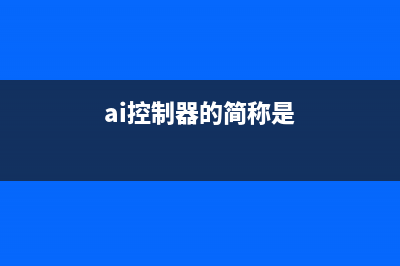
文章相关热门搜索词:,内容如对您有帮助,希望把文章链接给更多的朋友!
loading问题 通常游戏的主场景包含的资源较多,这会导致加载场景的时间较长。为了避免这个问题,可以首先加载Loading场景,然后再通过Loading场景来加载主场景。
缩放 缩放分类:unity--:人阅读评论(0)收藏举报unityusingUnityEngine;usingSystem.Collections;publicclassMove:MonoBehaviour{#ifUNITY_IPHONE||UNITY_ANDROID||UNITY_WP8||UNITY_BLACKBER
AI控制器 usingUnityEngine;usingSystem.Collections;publicclassEnemyController:MonoBehaviour{///summary///血条类////summary[HideInInspector]publicPlayerHealthhealth;///summary///移动的方向////summary[Hid