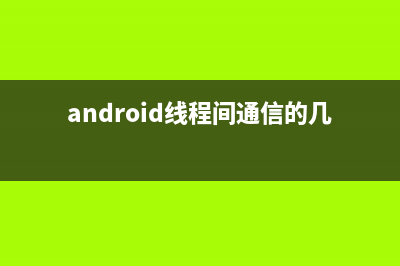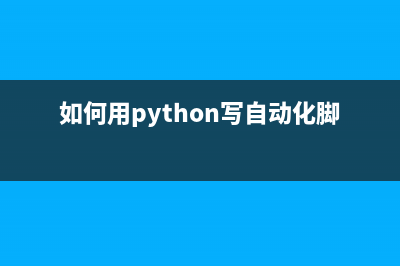位置: 编程技术 - 正文
Unity技巧集合(unity如何合并物体)
编辑:rootadmin推荐整理分享Unity技巧集合(unity如何合并物体),希望有所帮助,仅作参考,欢迎阅读内容。
文章相关热门搜索词:unity怎么组合,unity 集合,unity合并,unity组合,unity quit,unitylist,unity 集合,unity怎么组合,内容如对您有帮助,希望把文章链接给更多的朋友!
这篇文章将收集unity的相关技巧,会不断地更新内容。
1)保存运行中的状态
unity在运行状态时是不能够保存的。但在运行时编辑的时候,有时会发现比较好的效果想保存。这时可以在 “Hierarchy”中复制相关对象树,暂停游戏后替换原来的,就可以了。
2)Layer的用法
LayerMask.NameToLayer("Ground"); // 通过名字获取layer【狗刨学习网】
3D Raycast
[csharp] view plaincopyRaycastHit hit;if(Physics.Raycast(cam3d.ScreenPointToRay(Input.mousePosition), out hit, Mathf.Infinity, (1<<layermask.nametolayer("ground")))) {=""...}2D Raycast
[csharp] view plaincopyCollider2D h = Physics2D.OverlapPoint(cam2d.ScreenToWorldPoint(Input.mousePosition), (1<<layermask.nametolayer("xxx")));if(h) {...}3)物理摄像头取色(WebCamTexture)
[csharp] view plaincopyTexture2D exactCamData() { // get the sample pixels Texture2D snap = new Texture2D((int)detectSize.x, (int)detectSize.y); snap.SetPixels(webcamTexture.GetPixels((int)detectStart.x, (int)detectStart.y, (int)detectSize.x, (int)detectSize.y)); snap.Apply(); return snap;}保存截图:
[csharp] view plaincopySystem.IO.File.WriteAllBytes(Application.dataPath &#; "/test.png", exactCamData().EncodeToPNG());4) 操作componenent
添加:
[csharp] view plaincopyCircleCollider2D cld = (CircleCollider2D)colorYuan.AddComponent(typeof(CircleCollider2D));cld.radius = 1;删除:
[csharp] view plaincopyDestroy(transform.gameObject.GetComponent());5)动画相关
状态Init到状态fsShake的的条件为:参数shake==true;代码中的写法:
触发fsShake:
[csharp] view plaincopyvoid Awake() { anims = new Animator[(int)FColorType.ColorNum];}....if(needShake) { curAnim.SetTrigger("shake");}关闭fsShake[csharp] view plaincopyvoid Update() {....if(curAnim) { AnimatorStateInfo stateInfo = curAnim.GetCurrentAnimatorStateInfo(0); if(stateInfo.nameHash == Animator.StringToHash("Base Layer.fsShake")) { curAnim.SetBool("shake", false); curAnim = null; print ("======>>>>> stop shake!!!!"); }}....}6)scene的切换
同步方式:
[csharp] view plaincopyApplication.LoadLevel(currentName);异步方式:
[csharp] view plaincopyApplication.LoadLevelAsync("ARScene");7)加载资源
[csharp] view plaincopyResources.Load(string.Format("{0}{1:D2}", mPrefix, 5));8)Tag VS. Layer
-> Tag用来查询对象
-> Layer用来确定哪些物体可以被raycast,还有用在camera render中
9)旋转
transform.eulerAngles 可以访问 rotate的 xyz
[csharp] view plaincopytransform.RotateAround(pivotTransVector, Vector3.up, -0.5f * (tmp-preX) * speed);)保存数据[csharp] view plaincopyPlayerPrefs.SetInt("isInit_" &#; Application.loadedLevelName, 1);)动画编码
遍历子对象
[csharp] view plaincopyTransform[] transforms = target.GetComponentsInChildren[tr]();for (int i = 0, imax = transforms.Length; i < imax; &#;&#;i) { Transform t = transforms; t.gameObject.SendMessage(functionName, gameObject, SendMessageOptions.DontRequireReceiver);})音效的播放
先添加Auido Source, 设置Audio Clip, 也可以在代码中加入。然后在代码中调用audio.Play(), 参考如下代码:
[csharp] view plaincopypublic AudioClip aClip;...void Start () { ... audio.clip = aClips; audio.Play(); ...}另外,如果是3d音效的话,需要调整audio Souce中的panLevel才能听到声音,不清楚原因。
)调试技巧(Debug)
可以在OnDrawGizmos函数来进行矩形区域等,达到调试的目的,请参考NGUI中的UIDraggablePanel.cs文件中的那个函数实现。
[csharp] view plaincopy#if UNITY_EDITOR /// /// Draw a visible orange outline of the bounds. /// void OnDrawGizmos () { if (mPanel != null) { Bounds b = bounds; Gizmos.matrix = transform.localToWorldMatrix; Gizmos.color = new Color(1f, 0.4f, 0f); Gizmos.DrawWireCube(new Vector3(b.center.x, b.center.y, b.min.z), new Vector3(b.size.x, b.size.y, 0f)); } }#endif)延时相关( StartCoroutine)
[csharp] view plaincopyStartCoroutine(DestoryPlayer());...IEnumerator DestoryPlayer() { Instantiate(explosionPrefab, transform.position, transform.rotation); gameObject.renderer.enabled = false; yield return new WaitForSeconds(1.5f); gameObject.renderer.enabled = true;})Random做种子
[csharp] view plaincopyRandom.seed = System.Environment.TickCount;或者Random.seed = System.DateTime.Today.Millisecond;
) 调试技巧(debug),可以把&#;方便地在界面上打印出来
[csharp] view plaincopyvoid OnGUI() { GUILayout.Label("deltaTime is: " &#; Time.deltaTime);})分发消息
sendMessage, BroadcastMessage等
) 游戏暂停(对timeScale进行设置)
[csharp] view plaincopyTime.timeScale = 0;) 实例化一个prefab
[csharp] view plaincopyRigidbody2D propInstance = Instantiate(backgroundProp, spawnPos, Quaternion.identity) as Rigidbody2D;)Lerp函数的使用场景
[csharp] view plaincopy// Set the health bar's colour to proportion of the way between green and red based on the player's health.healthBar.material.color = Color.Lerp(Color.green, Color.red, 1 - health * 0.f);)在特定位置播放声音
[csharp] view plaincopy// Play the bomb laying sound.AudioSource.PlayClipAtPoint(bombsAway,transform.position);) 浮点数相等的判断(由于浮点数有误差, 所以判断的时候最好不要用等号,尤其是计算出来的结果)
[csharp] view plaincopyif (Mathf.Approximately(1.0, .0/.0)) print ("same");)通过脚本修改shader中uniform的&#;
[csharp] view plaincopy//shader的写法Properties { ... disHeight ("threshold distance", Float) = 3}SubShader { Pass { CGPROGRAM #pragma vertex vert #pragma fragment frag ... uniform float disHeight; ...// ===================================// 修改shader中的disHeight的&#;gameObject.renderer.sharedMaterial.SetFloat("disHeight", height);) 获取当前level的名称
[csharp] view plaincopyApplication.loadedLevelName)双击事件
[csharp] view plaincopyvoid OnGUI() { Event Mouse = Event.current; if ( Mouse.isMouse && Mouse.type == EventType.MouseDown && Mouse.clickCount == 2) { print("Double Click"); }}) 日期:
[csharp] view plaincopySystem.DateTime dd = System.DateTime.Now;GUILayout.Label(dd.ToString("M/d/yyyy"));) RootAnimation中移动的脚本处理
[csharp] view plaincopyclass RootControl : MonoBehaviour { void OnAnimatorMove() { Animator anim = GetComponent(); if(anim) { Vector3 newPos = transform.position; newPos.z &#;= anim.GetFloat("Runspeed") * Time.deltaTime; transform.position = newPos; } }}) BillBoard效果(广告牌效果,或者向日葵效果,使得对象重视面向摄像机)
[csharp] view plaincopypublic class BillBoard : MonoBehaviour { // Update is called once per frame void Update () { transform.LookAt(Camera.main.transform.position, -Vector3.up); }})script中的属性编辑器(Property Drawers),还可以自定义属性编辑器
【狗刨学习网】
其中Popup好像无效,但是enum类型的变量,能够达到Popup的效果
[csharp] view plaincopypublic class Example : MonoBehaviour { public string playerName = "Unnamed"; [Multiline] public string playerBiography = "Please enter your biography"; [Popup ("Warrior", "Mage", "Archer", "Ninja")] public string @class = "Warrior"; [Popup ("Human/Local", "Human/Network", "AI/Easy", "AI/Normal", "AI/Hard")] public string controller; [Range (0, )] public float health = ; [Regex (@"^(?:d{1,3}.){3}d{1,3}$", "Invalid IP address!Example: '.0.0.1'")] public string serverAddress = "..0.1"; [Compact] public Vector3 forward = Vector3.forward; [Compact] public Vector3 target = new Vector3 (, , ); public ScaledCurve range; public ScaledCurve falloff; [Angle] public float turnRate = (Mathf.PI / 3) * 2;})Mobile下面使用lightmapping问题的解决方案
在mobile模式下,lightmapping可能没有反应,可以尝试使用mobile下的shader
) Unity下画线的功能(用于debug)
【狗刨学习网】[csharp] view plaincopyDebug.DrawLine (Vector3.zero, new Vector3 (, 0, 0), Color.red);)Shader中代码的复用(CGINCLUDE的使用)【狗刨学习网】
[cpp] view plaincopyShader "Self-Illumin/AngryBots/InterlacePatternAdditive" { Properties { _MainTex ("Base", 2D) = "white" {} //... } CGINCLUDE #include "UnityCG.cginc" sampler2D _MainTex; //... struct v2f { half4 pos : SV_POSITION; half2 uv : TEXCOORD0; half2 uv2 : TEXCOORD1; }; v2f vert(appdata_full v) { v2f o; // ... return o; } fixed4 frag( v2f i ) : COLOR { // ... return colorTex; } ENDCG SubShader { Tags {"RenderType" = "Transparent" "Queue" = "Transparent" "Reflection" = "RenderReflectionTransparentAdd" } Cull Off ZWrite Off Blend One One Pass { CGPROGRAM #pragma vertex vert #pragma fragment frag #pragma fragmentoption ARB_precision_hint_fastest ENDCG } } FallBack Off})获取AnimationCurve的时长
[csharp] view plaincopy_curve.keys[_curve.length-1].time;)C#中string转变成byte[]:
[csharp] view plaincopybyte[] b1 = System.Text.Encoding.UTF8.GetBytes (myString);byte[] b2 = System.Text.Encoding.ASCII.GetBytes (myString);System.Text.Encoding.Default.GetBytes(sPara)new ASCIIEncoding().GetBytes(cpara);char[] cpara=new char[bpara.length];for(int i=0;i <bpara.length;i &#;&#;){char="system.convert.tochar(bpara);}") 排序
[csharp] view plaincopylist.Sort(delegate(Object a, Object b) { return a.name.CompareTo(b.name); });) NGUI的相关类关系:
)使得脚本能够在editor中实时反映:
在脚本前加上:[ExecuteInEditMode], 参考UISprite。
)隐藏相关属性
属性前加上 [HideInInspector],在shader中也适用;
比如:
[csharp] view plaincopypublic class ResourceLoad : MonoBehaviour { [HideInInspector] public string ressName = "Sphere"; public string baseUrl = " view plaincopyShader "stalendp/imageShine" { Properties { [HideInInspector] _image ("image", 2D) = "white" {} _percent ("_percent", Range(-5, 5)) = 1 _angle("_angle", Range(0, 1)) = 0 })属性的序列化
可被序列化的属性,可以显示在Inspector面板上(可以使用HideInInspector来隐藏);public属性默认是可被序列化的,private默认是不可序列化的。使得private属性可被序列化,可以使用[SerializeField]来修饰。如下:
[csharp] view plaincopy[SerializeField] private string ressName = "Sphere";)Shader编译的多样化(Making multiple shader program variants)
shader通常如下的写法:
#pragma multi_compile FANCY_STUFF_OFF FANCY_STUFF_ON 这样可以把Shader编译成多个版本。使用的时候,局部设置Material.EnableKeyword, DisableKeyword;或则 全局设置Shader.EnableKeyword and DisableKeyword进行设置。)多个scene共享内容[csharp] view plaincopyvoid Awake() { DontDestroyOnLoad(transform.gameObject);}) 使用Animation播放unity制作的AnimationClip:首先需要设置AnimationType的类型为1 (需要在animationClip的Debug模式的属性中进行设置,如下图。另外,如果需要在animator中播放动画,需要类型为2); 代码如下:[csharp] view plaincopystring clipName = "currentClip";AnimationClip clip = ...;// 设置animationClipif (anim == null) { anim = gameObject.AddComponent();}anim.AddClip(clip, clipName);anim[clipName].speed = _speedScale;// 计算时间float duration = anim[clipName].length;duration /= _speedScale;// 播放动画anim.Play(clipName);yield return new WaitForSeconds(duration &#; 0.1f);// 动画结束动作anim.Stop();anim.RemoveClip(clipName);) RenderTexture的全屏效果cs端:[csharp] view plaincopyMeshFilter mesh = quard.GetComponent ();// 创建和摄像机相关的renderTextureRenderTexture rTex = new RenderTexture ((int)cam.pixelWidth, (int)cam.pixelHeight, );cam.targetTexture = rTex;mesh.renderer.material.mainTexture = rTex;shader端:[csharp] view plaincopy#include "UnityCG.cginc"sampler2D _MainTex;sampler2D _NoiseTex;struct v2f { half4 pos:SV_POSITION; half2 uv : TEXCOORD0; float4 srcPos: TEXCOORD1;};v2f vert(appdata_full v) { v2f o; o.pos = mul (UNITY_MATRIX_MVP, v.vertex); o.uv = v.texcoord.xy; o.srcPos = ComputeScreenPos(o.pos); return o;}fixed4 frag(v2f i) : COLOR0 { float tmp = saturate(1-(length(i.uv-float2(0.5,0.5)))*2)*0.; float2 wcoord = (i.srcPos.xy/i.srcPos.w) &#; tex2D(_NoiseTex, i.uv) * tmp - tmp/2; return tex2D(_MainTex, wcoord);})使用RenderTexture制作屏幕特效:[csharp] view plaincopy[ExecuteInEditMode]public class MyScreenEffect : MonoBehaviour { ... void OnRenderImage(RenderTexture source, RenderTexture dest) { Graphics.Blit(source, dest, material); }}如果需要多次渲染,需要使用RenderTexture.GetTemporary生成临时的RenderTexture,这个方法会从unity维护的池中获取,所以在使用完RenderTexture后,尽快调用RenderTexture.ReleaseTemporary使之返回池中。 RenderTexture存在于GPU的DRAM中,具体实现可以参考Cocos2dx中的写法来理解(CCRenderTexture.cpp中有具体实现)。GPU的架构 特定条件下暂停unity在调试战斗的时候,需要在特定条件下暂停unity,以便查看一些对象的设置。可以使用Debug.Break();来达到目的。这是需要处于debug模式,才能够达到效果。)在特定exception发生时暂停执行;默认情况下,unity在遇到异常时,是不会停止执行的。但是如果要在nullReferenceException等exception发生时,进行调试。可以在MonoDevelop的菜单中选择Run/Exceptions..., 做相关设置Unity3D游戏开发之详解 Animation类和Animator类 Unity3D游戏开发之详解Animation类和Animator类Animation类animation组件用于播放动画。可以指定动画剪辑到动画组件并从脚本控制动画播放。在Unity的动画系统基
教你怎样用unity3d发布一个Android的apk文件 初识unity3d已经有一段时间了。大约那是年的暑假。无意从手机上搜到了这个引擎。从今以后我就喜欢上他了。然后又从网上找了许多关于unity资料。
最好用Unity粒子系统组件主要参数浅析 先上传一个网上流传比较多的参数解析图吧看完图,然后来看看我个人的一些理解吧~【狗刨学习网】EllipsoidParticleEmitter(这里以椭球形粒子发射器为例
标签: unity如何合并物体
本文链接地址:https://www.jiuchutong.com/biancheng/369394.html 转载请保留说明!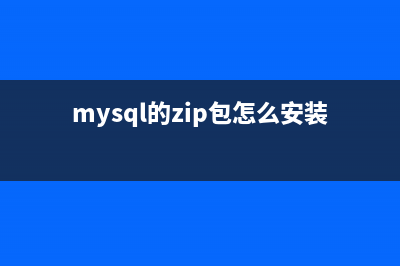
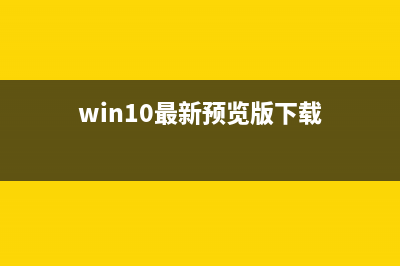
](https://www.jiuchutong.com/image/20240129/1706498973.jpg)