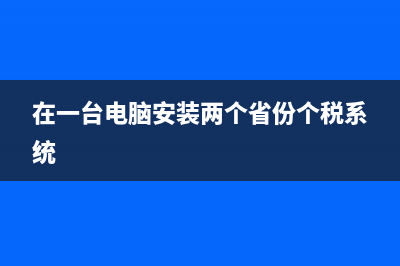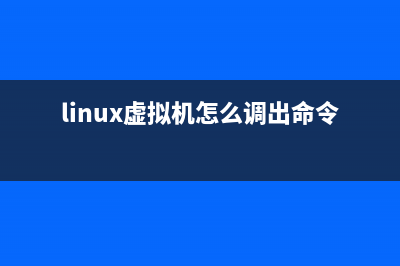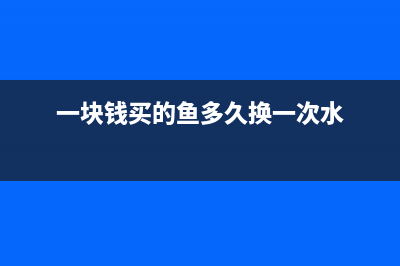位置: 编程技术 - 正文
Ubuntu12.04(X86_64)上安装Mesa-8.0.4
编辑:rootadmin推荐整理分享Ubuntu12.04(X86_64)上安装Mesa-8.0.4,希望有所帮助,仅作参考,欢迎阅读内容。
文章相关热门搜索词:,内容如对您有帮助,希望把文章链接给更多的朋友!
艰辛!!!
由于最近项目需要接触OpenGL,实现软件渲染,Mesa则是OpenGL的开源实现。网址:www.mesa3d.org
1. 下载MesaLib-8.0.4.tar.gz,mesa-demos-8.0.1.tar.gz; 并解压
2. 安装Meas-8.0.4
1> ./configure, error:makedepend is required to build Mesa
sudo apt-get install xutils-dev
2> ./configure, error: flex is needed to build Mesa
sudo apt-get install flex
3> ./configure, error: bison is needed to build Mesa
sudo apt-get install bison
4> ./configure, error: X development libraries needed for GLX
sudo apt-get install xorg-dev
5> ./configure,
error: Direct rendering requries libdrm>= 2.4.
下载libdrm-2.4..tar.bz2,解压,安装
6> ./configure,
configure: error: Package requirements (x xext xdamage xfixes x-xcb xcb-glx xxfvm) were not met:
No package 'x-xcb' found
No package 'xcb-glx' found
sudo apt-get install libx-xcb-dev libxcb-glx0 libxcb-glx0-dev

7> ./configure,
No package 'libdrm_nouveau' found
这个问题比较郁闷,在位的ubuntu应该是通过vmware tools可以安装驱动Gallium 0.4 on llvmpipe(LLVM 0x),不知为何位不行(不是很确定?)
这时候需要我们加两个参数:./configure NOUVEAU_CFLAGS=disable NOUVEAU_LIBS=disable (反正我们只需要软件模拟)
重新configure,又出现以下错误
configure: error: LLVM is required to build Gallium R on x and x_
sudo apt-get install llvm
8> ./configure NOUVEAU_CFLAGS=disable NOUVEAU_LIBS=disable
总算通过了,太不容易了!
3. make
Error:g&#;&#; command not found
这个好说:sudo apt-get install g&#;&#;
还是不行,如果使用make的话,他会调用所有的makefile编译mesa下的所有文件,当然也可以来修改makefile文件
不过这个我暂时还不太会,只能回到2.7,想办法用./configure不加参数的方式让其完全通过
sudo apt-get install libdrm-dev 原来还是少库,这下./configure全部搞定了4. make install
进入到mesa-demos-8.0.1目录(目前demo目录下只有两个版本,这个最新版本)
执行: ./configure ; make; make install
很不幸,又遇到错误“error: GLEW required”
sudo apt-get install libglewmx1.6-dev
总算是搞定了!
在安装过程中,这篇文章对我帮助很大
【学习OpenGL小记之一】 OpenGL开发环境配置 一、开发环境1、操作系统:Windows7(位)2、编程环境:MicrosoftVisualStudio二、环境配置1、库的安装与配置1)下载OpenGL库下载地址:这里可以自己从
在VS中配置Opengl 首先我们需要关于Opengl的一系列文件。传送门:
GLSL Tessellation Shader的编程入门介绍 TessellationShader是OpenGL4.0引入的新特性,由TessellationControlShader和TessellationEvaluationShader两部分构成,在管线中位于VertexShader和GeometryShader中间。引入了这两
标签: Ubuntu12.04(X86_64)上安装Mesa-8.0.4
本文链接地址:https://www.jiuchutong.com/biancheng/369498.html 转载请保留说明!上一篇:OpenGl 第七章:纹理映射 (texture mapping)(opengl教程48讲)
下一篇:【学习OpenGL小记之一】 OpenGL开发环境配置(opengl自学)