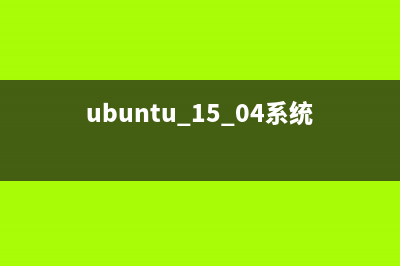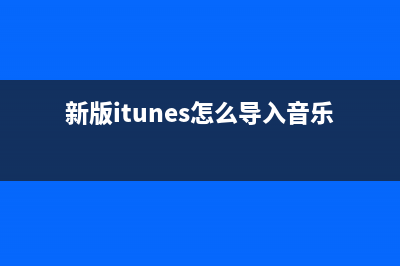This appendix is informative, not normative. This style sheet describes the typical formatting of all HTML 4 ([HTML4]) elements based on extensive research into current UA practice. Developers are encouraged to use it as a default style sheet in their implementations. The full presentation of some HTML elements cannot be expressed in CSS 2.1, including replaced elements ("img", "object"), scripting elements ("script", "applet"), form control elements, and frame elements. For other elements, the legacy presentation can be described in CSS but the solution removes the element. For example, the FONT element can be replaced by attaching CSS declarations to other elements (e.g., DIV). Likewise, legacy presentation of presentational attributes (e.g., the "border" attribute on TABLE) can be described in CSS, but the markup in the source document must be changed. html, address, blockquote, body, dd, div, dl, dt, fieldset, form, frame, frameset, h1, h2, h3, h4, h5, h6, noframes, ol, p, ul, center, dir, hr, menu, pre { display: block } li { display: list-item } head { display: none } table { display: table } tr { display: table-row } thead { display: table-header-group } tbody { display: table-row-group } tfoot { display: table-footer-group } col { display: table-column } colgroup { display: table-column-group } td, th { display: table-cell } caption { display: table-caption } th { font-weight: bolder; text-align: center } caption { text-align: center } body { margin: 8px } h1 { font-size: 2em; margin: .em 0 } h2 { font-size: 1.5em; margin: .em 0 } h3 { font-size: 1.em; margin: .em 0 } h4, p, blockquote, ul, fieldset, form, ol, dl, dir, menu { margin: 1.em 0 } h5 { font-size: .em; margin: 1.5em 0 } h6 { font-size: .em; margin: 1.em 0 } h1, h2, h3, h4, h5, h6, b, strong { font-weight: bolder } blockquote { margin-left: px; margin-right: px } i, cite, em, var, address { font-style: italic } pre, tt, code, kbd, samp { font-family: monospace } pre { white-space: pre } button, textarea, input, select { display: inline-block } big { font-size: 1.em } small, sub, sup { font-size: .em } sub { vertical-align: sub } sup { vertical-align: super } table { border-spacing: 2px; } thead, tbody, tfoot { vertical-align: middle } td, th { vertical-align: inherit } s, strike, del { text-decoration: line-through } hr { border: 1px inset } ol, ul, dir, menu, dd { margin-left: px } ol { list-style-type: decimal } ol ul, ul ol, ul ul, ol ol { margin-top: 0; margin-bottom: 0 } u, ins { text-decoration: underline } br:before { content: "A" } :before, :after { white-space: pre-line } center { text-align: center } :link, :visited { text-decoration: underline } :focus { outline: thin dotted invert } /* Begin bidirectionality settings (do not change) */ BDO[DIR="ltr"] { direction: ltr; unicode-bidi: bidi-override } BDO[DIR="rtl"] { direction: rtl; unicode-bidi: bidi-override } *[DIR="ltr"] { direction: ltr; unicode-bidi: embed } *[DIR="rtl"] { direction: rtl; unicode-bidi: embed } @media print { h1 { page-break-before: always } h1, h2, h3, h4, h5, h6 { page-break-after: avoid } ul, ol, dl { page-break-before: avoid } }
推荐整理分享Default style sheet for HTML 4,希望有所帮助,仅作参考,欢迎阅读内容。

文章相关热门搜索词:,内容如对您有帮助,希望把文章链接给更多的朋友!
资料:Unicode 汉字内码对应表第1/5页 啊:阿:埃:挨:哎:唉:哀:皑:癌:蔼:矮:艾:碍:爱:隘:鞍:氨:安:俺:按:暗:岸:
解决CSS中 display 与 visibility 的区别 大多数人很容易将CSS属性display和visibility混淆,它们看似没有什么不同,其实它们的差别却是很大的。visibility属性用来确定元素是显示还是隐藏的,这
制作WEB在线编辑器-插入HTML标签 以前认为WEB的在线编辑器无非就是对输入内容的替换以及快捷的插入HTML代码,但是做的时候却发现虽然原理是那样,但是实现方法并非我想的那么死板