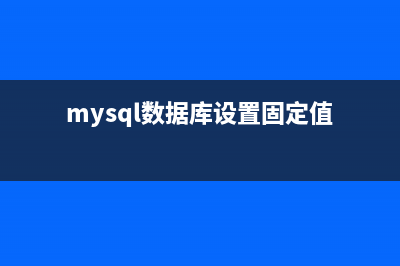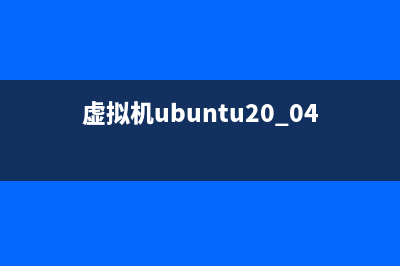位置: 编程技术 - 正文
unity3d游戏开发之简单的透明shader技能培训(Unity3D游戏开发培训课程大纲)
编辑:rootadmin推荐整理分享unity3d游戏开发之简单的透明shader技能培训(Unity3D游戏开发培训课程大纲),希望有所帮助,仅作参考,欢迎阅读内容。
文章相关热门搜索词:Unity3D游戏开发培训课程大纲,Unity3D游戏开发毕业论文,unity3D游戏开发,Unity3D游戏开发(第2版)pdf,unity3D游戏开发,Unity3D游戏开发毕业论文,Unity3D游戏开发标准教程,Unity3D游戏开发标准教程,内容如对您有帮助,希望把文章链接给更多的朋友!
下面我们开始今天的Unity3D游戏开发技能透明shader技能培训。 我们学习Unity3D培训目标:让U3D初学者可以更快速的掌握U3D技术,自行制作修改素材,可以独立完成2D、3D小规模游戏及网页游戏开发。
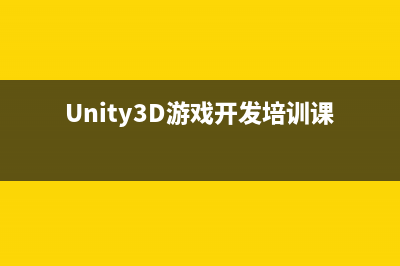
[plain] view plaincopy
// Shader created with Shader Forge Beta 0. // Shader Forge (c) Joachim Holmer - // Note: Manually altering this data may prevent you from opening it in Shader Forge /*SF_DATA;ver:0.;sub:START;pass:START;ps:flbk:,lico:1,lgpr:1,nrmq:1,limd:1,uamb:True,mssp:True,lmpd:False,lprd:False,enco:False,frtr:True,vitr:True,dbil:False,rmgx:True,rpth:0,hqsc:True,hqlp:False,blpr:1,bsrc:3,bdst:7,culm:0,dpts:2,wrdp:False,ufog:True,aust:True,igpj:True,qofs:0,qpre:3,rntp:2,fgom:False,fgoc:False,fgod:False,fgor:False,fgmd:0,fgcr:0.5,fgcg:0.5,fgcb:0.5,fgca:1,fgde:0.,fgrn:0,fgrf:,ofsf:0,ofsu:0,f2p0:False;n:type:ShaderForge.SFN_Final,id:3,x:,y:|diff--RGB,alpha--OUT;n:type:ShaderForge.SFN_Fresnel,id:,x:,y:;n:type:ShaderForge.SFN_Color,id:,x:,y:,ptlb:Color,ptin:_Color,glob:False,c1:1,c2:1,c3:1,c4:1;proporder:;pass:END;sub:END;*/ Shader "Custom/Shader1" { Properties { _Color ("Color", Color) = (1,1,1,1) [HideInInspector]_Cutoff ("Alpha cutoff", Range(0,1)) = 0.5 } SubShader { Tags { "IgnoreProjector"="True" "Queue"="Transparent" "RenderType"="Transparent" } LOD Pass { Name "ForwardBase" Tags { "LightMode"="ForwardBase" } Blend SrcAlpha OneMinusSrcAlpha ZWrite Off CGPROGRAM #pragma vertex vert #pragma fragment frag #define UNITY_PASS_FORWARDBASE #include "UnityCG.cginc" #pragma multi_compile_fwdbase #pragma exclude_renderers xbox ps3 flash d3d_9x #pragma target 3.0 uniform float4 _LightColor0; uniform float4 _Color; struct VertexInput { float4 vertex : POSITION; float3 normal : NORMAL; }; struct VertexOutput { float4 pos : SV_POSITION; float4 posWorld : TEXCOORD0; float3 normalDir : TEXCOORD1; }; VertexOutput vert (VertexInput v) { VertexOutput o; o.normalDir = mul(float4(v.normal,0), _World2Object).xyz; o.posWorld = mul(_Object2World, v.vertex); o.pos = mul(UNITY_MATRIX_MVP, v.vertex); return o; } fixed4 frag(VertexOutput i) : COLOR { i.normalDir = normalize(i.normalDir); float3 viewDirection = normalize(_WorldSpaceCameraPos.xyz - i.posWorld.xyz); /////// Normals: float3 normalDirection = i.normalDir; float3 lightDirection = normalize(_WorldSpaceLightPos0.xyz); ////// Lighting: float attenuation = 1; float3 attenColor = attenuation * _LightColor0.xyz; /////// Diffuse: float NdotL = dot( normalDirection, lightDirection ); float3 diffuse = max( 0.0, NdotL) * attenColor &#; UNITY_LIGHTMODEL_AMBIENT.rgb; float3 finalColor = 0; float3 diffuseLight = diffuse; finalColor &#;= diffuseLight * _Color.rgb; /// Final Color: return fixed4(finalColor,(1.0-max(0,dot(normalDirection, viewDirection)))); } ENDCG } Pass { Name "ForwardAdd" Tags { "LightMode"="ForwardAdd" } Blend One One ZWrite Off Fog { Color (0,0,0,0) } CGPROGRAM #pragma vertex vert #pragma fragment frag #define UNITY_PASS_FORWARDADD #include "UnityCG.cginc" #include "AutoLight.cginc" #pragma multi_compile_fwdadd #pragma exclude_renderers xbox ps3 flash d3d_9x #pragma target 3.0 uniform float4 _LightColor0; uniform float4 _Color; struct VertexInput { float4 vertex : POSITION; float3 normal : NORMAL; }; struct VertexOutput { float4 pos : SV_POSITION; float4 posWorld : TEXCOORD0; float3 normalDir : TEXCOORD1; LIGHTING_COORDS(2,3) }; VertexOutput vert (VertexInput v) { VertexOutput o; o.normalDir = mul(float4(v.normal,0), _World2Object).xyz; o.posWorld = mul(_Object2World, v.vertex); o.pos = mul(UNITY_MATRIX_MVP, v.vertex); TRANSFER_VERTEX_TO_FRAGMENT(o) return o; } fixed4 frag(VertexOutput i) : COLOR { i.normalDir = normalize(i.normalDir); float3 viewDirection = normalize(_WorldSpaceCameraPos.xyz - i.posWorld.xyz); /////// Normals: float3 normalDirection = i.normalDir; float3 lightDirection = normalize(lerp(_WorldSpaceLightPos0.xyz, _WorldSpaceLightPos0.xyz - i.posWorld.xyz,_WorldSpaceLightPos0.w)); ////// Lighting: float attenuation = LIGHT_ATTENUATION(i); float3 attenColor = attenuation * _LightColor0.xyz; /////// Diffuse: float NdotL = dot( normalDirection, lightDirection ); float3 diffuse = max( 0.0, NdotL) * attenColor; float3 finalColor = 0; float3 diffuseLight = diffuse; finalColor &#;= diffuseLight * _Color.rgb; /// Final Color: return fixed4(finalColor * (1.0-max(0,dot(normalDirection, viewDirection))),0); } ENDCG } } FallBack "Diffuse" CustomEditor "ShaderForgeMaterialInspector" }更多精彩unity3d技术文章请点击
Unity3D游戏开发之实现血条技能培训 喜欢我的博客请记住我的名字:秦元培,我的博客地址是
Unity3D游戏开发之伤害数值显示 喜欢我的博客请记住我的名字:秦元培,我的博客地址是
unity常见问题之题 欢迎来到unity学习、unity培训、unity企业培训教育专区,这里有很多U3D资源、U3D培训视频、U3D教程、U3D常见问题、U3D项目源码,我们致力于打造业内unity3d
上一篇:Unity3D游戏开发之网络游戏服务器架构设计培训(如何做一名主程)(Unity3D游戏开发引擎)
下一篇:Unity3D游戏开发之实现血条技能培训(Unity3D游戏开发pdf)