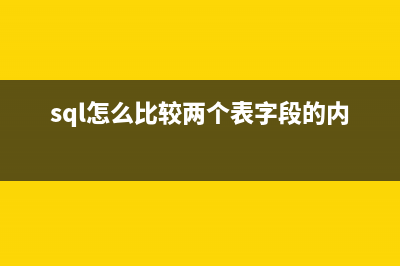位置: 编程技术 - 正文
Unity API 笔记(unity常用api)
编辑:rootadmin推荐整理分享Unity API 笔记(unity常用api),希望有所帮助,仅作参考,欢迎阅读内容。
文章相关热门搜索词:unity bip,unity官方api,unity bip,unity常用api,unity bip,unity bip,unity.api,unity api中文手册,内容如对您有帮助,希望把文章链接给更多的朋友!
#1 Rotate Translate函数只是一次改变旋转和位置 是因为放在了Update函数里才使其有了平滑的连续的动画效果
如果把Rotate函数放在Start()函数里 旋转&#;会立刻改变 没有过渡。
#2
插&#;类函数 (Interpolating Functions)
Mathf.Lerp(a,b,t)
当t<0 时 t按0计算 当t>1时 t按1计算 当t属于[0,1]时 函数的返回&#;为a&#;(b-a)*t 连续的Update调用使其产生平滑过渡的效果。
类&#;的还有Vector3.Lerp Color.Lerp Quaternion.Lerp
有个类&#;但又不同的函数 Mathf.MoveTowards
static float MoveTowards(float current, float target, float maxDelta);
是以maxDelta为增量进行&#;的改变 当maxDelta为负时 current将远离target
static Vector3 MoveTowards(Vector3 current, Vector3 target, float maxDistanceDelta);
按直线把一个点从current移动到target 返回&#;是从current到target直线上离current距离为maxDistanceDelta的点的坐标
如果两点的连线距离不足maxDistanceDelta,则直接到达target 也就是说返回&#;永远不会超过target. 如果是maxDistanceDelta是负&#; 则current点将按直线远离target.
如print(Vector3.MoveTowards(new Vector3(0,0,0),new Vector3(3,4,0),1)); 结果是 (0.6,0.8,0.0)
同样有个类&#;的函数Mathf.MoveTowardsAngle
static float MoveTowardsAngle(float current, float target, float maxDelta);
和MoveToward类&#; 但是确保当超过度时按照角度的方式计算 由于优化原因 不支持负的maxDelta
current和target代表的角都是以角度为单位的、所以要注意:旋转角度之间的插&#;应该用MoveTowardsAngle 类&#;的函数还有Mathf.LerpAngle
球形插&#;Vector3.Slerp与线性插&#;Lerp不同之处在于将传入的向量当做方向处理 而非原来当做点来处理 且它的模也会被插&#;处理。
反过来计算需要多少插&#;参数才能从current到target的函数 Mathf.InverseLerp(from,to,value)
如 print(Mathf.InverseLerp(5,,8)); 结果为(8-5)/(-5)=0.6
Summary:
Lerp类函数:
Mathf.Lerp()
Vector3.Lerp()
Color.Lerp()
Quaternion.Lerp()
对应的角度插&#;函数为
Mathf.LerpAngle()
Slerp类函数
Vector3.Slerp()
MoveTowards类函数
Mathf.MoveTowards()
Vector3.MoveTowards()
对应的角度插&#;函数为
Mathf.MoveTowardsAngle()
反插&#;函数
Mathf.InverseLerp()
夹&#;函数
Mathf.Clamp
static float Clamp(float value, float min, float max);
static int Clamp(int value, int min, int max);
将value夹在min和max之间 如果value < min 则 返回min 如果value > max 则返回max 不改变value的&#;
static float Mathf.PingPong(float t,float length)
返回&#;将在[0,length]之间有序来回震荡 注意要放在Update()函数里面
如
让物体的x坐标在[0,3]来回震荡。Transform.Translate()
重载1:
void Translate(Vector3 translation, Space relativeTo = Space.Self);
移动位移translation 默认是自身坐标系
相对:
coordinate(坐标)
Space.Self 自身坐标系
Space.World 世界坐标系
重载2:
void Translate(float x, float y, float z, Space relativeTo = Space.Self);
沿x轴位移x 沿y轴位移y 沿z轴位移z
重载3:
void Translate(Vector3 translation, Transform relativeTo);
位移向量translation 以relativeTo的局部坐标为参照 如果relativeTo为null 则以世界坐标为参照系。
重载4:
void Translate(float x, float y, float z, Transform relativeTo);
Transform.Rotate()
重载1:void Rotate(Vector3 eulerAngles, Space relativeTo = Space.Self);
按照欧拉角旋转物体(z,x,y) 注意顺序(旋转顺序不同最终旋转效果也可能不同) 单位是角度
类&#;于Translate 默认是物体自身的局部坐标系
注意:以世界坐标旋转并不是绕着世界坐标轴旋转 而只是按照世界坐标系的方向 以自身枢轴点旋转。
重载2:void Rotate(float xAngle, float yAngle, float zAngle, SpacerelativeTo = Space.Self);
绕z轴z度 绕x轴x度 绕y轴y度 注意顺序
重载3:void Rotate(Vector3 axis, float angle, Space relativeTo = Space.Self);
绕axis向量旋转angle度 默认axis向量的坐标系是物体自身的局部坐标系
Unity中采用左手坐标系
Vector3类
普通成员变量:
x y z 分量
this[index] (0:x 1:y 2:z)
eg:
只读:
magnitude 模sqrMagnitude 模的平方(效率)
normalized 标准化向量
静态成员变量:
zero (0,0,0)
one (1,1,1)
缩写(shorthand)静态数据成员不用new
static Vector3 right;:Shorthand for writing Vector3(1, 0, 0). x轴
static Vector3 up; : Shorthand for writing Vector3(0, 1, 0).y轴
static Vector3 forward;:Shorthand for writing Vector3(0, 0, 1). z轴
对应的有left(-1,0,0)down(0,-1,0)back(0,0,-1)
构造函数
重载1 Vector3(float x,float y ,float z)
重载2 Vector3(float x,float y)
sets z to zero
普通成员函数:
void Set(float new_x, float new_y, float new_z);
重新为一个已存在的向量设置x y z分量
string ToString();string ToString(string format);
静态函数:
static float Angle(Vector3 from, Vector3 to); 返回from和to的夹角 (单位为度 不大于度)
static Vector3 ClampMagnitude(Vector3 vector, float maxLength); 返回一个向量的拷贝 其模长不超过maxLength
static Vector3 Cross(Vector3 lhs, Vector3 rhs); 叉乘
static float Distance(Vector3 a, Vector3 b); 返回 a b 两点的距离 与(a-b).magnitude 作用相同
static float Dot(Vector3 lhs, Vector3 rhs); 点乘
static Vector3 Lerp(Vector3 from, Vector3 to, float t); 线性插&#;
static Vector3 Max(Vector3 lhs, Vector3 rhs); 返回模较大的向量static Vector3 Min(Vector3 lhs, Vector3 rhs); 返回模较小的向量
static Vector3 MoveTowards(Vector3 current, Vector3 target, float maxDistanceDelta); 线性步移向量void Normalize(); 规范化(改变原始向量) 如 Vector3 p = Vector3.one; p.Normalize(); 如果不想改变原始向量 可以使用normalized数据成员或者Vector3.Normalize(p) 函数如果向量太小如(1e-8,0,0) 它将会被置为零向量static void OrthoNormalize(Vector3 normal, Vector3 tangent); 规范正交化两个向量static void OrthoNormalize(Vector3 normal, Vector3 tangent,Vector3 binormal); normal 是 tangent 和binormal的法线 tangent和binormal也规范正交 即 规范正交化三个向量 (在转换坐标系进行模型缩放时有用)static Vector3 Project(Vector3 vector, Vector3 onNormal); 返回vector在OnNormal上的投影向量 static Vector3 Reflect(Vector3 inDirection, Vector3 inNormal); 返回以inNormal为法线的平面上 inDirection的反射向量 (模相等)static Vector3 RotateTowards(Vector3 current, Vector3 target, floatmaxRadiansDelta, float maxMagnitudeDelta);以maxRadiansDelta(单位是弧度)旋转 以maxMagnitudeDelta改变模长 将current 逐渐变到 target 这里是将current和target当做向量而非点如 旋转到目标位置static Vector3 Scale(Vector3 a, Vector3 b);
a和b的各分量对应相乘得到一个新的向量
如
输出 (2.0,6.0,.0) 用于各个方向的缩放操作
static Vector3 Slerp(Vector3 from, Vector3 to, float t);
模拟日出日落效果
static Vector3 SmoothDamp(Vector3 current, Vector3 target, Vector3 currentVelocity, float smoothTime, float maxSpeed = Mathf.Infinity, floatdeltaTime = Time.deltaTime);
弹簧效果的阻&#; 先快后慢 速度是ref
smoothtime 从current到达target大约需要耗费的时间
deltaTime 上一次函数调用至此次调用间隔的时间间隔
The most common use is for smoothing a follow camera.
运算:
- :向量减法 反向量
!=:Very close vectors are treated as being equal.
*:向量的数乘 注意只定义了Vector3与float的乘法 double没有
/:static Vector3 operator /(Vector3 a, float d); 向量的数除
&#;:向量的加法 对应分量相加
==:This will also return true for vectors that are really close to being equal.
由此可见 Unity中的Vector3的==已经考虑了浮点比较误差 因此我们不需要像C语言那样通过epsilon的约束来比较两个浮点数
Quaternion类
用来表示旋转 没有欧拉角的Gimbal Lock(万向节死锁)问题 易插&#;计算 Unity内部旋转处理方式
四元数:
1概念 Q=[w,(x,y,z)] 一个四元数包含一个标量分量和一个三维向量分量
在3D数学中用单位四元数来表示旋转 对于旋转轴为n=(nx,ny,nz) 旋转角度为α的旋转 用四元数表示:
w=cos(α/2)
x=sin(α/2)Nx
y=sin(α/2)Ny
z=sin(α/2)Nz
简记为 Q=[cos(α/2),sin(α/2)n]
一般为了计算方便 要求n为单位矢量
静态成员变量:
identity:无旋转 (Read Only) 实验得&#;为(0,0,0,1) (x,y,z,w)
普通成员变量:
Vector3 eulerAngles 返回对应的欧拉角 旋转顺序为 z x y 即物体在Inspector显示的Rotation的转换成--范围后的结果
this[int] :获取分量 x y z w 对应 0 1 2 3
x y z w :float
构造函数
Quaternion(x,y,z,w)
成员函数
void Set(float new_x, float new_y, float new_z, float new_w);
为一个已经存在的四元数设置x,y,z,w;
void SetFromToRotation(Vector3 fromDirection, Vector3toDirection);
将当前四元数设置为一个从from旋转到to方向的旋转
如:
public Quaternion rotation = Quaternion.identity; void Start() { rotation.SetFromToRotation(new Vector3(0, 1, 0), new Vector3(0, 0, 1)); print(rotation.eulerAngles); }
应该绕x轴旋转度 所以输出(.0,0.0,0.0) 旋转轴是(1,0,0) 所以rotation被设置成(0.(cos(/2)),0,0,0.) 符合前面四元数的概念定义。
void SetLookRotation(Vector3 view, Vector3 up = Vector3.up);
设置朝向一个位置的旋转 即令物体的z轴对准view物体 x轴与up垂直 这个函数一般用于令物体面对另一物体
是 零向量 将抛出一个提示信息
up可以是零向量 表示对x轴的朝向没有要求
void ToAngleAxis(float angle, Vector3 axis);
把一个四元数表示的旋转转换成角-轴表示的形式
out参数 注意是ToAngleAxis 而非ToAxisAngle 后者已经过时
string ToString();string ToString(string format);静态成员函数
static float Angle(Quaternion a, Quaternion b);
返回两个旋转z轴的夹角 单位是度
如
print(Quaternion.Angle(new Quaternion(0, 0, 0, 1), new Quaternion(0,Mathf.Sqrt(2)/2,0,Mathf.Sqrt(2)/2))); 输出为
static Quaternion AngleAxis(float angle, Vector3 axis);
返回一个绕axis轴旋转angle度的等价的Quaternion旋转
如 print(Quaternion.AngleAxis(, Vector3.up)); 输出(0.0,0.7,0.0,0.7)
static float Dot(Quaternion a, Quaternion b);
static Quaternion Euler(float x, float y, float z);
static Quaternion Euler(Vector3 euler);
由一个绕z轴z度 x轴x度 y轴y度得到的旋转转换成Quaternion
static Quaternion FromToRotation(Vector3 fromDirection, Vector3toDirection);
类&#;SetFromToRotation
static Quaternion Inverse(Quaternion rotation);
返回一个旋转的逆
static Quaternion Lerp(Quaternion from, Quaternion to, float t); 从from到to之间用t插&#;然后将结果标准化,该函数比Slerp处理速度更快 但是当from和to相隔较远时效果较差。
static Quaternion LookRotation(Vector3 forward, Vector3 upwards= Vector3.up);
类&#;SetLookRotation函数
static Quaternion RotateTowards(Quaternion from, Quaternion to, float maxDegreesDelta);
将旋转from旋转到to
通过一个角位移maxDegreesDelta来进行旋转 注意不会越界 单位是角度
如果角位移是负的 那么from将远离to 直到to的反向为止(为止的意思是停止运动 实验得到会在附近有轻微的震荡)
static Quaternion Slerp(Quaternion from, Quaternion to, float t);
球形差&#;
eg
运算:!= :该函数通过判断两个Quaternion的Dot Product是否小于1.0来运作。
注意:因为quaternion能够表示两圈内的旋转() 所以即使两者的旋转效果看起来不一样 比较结果也可能返回true.
*:结合两个旋转 a*b 效果是 先旋转a 后旋转b (!= b * a)不满足交换律 类&#;于矩阵的乘法效果
==:注意:因为quaternion能够表示两圈内的旋转() 所以即使两者的旋转效果看起来一样 比较结果也可能返回false 比如旋转 度和旋转度
cos5° 不等于 cos° Dot == 1.0 则两者相等
.
unity学习之NGUI做NPC对话 首先今天我主要做了一下,用NGUI做的NPC对话,效果有点不好看,就凑合看吧。我首先用NGUI打了一个界面,然后为sprite添加了button事件,然后接下来就是
UGUI 加载图片 图片是动态加载的,然后转换为sprite赋到ugui的按钮上该文章出自【狗刨学习网】代码如下:usingUnityEngine;usingSystem.Collections;usingSystem.IO;usingUnityEngine.UI;pub
Unity3D深入浅出 - Shader基础开发 Mecanim概述:Mecanim是Unity提供第一个丰富而复杂的动画系统,提供了:针对人形角色的简易的工作流和动画创建能力Retargeting(运动重定向)功能,即把动画
标签: unity常用api
本文链接地址:https://www.jiuchutong.com/biancheng/380213.html 转载请保留说明!上一篇:Unity3d 在 iOS 上推送( push notification ) 编写(unity3d如何发布ios教程)