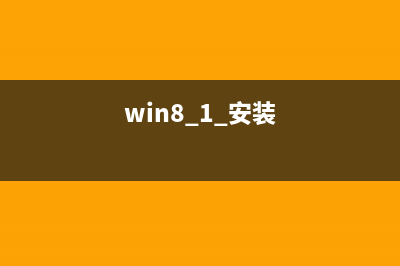位置: 编程技术 - 正文
android定义theme和style(android:theme="@style/apptheme")
编辑:rootadmin推荐整理分享android定义theme和style(android:theme="@style/apptheme"),希望有所帮助,仅作参考,欢迎阅读内容。
文章相关热门搜索词:android style和theme,android:theme用法,android自定义theme,android themes,android style和theme,android自定义theme,android自定义theme,android自定义theme,内容如对您有帮助,希望把文章链接给更多的朋友!
方便地定义显示效果,不用每次定义组件时重复定义属性&#;,在Android系统中引入了主题Theme和样式Style的概念。Theme是针对窗体级别的,而Style是针对组件级别的,他们都可以通过Style.xml资源文件进行设置。主题和样式都可以通过继承实现重用。
Theme和Style资源都存放在res/values/style.xml文件中,通过style标签中的name属性定义其引用名称,通过parent属性指定被继承的资源。在style标签内部,申明了一个或者多个item标签,item标签中的name属性指定其定义的具体属性名,并且在item标签内部指定具体数&#;。代码如下:
<style name =”btnStyle” parent = ”@style/baseStyle”>
<item name = ”android:textColor”>#</item>
<item name = ”android:textSize”>dp</item>
</style>
实例:
·res/values/style.xml
<?xml version="1.0" encoding="utf-8"?>
<resources>
<style name="baseStyle">
<item name="android:layout_width">fill_parent</item>
<item name="android:layout_height">wrap_content</item>
</style>
<style name="btnStyle" parent="@style/baseStyle">
<item name="android:textColor">#</item>
<item name="android:textSize">dp</item>
</style>
<style name="customTheme" parent="android:Theme.Black">
<item name="android:windowNoTitle">true</item>
<item name="android:textSize">sp</item>
<item name="android:textColor">#FFFF</item>
</style>
</resources>
·res/layout/main.xml
<?xml version="1.0" encoding="utf-8"?>
<LinearLayout xmlns:android=" android:orientation="vertical"
style="@style/baseStyle">
<Button style="@style/btnStyle"
android:text="@string/txt"/>
<TextView style="@style/baseStyle"
android:text="@string/txt"/>
</LinearLayout>
·AndroidManifiest.xml
<?xml version="1.0" encoding="utf-8"?>
<manifest xmlns:android=" package="com.uppowerstudio.chapter3.style" android:versionCode="1"
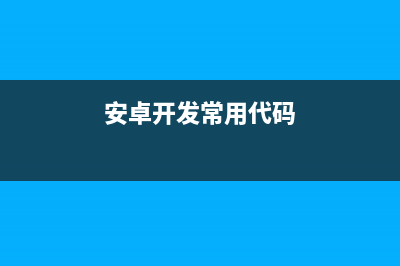
android:versionName="1.0">
<application android:icon="@drawable/icon" android:label="@string/app_name">
<activity android:name=".MainActivity" android:label="@string/app_name"
android:theme="@style/customTheme">
<intent-filter>
<action android:name="android.intent.action.MAIN" />
<category android:name="android.intent.category.LAUNCHER" />
</intent-filter>
</activity>
</application>
<uses-sdk android:minSdkVersion="7" />
</manifest>
总结:主题和样式的引用方式很简单,就是给属性style赋&#;。&#;为在res/values文件中定义的style的name。Values目录下的style.xml文件中可以定义很多个不同的style,他们通过name属性来进行区分。
Style可以继承已有的style。Style中主要是各种属性的定义。组件和窗体引用之后,就会具有在style中定义的属性。
组件在使用style时,直接style=”@style/name”就行。如果是窗体,需要在AndroidManifiest.xml文件中通过android:theme = ”@style/name”来进行修改
在Web开发中,Html负责内容,CSS负责表现。同样,在Android开发中,可以使用Theme、Style&#;UI组件的方式实现内容和形式的分离。
Style是针对窗体元素级别的,改变指定控件或者Layout的样式
Theme是针对窗体级别的,改变窗体样式;
style演示
定义一个styles,在res/values/目录下建立styles.xml:
<item name="属性">属性&#;</item>
1、在布局文件中引用style
2、在程序中设置style
效果:
Theme演示
1、在manifest当中设置主题
theme的style可以定义在styles.xml中,也可以单独定义在自己新建的themes.xml:
如果整个工程用一个主题就在application 标签中定义
其他属性:可以在sdk查看:..sdkplatformsandroid-7dataresvaluesthemes.xml
android:windowBackground
android:windowIsFloating
android:windowIsTranslucent
android:windowContentOverlay
android:windowAnimationStyle
android:backgroundDimEnabled
Android开发秘籍学习笔记(六) 该笔记为Android中有关Notification的学习这里有一篇写的非常详细的有关Notification的文章,比《Android开发秘籍》上还要详细很多,就直接借鉴了转载自:htt
Android IntentFilter 匹配原则浅析 AndroidIntentFilter匹配原则浅析(--::)转载▼标签:androidintentfilter匹配原则it分类:android基础1Intent分为两大类,显式和隐式。显式事件,就是指通
ACRA用法详解 一、什么是ACRAACRA全称:ApplicationCrashReportforAndroid.顾名思义,ACRA是一个优秀的Android异常日志收集的开源框架.利用他可以轻松的实现AndroidAPP异常日志的收集
标签: android:theme="@style/apptheme"
本文链接地址:https://www.jiuchutong.com/biancheng/385170.html 转载请保留说明!下一篇:Android开发秘籍学习笔记(六)(安卓开发常用代码)