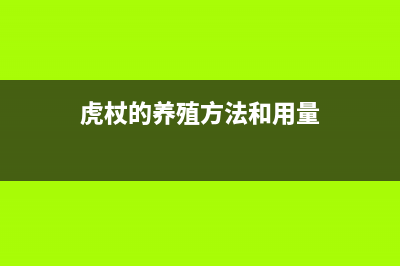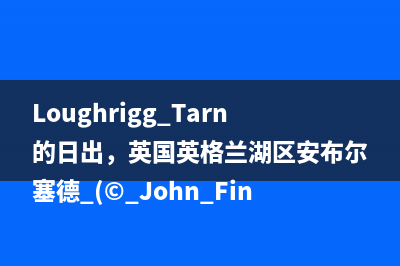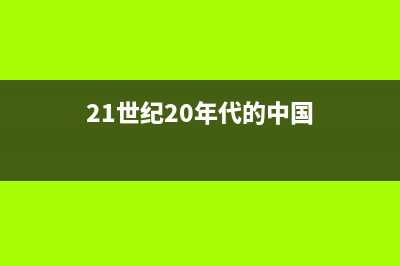位置: IT常识 - 正文
vue实现列表自动滚动的方式(二)(vue每一列内容过多自动换行)
编辑:rootadmin推荐整理分享vue实现列表自动滚动的方式(二)(vue每一列内容过多自动换行),希望有所帮助,仅作参考,欢迎阅读内容。
文章相关热门搜索词:vue列表自动滚动,vue自动生成表单,vue实现列表组件,vue 自动执行方法,vue实现列表组件,vue表格动态列,vue列表自动滚动,vue 列表,内容如对您有帮助,希望把文章链接给更多的朋友!
接上一章的内容继续讲,本次的主题是用vue实现列表有间隔的平滑滚动。
那么按照惯例,我们还是先来分析问题。还是以向上滚动举例,每隔三秒列表滚动一行。先不考虑平滑的问题,如果只是让列表每隔三秒向上滚动一行,这其实很简单,各位也猜到了,按我的习惯,还是用定时器来解决。
设置定时器,每三秒,让列表向上移动一行的高度,然后当最后一条数据出现时,在下一个三秒后,恢复到初始状态。
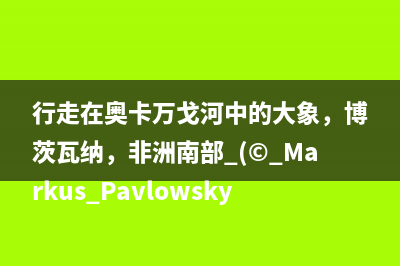
下面是上面描述的代码实现:
tableTimerFun() { var count = 0; //每滚动一次,count加1 //tableList是列表的数据对象,maxCanSee代表可视范围内的最大完整数据条数 if (this.tableList.length > this.maxCanSee) { this.tableTimer = setInterval(() => { //如果还没滚动到最后一条数据,则列表向上移动以上的高度 if (count < this.tableList.length - this.maxCanSee) { this.tableTop -= this.tableLineHeight; //tableLineHeight代表列表中一行的高度 count++; //每滚动一次,count加1 } else { //如果滚动到最后一条,则恢复初始状态 count = 0; this.tableTop = 0; } }, 3000); } },上面的内容已经实现了列表间隔一段时间滚动,接下来就是解决平滑的问题。这次我们不像上一章一样让列表每隔0.1s向上滚动1个像素,用高频位移创造平滑移动的视觉效果。这次我们直接用css来处理。
css中有个非常好用的动态样式写法 transition,它可以让其渲染的对象在位置、尺寸等发生变化时,平滑的变化。所以我们直接让列表的容器获得以下样式:
transition: all 0.5s;偷懒可以直接写all,如果你有特定的需求或者只让某种样式平滑变化,还是去看官方文档,这里我不多说明。0.5s就是变化的时间。
至此,用vue实现列表有间隔的平滑滚动其实已经实现了,但还有瑕疵,就是当最后一条数据出现,然后重置初始状态时,列表会快速滚动到列表头部。其实也不难理解,按上面的写法,正常情况都是向上移动一行的高度,而最后一条重置到初始状态时却移动了接近整个列表的高度。所以这个过程中会看到列表快速滚动。说是瑕疵但也不是瑕疵,看具体需求。有解决方案,这个放到下一篇文章讲。
剩下的其实就是做数据大屏的开发要考虑数据不足的情况,举个例子,可视范围内列表最多现实6条,但调接口只显示了3条,这时候列表其实时不需要滚动的,这个放到以后讲,但是下面的完整代码中有,有兴趣的可以提前了解一下。
下面是完整代码,还是那句话:下面的代码直接粘贴运行不会运行成功,因为下面的完整代码涉及接口调用,但所有功能已经一步到位,希望在看的你能通过注释更多地去理解,而不是简单地复制粘贴。希望能对你有所帮助。
<template> <div class="orderProcess"> <div class="loading_div" v-show="!showFlag"> <!-- Loading样式自己写,不需要,直接删除即可 --> <div>Loading...</div> </div> <div class="success_info_body" v-show="showFlag"> <div class="table_head"> <div class="tr1 tr">订单号</div> <div class="tr2 tr">项目名称</div> <div class="tr3 tr">需求方量</div> <div class="tr4 tr">预交付日期</div> <div class="tr5 tr">进度</div> </div> <div class="table_body"> <!-- tableTop随时间推移不对增减,即列表不断往上 --> <div class="table_list" :style="{top: tableTop + 'px'}"> <div class="tr_div" v-for="(item,index) in tableList" :key="index" :class="{'exception_style_tr':item.overDays>6 && item.process < 100}" > <div class="tr1 tr" :class="{'exception_style':item.overDays>6 && item.process < 100, 'notice_style':item.overDays>0 && item.overDays<7 && item.process < 100}" >{{item.orderNo}}</div> <div class="tr2 tr" :class="{'exception_style':item.overDays>6 && item.process < 100, 'notice_style':item.overDays>0 && item.overDays<7 && item.process < 100}" >{{item.projectName}}</div> <div class="tr3 tr" :class="{'exception_style':item.overDays>6 && item.process < 100, 'notice_style':item.overDays>0 && item.overDays<7 && item.process < 100}" v-if="item.needVol!='-'&&item.needVol!='无法计算'" >{{Number(item.needVol).toFixed(3)}} m³</div> <div class="tr3 tr" :class="{'exception_style':item.overDays>6 && item.process < 100, 'notice_style':item.overDays>0 && item.overDays<7 && item.process < 100}" v-else >-</div> <div class="tr4 tr" :class="{'exception_style':item.overDays>6 && item.process < 100, 'notice_style':item.overDays>0 && item.overDays<7 && item.process < 100}" >{{item.completeDate}}</div> <div class="tr5 tr" :class="{'exception_style':item.overDays>6 && item.process < 100, 'notice_style':item.overDays>0 && item.overDays<7 && item.process < 100}" v-if="item.process!='-'" >{{Number(item.process).toFixed(2)}} %</div> <div class="tr5 tr" :class="{'exception_style':item.overDays>6 && item.process < 100, 'notice_style':item.overDays>0 && item.overDays<7 && item.process < 100}" v-else >-</div> </div> </div> </div> </div> </div></template><script>export default { data() { return { tableTimer: null, tableTop: 0, //列表向上移动的像素 tableList: [], //tableList是列表的数据对象 showFlag: false, componentTimer: null, maxCanSee: 6, //maxCanSee代表可视范围内的最大完整数据条数 tableLineHeight: 45 //tableLineHeight代表列表中一行的高度 }; }, props: ["activeFactoryId"], watch: { activeFactoryId(val, oldVal) { clearInterval(this.componentTimer); this.bsGetOrderProcessList(); this.componentTimerFun(); } }, beforeDestroy() { clearInterval(this.componentTimer); clearInterval(this.tableTimer); }, mounted() { }, methods: { bsGetOrderProcessList() { clearInterval(this.tableTimer); this.tableTop = 0; if (this.activeFactoryId != "") { this.showFlag = false; this.$ajax({ method: "get", url: `` //接口地址,不公开 }) .then(res => { this.tableList = res.data.data; this.showFlag = true; this.actionFun(); }) .catch(function(err) { console.log("bsGetOrderProcessList error!"); }); } }, actionFun() { if (this.tableList.length > 6) { this.tableTimerFun(); } else { this.fillTableList(); } this.showFlag = true; }, fillTableList() { var addLength = this.maxCanSee - this.tableList.length; for (var i = 0; i < addLength; i++) { this.tableList.push({ orderNo: "-", projectName: "-", needVol: "-", completeDate: "-", process: "-" }); } }, tableTimerFun() { var count = 0; //每滚动一次,count加1 if (this.tableList.length > this.maxCanSee) { //tableList是列表的数据对象,maxCanSee代表可视范围内的最大完整数据条数 this.tableTimer = setInterval(() => { if (count < this.tableList.length - this.maxCanSee) { //如果还没滚动到最后一条数据,则列表向上移动以上的高度 this.tableTop -= this.tableLineHeight; //tableLineHeight代表列表中一行的高度 count++; //每滚动一次,count加1 } else { //如果滚动到最后一条,则恢复初始状态 count = 0; this.tableTop = 0; } }, 3000); } }, componentTimerFun() { this.componentTimer = setInterval(() => { this.bsGetOrderProcessList(); }, 3600000); } }};</script><style scoped>.orderProcess { width: 600px; height: 313px;}.loading_div { color: #eee; padding-top: 100px;}.table_head { width: 100%; height: 30px; line-height: 30px; background: rgba(90, 127, 200, 0.5); display: flex; color: #eee; text-align: center; font-size: 15px;}.tr1 { width: 25%;}.tr2 { width: 25%;}.tr3 { width: 18%;}.tr4 { width: 18%;}.tr5 { flex: 1;}.tr { overflow: hidden; text-overflow: ellipsis; white-space: nowrap; box-sizing: border-box; padding: 0 5px; text-align: center; font-size: 14px;}.table_body { width: 100%; height: 270px; overflow: hidden; position: relative;}.table_list { width: 100%; position: absolute; transition: all 0.5s;}.tr_div { width: 100%; display: flex; color: #eee; text-align: center; line-height: 45px; font-size: 13px;}.exception_style_tr { animation: exception_style_tr 0.8s linear; -moz-animation: exception_style_tr 0.8s linear; -webkit-animation: exception_style_tr 0.8s linear; -o-animation: exception_style_tr 0.8s linear; animation-iteration-count: infinite; -webkit-animation-iteration-count: infinite;}@keyframes exception_style_tr { 0% { background: rgba(3, 145, 167, 0.1); } 50% { background: rgba(250, 4, 4, 0.15); } 100% { background: rgba(3, 145, 167, 0.1); }}@-moz-keyframes exception_style_tr { 0% { background: rgba(3, 145, 167, 0.1); } 50% { background: rgba(250, 4, 4, 0.15); } 100% { background: rgba(3, 145, 167, 0.1); }}@-webkit-keyframes exception_style_tr { 0% { background: rgba(3, 145, 167, 0.1); } 50% { background: rgba(250, 4, 4, 0.15); } 100% { background: rgba(3, 145, 167, 0.1); }}@-o-keyframes exception_style_tr { 0% { background: rgba(3, 145, 167, 0.1); } 50% { background: rgba(250, 4, 4, 0.15); } 100% { background: rgba(3, 145, 167, 0.1); }}.exception_style { font-weight: bold; animation: exception_style 0.8s linear; -moz-animation: exception_style 0.8s linear; -webkit-animation: exception_style 0.8s linear; -o-animation: exception_style 0.8s linear; animation-iteration-count: infinite; -webkit-animation-iteration-count: infinite;}@keyframes exception_style { 0% { color: #eee; } 50% { color: #fa0404; } 100% { color: #eee; }}@-moz-keyframes exception_style { 0% { color: #eee; } 50% { color: #fa0404; } 100% { color: #eee; }}@-webkit-keyframes exception_style { 0% { color: #eee; } 50% { color: #fa0404; } 100% { color: #eee; }}@-o-keyframes exception_style { 0% { color: #eee; } 50% { color: #fa0404; } 100% { color: #eee; }}.notice_style { font-weight: bold; color: #d1ce02;}</style>最后是效果视频:
上一篇:行走在奥卡万戈河中的大象,博茨瓦纳,非洲南部 (© Markus Pavlowsky/Getty Images)
下一篇:海峡群岛附近巨藻林中的加利福尼亚海狮 (© Nature Picture Library/Alamy)(海峡群岛属于哪个洲)