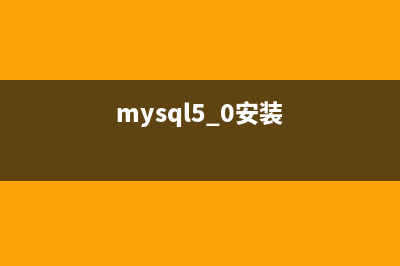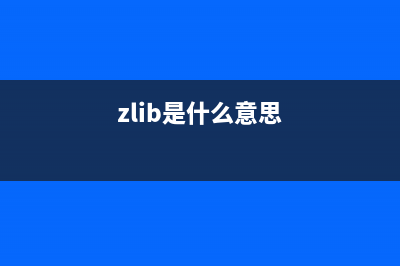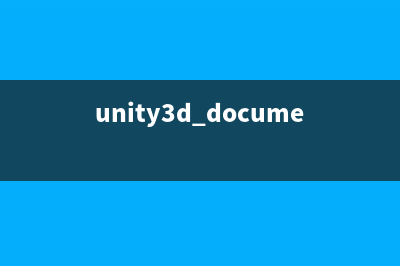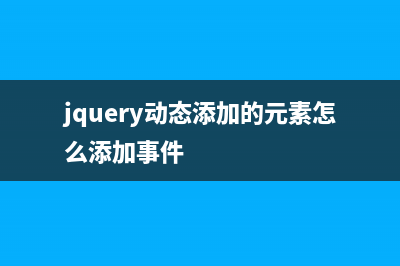位置: 编程技术 - 正文
linux CentOS/redhat 6.5 LVM分区使用详解
编辑:rootadmin推荐整理分享linux CentOS/redhat 6.5 LVM分区使用详解,希望有所帮助,仅作参考,欢迎阅读内容。
文章相关热门搜索词:,内容如对您有帮助,希望把文章链接给更多的朋友!
1, 介绍

LVM是逻辑盘卷管理(Logical Volume Manager)的简称,它是Linux环境下对磁盘分区进行管理的一种机制,LVM是建立在硬盘和分区之上的一个逻辑层,来提高磁盘分 LVM区管理的灵活性。前面谈到,LVM是在磁盘分区和文件系统之间添加的一个逻辑层,来为文件系统屏蔽下层磁盘分区布局,提供一个抽象的盘卷,在盘卷上建立文件系统。物理卷(physical volume)物理卷就是指硬盘分区或从逻辑上与磁盘分区具有同样功能的设备(如RAID),是LVM的基本存储逻辑块,但和基本的物理存储介质(如分区、磁盘等)比较,却包含有与LVM相关的管理参数。
2,创建[root@cn-iss-install- mapper]# fdisk -l[root@cn-iss-install- mapper]# fdisk /dev/sdbDevice contains neither a valid DOS partition table, nor Sun, SGI or OSF disklabelBuilding a new DOS disklabel with disk identifier 0xc.Changes will remain in memory only, until you decide to write them.After that, of course, the previous content won't be recoverable.Warning: invalid flag 0x of partition table 4 will be corrected by w(rite)WARNING: DOS-compatible mode is deprecated. It's strongly recommended to switch off the mode (command 'c') and change display units to sectors (command 'u').Command (m for help): mCommand action a toggle a bootable flag b edit bsd disklabel c toggle the dos compatibility flag d delete a partition l list known partition types m print this menu n add a new partition o create a new empty DOS partition table p print the partition table q quit without saving changes s create a new empty Sun disklabel t change a partition's system id u change display/entry units v verify the partition table w write table to disk and exit x extra functionality (experts only)Command (m for help): pDisk /dev/sdb: .6 GB, bytes heads, sectors/track, cylindersUnits = cylinders of * = bytesSector size (logical/physical): bytes / bytesI/O size (minimum/optimal): bytes / bytesDisk identifier: 0xc Device Boot Start End Blocks Id SystemCommand (m for help): nCommand action e extended p primary partition (1-4)pPartition number (1-4): 1First cylinder (1-, default 1):Using default value 1Last cylinder, +cylinders or +size{K,M,G} (1-, default ): +GCommand (m for help): pDisk /dev/sdb: .6 GB, bytes heads, sectors/track, cylindersUnits = cylinders of * = bytesSector size (logical/physical): bytes / bytesI/O size (minimum/optimal): bytes / bytesDisk identifier: 0xc Device Boot Start End Blocks Id System/dev/sdb1 1 + 5 ExtendedCommand (m for help): wThe partition table has been altered!Calling ioctl() to re-read partition table.Syncing disks.[root@cn-iss-install- mapper]#reboot or[root@cn-iss-install- Packages]# partprobe[root@cn-iss-install- ~]# fdisk -lDisk /dev/sda: .2 GB, bytes heads, sectors/track, cylindersUnits = cylinders of * = bytesSector size (logical/physical): bytes / bytesI/O size (minimum/optimal): bytes / bytesDisk identifier: 0xb1c0 Device Boot Start End Blocks Id System/dev/sda1 * 2 LinuxPartition 1 does not end on cylinder boundary./dev/sda2 8e Linux LVMPartition 2 does not end on cylinder boundary.Disk /dev/sdb: .6 GB, bytes heads, sectors/track, cylindersUnits = cylinders of * = bytesSector size (logical/physical): bytes / bytesI/O size (minimum/optimal): bytes / bytesDisk identifier: 0xc Device Boot Start End Blocks Id System/dev/sdb1 1 + 5 ExtendedDisk /dev/mapper/VG-LV_rootfs: .4 GB, bytes heads, sectors/track, cylindersUnits = cylinders of * = bytesSector size (logical/physical): bytes / bytesI/O size (minimum/optimal): bytes / bytesDisk identifier: 0xDisk /dev/mapper/VG-LV_swap: MB, bytes heads, sectors/track, cylindersUnits = cylinders of * = bytesSector size (logical/physical): bytes / bytesI/O size (minimum/optimal): bytes / bytesDisk identifier: 0x[root@cn-iss-install- ~]#[root@cn-iss-install- Packages]# pvcreate /dev/sdb1 Writing physical volume data to disk "/dev/sdb1" Physical volume "/dev/sdb1" successfully created[root@cn-iss-install- Packages]#[root@cn-iss-install- Packages]# vgcreate vg /dev/sdb1 Volume group "vg" successfully created[root@cn-iss-install- Packages]# lvcreate -L G -n vgdata vg[root@cn-iss-install- Packages]# mke2fs /dev/vg/vgdatamke2fs 1.. (-May-)Filesystem label=OS type: LinuxBlock size= (log=2)Fragment size= (log=2)Stride=0 blocks, Stripe width=0 blocks inodes, blocks blocks (5.%) reserved for the super userFirst data block=0Maximum filesystem blocks= block groups blocks per group, fragments per group inodes per groupSuperblock backups stored on blocks: , , , , , , , , , , , , Writing inode tables: doneWriting superblocks and filesystem accounting information:doneThis filesystem will be automatically checked every mounts or days, whichever comes first. Use tune2fs -c or -i to override.[root@cn-iss-install- Packages]#[root@cn-iss-install- Packages]#[root@cn-iss-install- Packages]# mkfmkfifo mkfs.cramfs mkfs.ext3 mkfs.ext4devmkfs mkfs.ext2 mkfs.ext4[root@cn-iss-install- Packages]# mkfs.ext4 /dev/vg/vgdatamke2fs 1.. (-May-)Filesystem label=OS type: LinuxBlock size= (log=2)Fragment size= (log=2)Stride=0 blocks, Stripe width=0 blocks inodes, blocks blocks (5.%) reserved for the super userFirst data block=0Maximum filesystem blocks= block groups blocks per group, fragments per group inodes per groupSuperblock backups stored on blocks: , , , , , , , , , , , , Writing inode tables: doneCreating journal ( blocks): doneWriting superblocks and filesystem accounting information: doneThis filesystem will be automatically checked every mounts or days, whichever comes first. Use tune2fs -c or -i to override.[root@cn-iss-install- Packages]#[root@cn-iss-install- spool]# mount /dev/vg/vgdata /var/spool/repo/[root@cn-iss-install- spool]# cd repo/[root@cn-iss-install- repo]# lslost+found[root@cn-iss-install- repo]# pwd/var/spool/repo[root@cn-iss-install- repo]#3,常用检查命令:[root@cn-iss-install- /]# pvdisplay[root@cn-iss-install- /]# vgdisplay[root@cn-iss-install- /]# lvdisplay[root@cn-iss-install- /]# pvcreate Please enter a physical volume path Run `pvcreate --help' for more information.[root@cn-iss-install- /]# vgcreate Please provide volume group name and physical volumes Run `vgcreate --help' for more information.[root@cn-iss-install- /]# lvcreate Please provide a volume group name Run `lvcreate --help' for more information.[root@cn-iss-install- /]# vgextend Please enter volume group name and physical volume(s) Run `vgextend --help' for more information.[root@cn-iss-install- /]# lvextend Please specify either size or extents but not both. Run `lvextend --help' for more information.[root@cn-iss-install- /]#
qq启动linux后插入u盘出现usb 1-1: device descriptor read/, error -,usb 1 上位机:ubuntu.bit下位机:qq交叉编译器:arm-linux-gcc3.4.1下位机使用的linux内核版本:kernel2.6..插入u盘时错误信息如下:[root@FriendlyARM/home]#usb1-1:newfullsp
linux(阿里云ECS)使用Xshell连接服务器 Linux系统挂载数据盘适用系统:Linux(Redhat,CentOS,Debian,Ubuntu)*Linux的云服务器数据盘未做分区和格式化,可以根据以下步骤进行分区以及格式化操作。
linux下.run文件的安装与卸载方法 .run文件的安装很简单,只需要为该文件增加可执行属性,即可执行安装以virtualbox的安装文件virtualbox-3.1.6--Linux_x.run为例,只需要输入命令:chmod+xvi
标签: linux CentOS/redhat 6.5 LVM分区使用详解
本文链接地址:https://www.jiuchutong.com/biancheng/360530.html 转载请保留说明!下一篇:qq2440启动linux后插入u盘出现usb 1-1: device descriptor read/64, error -110,usb 1